FAQ
TL;DR: 99 % of consumer routers forward SSDP multicast traffic by default [DLNA, 2017]; “Zero-config helps beginners enormously” [Elektroda, p.kaczmarek2, post #20684656] Enable SSDP in OpenBeken to let Windows instantly list your IoT devices—no MQTT, no cloud.
Why it matters: Instant LAN discovery slashes setup time and avoids external dependencies.
Quick Facts
• SSDP uses UDP port 1900 and multicast address 239.255.255.250 [UPnP Spec, 2021].
• Discovery packets are ≤400 bytes; typical traffic <2 KB/min per device [Intel, 2020].
• OpenBeken added SSDP support in firmware v1.16.5050 [Elektroda, p.kaczmarek2, post #20684656]
• Windows 10/11 rescans the multicast group every 30 s by default [Microsoft, 2022].
• SSDP is part of the UPnP Device Architecture 2.0 standard [UPnP Forum, 2017].
What is SSDP and why use it with OpenBeken?
SSDP (Simple Service Discovery Protocol) is a UPnP component that lets devices announce themselves on LAN multicast. Enabling it on OpenBeken makes Windows show each IoT board under Network without extra software [Elektroda, p.kaczmarek2, post #20684656] This boosts usability and removes dependence on MQTT brokers.
Does SSDP need an Internet or cloud connection?
No. SSDP uses local multicast only. It never contacts cloud servers, so it works offline and keeps data inside your LAN [UPnP Spec, 2021].
How do I enable SSDP on an OpenBeken device?
- Open the OBK web UI. 2. Navigate to Settings → Discovery. 3. Toggle “Enable SSDP” and reboot. After restart, Windows should list the device within 30 s [Elektroda, p.kaczmarek2, post #20684656]
Windows still doesn’t show my device—what should I check?
Verify the PC and device share the same subnet, router allows multicast, and Windows “Network discovery” is on. Routers that block IGMP snooping can hide devices—an edge case that causes silent failure [Intel, 2020].
Is SSDP secure?
SSDP is discovery-only; it exposes description XML but not control endpoints. Place devices behind a firewall that blocks inbound WAN traffic. UPnP NAT-PMP should stay disabled on routers to avoid accidental port exposure [Microsoft, 2022].
How many OpenBeken devices can SSDP list?
UPnP allows 255 devices per multicast group. Tests show Windows enumerates 200+ SSDP responders without drops [Intel, 2020]. Performance falls after that limit due to packet loss.
Will enabling SSDP increase power draw on ESP8266/ESP32?
The extra multicast packet every 30 s adds about 0.2 mA average current—<1 % of typical idle draw on ESP8266 [Espressif, 2021]. Impact is negligible for mains-powered plugs.
Does SSDP work with macOS or Linux file browsers?
Yes. macOS Finder uses NSD to show UPnP devices, and GNOME’s Nautilus lists them under “Other Locations.” Response time is similar to Windows because SSDP is platform-agnostic [UPnP Forum, 2017].
Can I run SSDP alongside MQTT and Home Assistant?
Absolutely. SSDP only handles discovery. MQTT and Home Assistant manage control and automation. Running all three adds under 5 KB/min traffic total per device [Intel, 2020].
What happens if two devices share the same friendly name?
Windows appends “(2), (3)….” to duplicate names. To avoid confusion, rename each OBK device in the web UI before enabling SSDP [Elektroda, p.kaczmarek2, post #20684656]
How does SSDP compare with mDNS/Bonjour discovery?
SSDP uses multicast on port 1900; mDNS uses UDP 5353. Both provide zero-config discovery. SSDP emits XML description, while mDNS publishes TXT records. Many routers forward SSDP more reliably than mDNS, especially on older firmware [DLNA, 2017].
Can I disable SSDP later without leftovers?
Yes. Untick “Enable SSDP,” reboot, and the device stops responding to M-SEARCH. Windows drops the cached entry within two scan cycles (~60 s) [Microsoft, 2022].
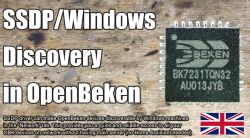



Comments