Our IoT teardowns/templates list has reached 500 entries!
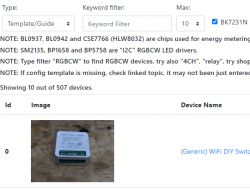
Due to reaching 500 entries on our website Electrode list of interior IoT devices , I will remind you what this list is, how it works, why it was created and I will show you how every user can contribute to our initiative.
What is the IoT Device Interior List?
Our list of IoT device interiors is essentially an improved version of the search engine, an aggregator of links to Elektroda topics or posts where information about IoT devices was provided. The list can be seen here:
https://openbekeniot.github.io/webapp/devicesList.html
It is also worth visiting our English-language Elektroda channel, which is slightly related to this initiative, and there are also instructions on how to change the firmware of devices on various WiFi modules:
https://www.youtube.com/@elektrodacom
Why was there a list of interiors of IoT devices?
The list of IoT device interiors was created because more and more people modify purchased IoT devices to work independently of the manufacturer`s servers, often changing their firmware for this purpose. Our descriptions of the interior of the devices provide information on how to change the firmware, what difficulties can be expected in the case of a given device, what system it is built on, and often also provide a ready-made configuration template. Therefore, our list focuses on devices based on WiFi modules, although I must admit that several Zigbee devices are also included in it.
Why change the batch of IoT devices?
Motivation often varies from user to user, but the reasons I see most often are (in random order):
- the desire to free the device from potential spying by the manufacturer (freeing from the cloud)
- the desire to protect yourself in the event that the manufacturer goes bankrupt or changes the services offered (there have already been stories that the camera supplier went bankrupt and the cameras became useless)
- the desire to develop the functionality of the device (we even have tutorials how to add missing button to led strip on the Electrodes channel), similarly you can add a temperature sensor or an IR receiver
- desire to connect to Home Assistant ( tutorial here ), or with ioBroker ( tutorial ), or with your own HTTP server, etc
- the desire to combine devices from different manufacturers into one ecosystem
What is it necessary to change the firmware of such a device?
Usually, the whole thing comes down to soldering 4 or 5 cables and connecting to a USB to UART converter, it is best to provide an additional stable 3.3V power supply, but some users have even used NodeMCU or Arduino as part of such a "programmer" (with the main MCU capable of RESET) and were also successful. For details, please refer to the topics on the list, or you can also visit: Youtube Electrodes .
How to use the IoT device interior list
First, we check the checkboxes next to the hardware platforms we are interested in (usually all), then enter the keyword and click "Apply filtering":
You can also change the number of results displayed from the default limit of 10 to a larger one.
Additionally, we also have a search function all templates , even the short ones, or just " detailed teardowns ", i.e. detailed instructions on how to flash a given device.
Into the field keyword we can enter the name of the device model, the store where we bought it or its PCB designation. For example:

Similarly, for a popular shipping portal:

You can use the list in two ways - you can look there before purchasing the equipment (e.g. if you are looking for something on ESP and want to see where there is a chance to get, for example, such a light switch), or after purchasing the equipment (e.g. if you have already bought something and we are looking for instructions on how to flash)
Integration with OpenBeken
The list of device interiors is also integrated with the firmware OpenBeken . OBK currently supports the following platforms:
BK7231T (WB3S, WB2S, WB2L, etc)
BK7231N (CB2S, CB2L, WB2L_M1, etc)
T34 (T34 is based on BK7231N)
BL2028N (BL2028N is a Belon version of BK7231N)
XR809 (XR3, etc)
BL602 (SM-028_V1.3 etc)
LF686 (flash it as BL602)
W800 (W800-C400, WinnerMicro WiFi & Bluetooth), W801
W600 (WinnerMicro chip), W601 (WIS600, ESP-01W, TW-02, TW-03, etc)
LN882H WIP platform, see sample device teardown and flashing
on these platforms you can upload OBK and then open the "Web App", on its main page there is a list available:

Button Copy device settings will copy the selected template to the remaining fields, then you need to save them.
The second method is to import the template there is the Import tab:

We paste the template there (e.g. copied from the forum), the website generates a script that performs the given settings and then we approve it.
What should a topic on the device list contain?
We place each new topic about the device in the appropriate section:
https://www.elektroda.pl/rtvforum/forum507.html
The topic should contain enough information - the more details, the better. As a rule, the basis is:
- the exact model of the device and other information allowing it to be identified and distinguished from others, so that others will be able to find it
- information on how to change the firmware and potentially the GPIO role template/schedule
This basis is required to make it easier for others to repeat the firmware change. You can also post additional photos from inside the device, pay attention to its construction, describe its use, etc., place a copy of its original firmware (it may be useful for reading its GPIO configuration in our programming program
Please also avoid duplicates. There are probably a few on the list right now.
Database source
The database itself is in JSON format and is available on our repository:
https://github.com/OpenBekenIOT/webapp/blob/gh-pages/devices.json
If someone adds an entry, they can also open a PR to this list, and if not, I will do it in my own time.
Summary
Thank you to everyone who participated in this project. 500 entries is really a lot! Not all of them are so detailed, but I still think that many people will definitely benefit from them.
In case you had any questions, I`ll be glad to help. I hope that we will soon be able to reach 1,000 devices.



Comments