OrangePi Zero WiFi. First run. Test, review, opinions.
The popularity of the Raspberry Pi is growing thanks to the many examples available and the development driven by the community interested in minicomputer platforms. In addition to RPi, it is worth taking an interest in alternative minicomputers, perhaps they will be better suited to the planned project.
OrangePi Zero is equipped with SoC AllWinner H2 1.2GHz ARM Cortex A7, 256MB / 512MB RAM, Ethernet 100Mb / s, WiFi 802.11 b / g / n, USB, microSD slot, support for Android, Lubuntu, Debian, Raspbian, all with 48mm × dimensions 46mm and the price of 60-80 PLN. The module, compared to typical Arduino or ESP8266 / 32 boards, gives us a much larger amount of RAM, efficient CPU and the ability to run software known from Linux distributions. On the other hand, you should take into account the increased power consumption and more complex software, compared to eg Arduino we will be "further away from the hardware".
Preparation of the SD card
OrangePi will start from the system image located on the SD card. I used the distribution for testing Armbian . After downloading and unpacking the file with the system image, "burn" the img file on the card, eg using the software Etcher and a reader connected to the PC.

First launch of OrangePi Zero
Place the prepared microSD card in the slot on the OrangePi board, then supply 5V power using the micro USB connector, power consumption during start up 1-2W depending on the tasks performed by the system. The board does not have an HDMI output (video output is available), so we log into the CLI of the installed Linux distribution using UART or SSH.
For the first login, I used a UART connection and a USB UART converter that accepts 3.3V voltage levels and software, for example PuTTY, in which we will open a connection on the selected COM with a speed of 115200. This method allows you to observe the start-up process and log in regardless of the state and configuration of the network . The default login details for the current Armbian distribution are root user and password 1234 which of course we change. By issuing the ifconfig command, we can check and modify the settings of network interfaces. After configuring the Internet connection, it is worth updating the software by issuing the apt upgrade command.


We can also completely resign from UART by connecting the device to the local network with a twisted pair and an Ethernet interface, then we can log into the system using ssh, e.g. PuTTY, we only need to determine what address from DHCP was assigned during the first start of OrangePi (at a later time, we can e.g. set static IP or abandon Ethernet in favor of a WiFi interface).
- To determine what IP address has been assigned, we can log into the router, which assigns IP addresses in a given LAN using DHCP.
- You can also run a DHCP server on a PC and connect OrangePi with a twisted pair to the PC port, thanks to which we will have control over the initial IP address assigned.
- Another way to determine what address has been assigned to a new device in our network may be to scan the addresses in the subnet using e.g. axence nettools .
- Another way is to use the TV-OUT output and connect the signal to the TV's video input, then connect the USB keyboard to OrangePi.
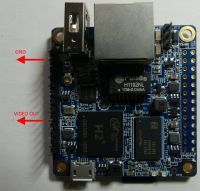
Finally, we can review the configuration using the tool: armbian-config
it's worth a look at h3consumption -p and optimize the settings for power consumption
monitoring of the system operation is possible eg by running armbianmonitor -m
Description of the PCB leads: OrangePi Zero pinout
What do you think about Orange Pi Zero? The cheapest version can be purchased for a few or a dozen dollars.
OrangePi Zero is equipped with SoC AllWinner H2 1.2GHz ARM Cortex A7, 256MB / 512MB RAM, Ethernet 100Mb / s, WiFi 802.11 b / g / n, USB, microSD slot, support for Android, Lubuntu, Debian, Raspbian, all with 48mm × dimensions 46mm and the price of 60-80 PLN. The module, compared to typical Arduino or ESP8266 / 32 boards, gives us a much larger amount of RAM, efficient CPU and the ability to run software known from Linux distributions. On the other hand, you should take into account the increased power consumption and more complex software, compared to eg Arduino we will be "further away from the hardware".
Preparation of the SD card
OrangePi will start from the system image located on the SD card. I used the distribution for testing Armbian . After downloading and unpacking the file with the system image, "burn" the img file on the card, eg using the software Etcher and a reader connected to the PC.

First launch of OrangePi Zero
Place the prepared microSD card in the slot on the OrangePi board, then supply 5V power using the micro USB connector, power consumption during start up 1-2W depending on the tasks performed by the system. The board does not have an HDMI output (video output is available), so we log into the CLI of the installed Linux distribution using UART or SSH.
For the first login, I used a UART connection and a USB UART converter that accepts 3.3V voltage levels and software, for example PuTTY, in which we will open a connection on the selected COM with a speed of 115200. This method allows you to observe the start-up process and log in regardless of the state and configuration of the network . The default login details for the current Armbian distribution are root user and password 1234 which of course we change. By issuing the ifconfig command, we can check and modify the settings of network interfaces. After configuring the Internet connection, it is worth updating the software by issuing the apt upgrade command.


We can also completely resign from UART by connecting the device to the local network with a twisted pair and an Ethernet interface, then we can log into the system using ssh, e.g. PuTTY, we only need to determine what address from DHCP was assigned during the first start of OrangePi (at a later time, we can e.g. set static IP or abandon Ethernet in favor of a WiFi interface).
- To determine what IP address has been assigned, we can log into the router, which assigns IP addresses in a given LAN using DHCP.
- You can also run a DHCP server on a PC and connect OrangePi with a twisted pair to the PC port, thanks to which we will have control over the initial IP address assigned.
- Another way to determine what address has been assigned to a new device in our network may be to scan the addresses in the subnet using e.g. axence nettools .
- Another way is to use the TV-OUT output and connect the signal to the TV's video input, then connect the USB keyboard to OrangePi.
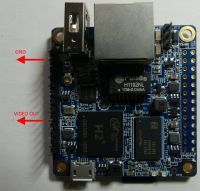
Finally, we can review the configuration using the tool: armbian-config
it's worth a look at h3consumption -p and optimize the settings for power consumption
monitoring of the system operation is possible eg by running armbianmonitor -m
Description of the PCB leads: OrangePi Zero pinout
What do you think about Orange Pi Zero? The cheapest version can be purchased for a few or a dozen dollars.




Comments
From deep practice, I can say that it is not a nice plate for advanced work. Drivers are buggy, no good graphics acceleration, stability problems, low power optimization. The price is plus, but as you... [Read more]
Does this board have audio output pins? [Read more]
The contacts are on the goldpin connector, for conversion to the jack connector you can use the cap from the same manufacturer. Added after 1 [minutes]: I am using as a server for SDR. It works... [Read more]
@noyo here board pinout: OrangePi Zero pinout @ mongoł2000 hmm. price determines quality? As for heating, I think it is similar to, for example, BeagleBone, etc. a small heat sink will be useful... [Read more]
Pros: 1.small 2. cheap 3. It just works in basic applications Minuses: 1. Pathetic WiFi (XR819) 2.overheating even with a heat sink and hanging, 3.no security on power lines (this is common to all... [Read more]
Well, unfortunately, it's not webSDR but just a LAN TCP server for SDR - I use it in conjunction with HDSDR. Such an Orange Pi with RTL-SDR can be mounted on the roof, close to the antenna (I normally... [Read more]
What bandwidth does this TCP connection need and what delays are acceptable, e.g. can it be sent via WAN? [Read more]
I would clarify the statement Video output works only after the graphics card has been started, for example through the graphics environment. The only way to log into Rasbera is via CLI via SSH or ... [Read more]
I do not know how it is on RPi, but on OrangePi on Video you can see CLI and after connecting the keyboard you can issue commands. [Read more]
Today I checked on OrangePiZero. I connected the TV, there was nothing on the Video. In addition, I checked with an oscilloscope for zero signal. [Read more]
Perhaps it depends on the distribution. [Read more]
I've had orange pi zero for about a month and have been playing with it. I put armbiana on ubuntu and there is nothing on the tv output. I use this with octoprint and webcam. Built-in wifi works tragically.... [Read more]
I also have Arbian on Ubuntu. Maybe you need to give oil cooling like MV transformers. [Read more]
Or they'll throw it in a bubble of liquid nitrogen. [Read more]
The electrons will freeze and stop moving :-) I will not use graphics, only access via Ethernet (HTTP, UDP). [Read more]
What can I say, CVBS in OrangePi works for me :) maybe a different version of the distribution, or a different rev. plates. On the serial console we can observe the complete start of the system, while... [Read more]
What can I say about Xunlong computers, and I have two: OrangePiPC and OrangePiZeroLTS, the community support is pretty good. So much so that most of the boards are already running on the mainline kernel... [Read more]
@mikomaaz - how about XR819 support? Because this OrangePi Zero LTS looks identical to the good old OrangePi Zero and WiFi was a problem there. Radio like radio, on android probably worked ok, but Linux... [Read more]
I was able to connect to WiFi normally using nmtui. I have not been able to create a hotspot from this yet through the console. LXDE over VNC also works normally. Writing for posterity. The only problem... [Read more]