DigiSpark mini Arduino ATtiny85 module, commissioning, test
DigiSpark is a miniature Arduino compatible module, based on the ATtiny85 microcontroller. The board is not equipped with a USB UART converter typical for Arduino. The USB lines have been connected with the pins of the microcontroller, while the USB support has been embedded in the firmware. The module is equipped with a 5V stabilizer and the PCB terminals work with this voltage. 8kB flash memory available (2kB occupied by bootloader). We have the following outputs:
P0 (SDA, PWM, AREF)
P1 (PWM, LED)
P2 (D / A, SCK)
P3 (D / A, USB +)
P4 (D / A, PWM, USB-)
P5 (D / A)
Integration with Arduino:
We choose:
File-> Preferences-> field Additional URLs to the tile manager, add the line:
http://digistump.com/package_digistump_index.json
Tools-> Tile> Tile manager-> search for "digistump" and install Digistamp AVR Boards library.
We download and install the driver for the device:
https://github.com/digistump/DigistumpArduino/releases/download/1.6.7/Digistump.Drivers.zip
After installation, select Tools-> Board-> Digispark (16.5MHz)
Loading the program is different than with standard Arduino boards:
-compile the program and start uploading
-when appropriate information appears in the console, connect the Digispark board
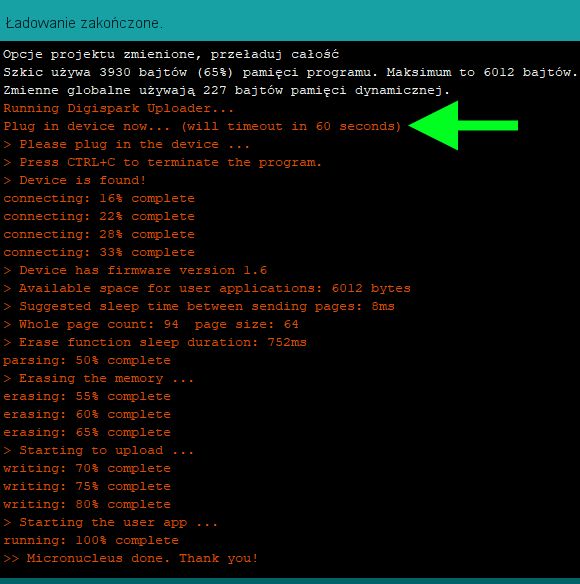
Let's open the example of DigiSparkUSB-> DigiScope
We compile the example and upload it to the board.
The analog signal is given on P2 (input voltage range 0-4.75v).
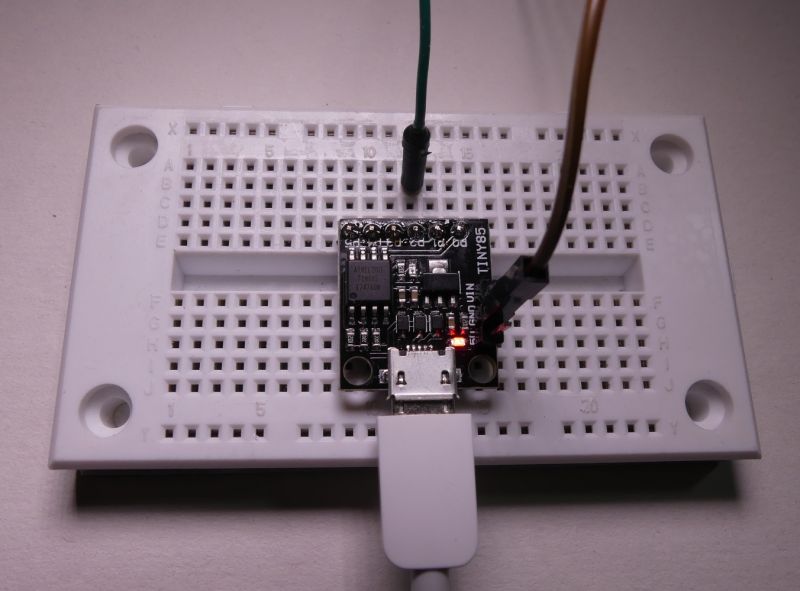
Using the tools https://github.com/digistump/DigisparkExamplePrograms (DigiUSB -> windows -> digiscope.exe) we can observe the analog signal given on pin P2. The 1Hz waveform is recorded below.
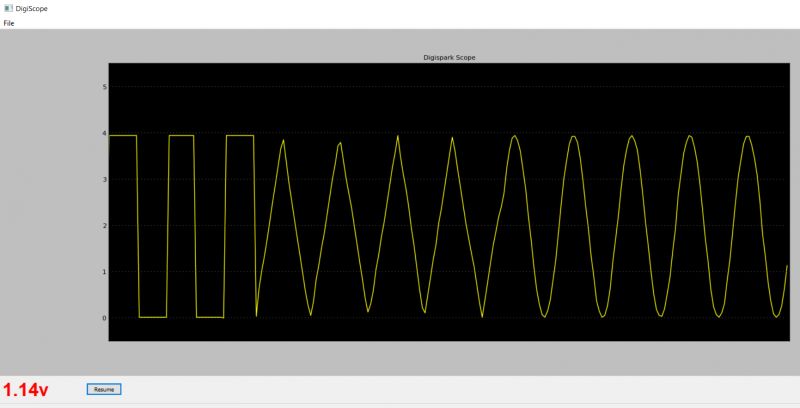
Depending on the program, digispark, when connected to USB, can emulate a keyboard (example with an I2C scanner), mouse, joystick, serial port. The advantage of the module are small dimensions, the disadvantage may be a small number of pins, and the layout of pins that makes it difficult to use the module on the contact plate. Earlier digispark versions were available on PCBs with a track pattern forming a USB plug, which allowed the PCB to be directly inserted into the USB socket.
What are your applications for digispark modules?
Source:
http://digistump.com/
P0 (SDA, PWM, AREF)
P1 (PWM, LED)
P2 (D / A, SCK)
P3 (D / A, USB +)
P4 (D / A, PWM, USB-)
P5 (D / A)
Integration with Arduino:
We choose:
File-> Preferences-> field Additional URLs to the tile manager, add the line:
http://digistump.com/package_digistump_index.json
Tools-> Tile> Tile manager-> search for "digistump" and install Digistamp AVR Boards library.
We download and install the driver for the device:
https://github.com/digistump/DigistumpArduino/releases/download/1.6.7/Digistump.Drivers.zip
After installation, select Tools-> Board-> Digispark (16.5MHz)
Loading the program is different than with standard Arduino boards:
-compile the program and start uploading
-when appropriate information appears in the console, connect the Digispark board
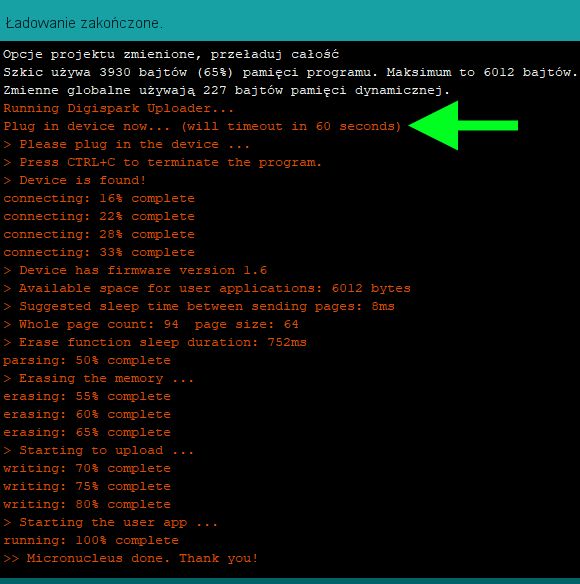
Let's open the example of DigiSparkUSB-> DigiScope
We compile the example and upload it to the board.
The analog signal is given on P2 (input voltage range 0-4.75v).
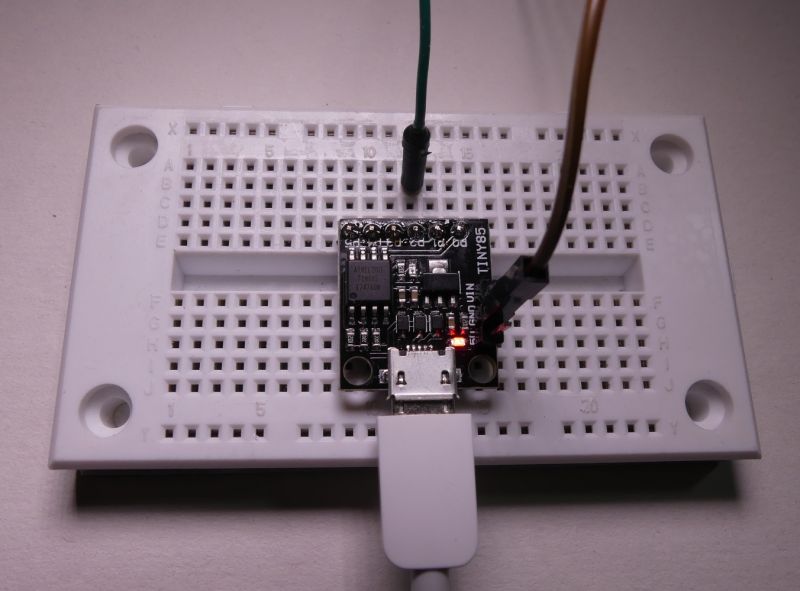
Using the tools https://github.com/digistump/DigisparkExamplePrograms (DigiUSB -> windows -> digiscope.exe) we can observe the analog signal given on pin P2. The 1Hz waveform is recorded below.
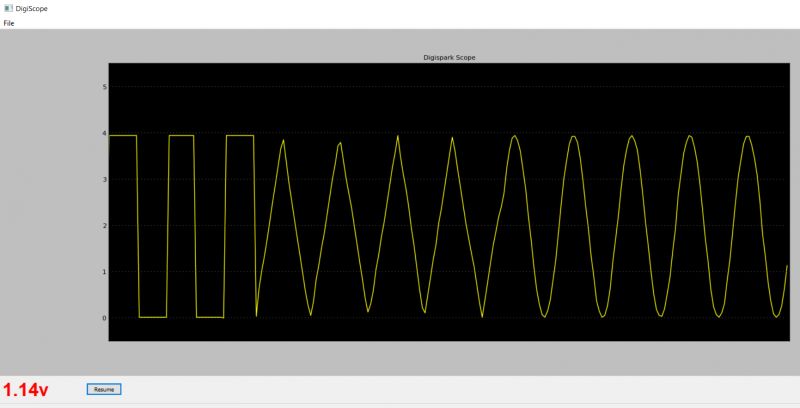
Depending on the program, digispark, when connected to USB, can emulate a keyboard (example with an I2C scanner), mouse, joystick, serial port. The advantage of the module are small dimensions, the disadvantage may be a small number of pins, and the layout of pins that makes it difficult to use the module on the contact plate. Earlier digispark versions were available on PCBs with a track pattern forming a USB plug, which allowed the PCB to be directly inserted into the USB socket.
What are your applications for digispark modules?
Source:
http://digistump.com/



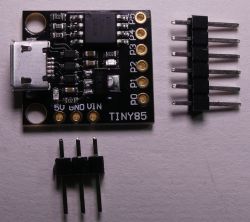
Comments
Hello. In my cellar, I will probably use the pressure sensor in the water system and then further data in series, can also be suitable for a water level sensor. [Read more]
I don't know about you, but I had problems with the digispark at the start. In most cases, the computer did not recognize the device. After replacing the diodes zener at 3.3v the problem is gone. [Read more]
For me, it often does not recognize this plate. Sometimes it takes a lot of patience to upload the program. [Read more]
@ oskar777 between the basement, the sensor and the apartment, it is worth using something like RS-485, or something equally "far-reaching". @RigelInOrion @ noel200 i.e. simplification of the... [Read more]
Isn't it better to try something like this? https://www.tme.eu/pl/details/attiny416-xnano/zecja-do-ukladow-microchip/microchip-technology/ Built in DEBUGGER and serial port via USB, full... [Read more]
Do you know any way how to run Digispark under WIN10? [Read more]
@ leonow32 interesting board, presentation of a new ATtiny series microcontroller. @pir the description in the first post was made during trials on WIN10. [Read more]
The bootloader, which is responsible for loading the program, starts only for a moment emulating the "Digispark something" device and if nothing is sent to it, it starts the program. Hence, it is constantly... [Read more]
Blue Pill costs 3 times less, offers 10 times more and is "a little" faster. Added after 1 [minutes]: The voltage on the USB lines must not exceed 3.6V. As it is bigger, errors can occur. [Read more]
This board and this microcontroller are a bit of nonsense. Who needs a USB microcontroller with such a small number of pins? In addition, the USB eats 2 ports ... The ADC is there, but it eats the port... [Read more]
@nowyARM - bluepill is "dumped". Neither I nor you will buy the STM32F103 itself at the price at which this module is sold. What "economic magic" is behind it, I have no idea, GD32 probably not, although... [Read more]
There are 6 pin uC, where 2 is power. Used in intelligent optical sensor. uC 8 pin are often used in models where miniaturization is important. In model railroads, model airplanes. [Read more]
It is not expensive ;) the original Arduino Uno costs about PLN 91 :P and you will not experience debugging there https://www.tme.eu/pl/details/a000066/zecja-arduino/arduino/arduino-uno-rev3/# ATiny416... [Read more]
Recently, I had to disassemble an oral-b vitality electric toothbrush because the switch did not work as it should. There is a microcontroller inside. Not in the plcc44 housing, but a tiny one. This is... [Read more]
Comparison in the style of the ruling party. Compares colleague alone uC in quantity wholesale down starting tile in quantities retail . Is this comparison reliable? Is it there to prove... [Read more]
You started comparing the small ATina board to the STM32 board :P [Read more]
I compared retail prices. I can also compare the price of the tile with a small AtTina for PLN 45.51 (PLN 37.56 net) with NUCLEO for PLN 55 gross. For 20% more, we have 100 times better set. Let's... [Read more]
Even in aviation models, the weight of the microcontroller itself does not matter as long as we are talking about SMD. The antenna itself from the receiver weighs a lot more, and no one in modeling cares... [Read more]
It is worth remembering that USB is not hardware-based, but software-based, which significantly limits the capabilities of such a USB. As for the AREF, it can be used, but you can also select internal... [Read more]