WiFi light switches NAS-SC01W-1/NAS-SC01W-3 [ESP8266][Pinout].

Here I will present a short flashing guide for ESP8266 light switches series, which can be bought easily in our country. I have discussed changing the firmware of such gadgets many times, so I will just show here how they are built and where the UART, IO0 signals are brought out and which pins have which roles (buttons, relays).
The switches come in three versions, for one, two or three gang. Their model names are: NAS-SC01W-1, NAS-SC01W-2, NAS-SC01W-3 and so on. I create the topic informatively for people who are looking for something on ESP8266.
Buying NAS-SC01 /02/03 series
There are several Polish mail order stores, where you can buy these products. They are quite expensive, even up to 100 PLN (25$) in recent times per item. Seemingly from China would be cheaper, but it's up to whoever prefers. Here are screenshots from one of the offers:





According to information, they are manufactured by Shenzhen Neo Electronic Co., LTD.
They offer:
Quote:
- Touch panel made of tempered glass
- Wireless operation on WIFI network
- No delay in operation
- Control of one circuit
- Range up to 40m from router
- LED indication of channel status
- Free TUYA app for iOS and Android
-. Ability to create scenes with the switch
- Ability to set a schedule
- Ability to work with GOOGLE assistant
- Ability to work with AMAZON ALEXA
- Compact shape and excellent workmanship
This range from the router is not likely to be true or even an authoritative approach, It depends on many factors. Of course, only 2.4GHz WiFi is supported.
The dimensions of the product are 86mm x 86mm x 34mm.
Real photo of the box:


This is the contents of the purchased set:


They didn't even give screws for mounting? Well tough, others generally include them.
Instructions:

 Interior NAS-.SC01W-1 We remove the cover and see the ESP8266-MZ-V1 dated 20180702. You can upload Tasmota, although I don't know what is in the same switches but produced after 2018 or, for example, in 2022....
Interior NAS-.SC01W-1 We remove the cover and see the ESP8266-MZ-V1 dated 20180702. You can upload Tasmota, although I don't know what is in the same switches but produced after 2018 or, for example, in 2022....

 Only now a note - this module has no leads compatible with TYWE3S, or there with ESP12F, ESP12E .
Only now a note - this module has no leads compatible with TYWE3S, or there with ESP12F, ESP12E .
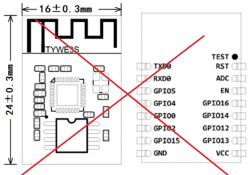
 BS813A is a touch button controller, production of Holtek.
BS813A is a touch button controller, production of Holtek.
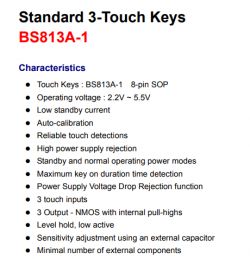 8cb911fbb
8cb911fbb
A few more photos:

Now most importantly - a connection spread for you. Both ESP pins and physically where the signals go.
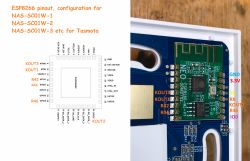 For programming, use 3.3V, GND and TX, RX and IO0 marked on the picture! All as, among others. here:
For programming, use 3.3V, GND and TX, RX and IO0 marked on the picture! All as, among others. here:
QTouch WiFi switch plugged into L-wire only - test, interior, schematic
| Role | [td] Pin ESP |
| Button 1 | [td] MTDI/GPIO12 (10) |
| Button 2 | GPIO5 (24) |
| Button 3 | MTMS/GPIO14 (24) |
| Transmitter 1 | MTCK/GPIO13 (12) | [/td]
| Transmitter 2 | MTDO/GPIO15 (13) |
| Transmitter 3 | GPIO4 (16) |
| LED WiFi | XDP-.DCDC/GPIO16 (8) |
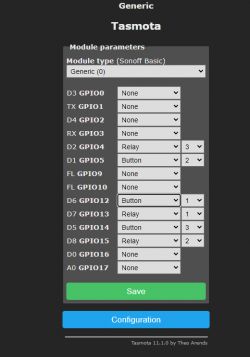
A few more pics of the relay board:


 From what I can see, the power supply here is on ASZCNB (decipher anyone?) in SOIC8, the relay turns on Y1, and the 3.3V is provided by S47B9BB.
From what I can see, the power supply here is on ASZCNB (decipher anyone?) in SOIC8, the relay turns on Y1, and the 3.3V is provided by S47B9BB.
Interesting fact: this is the first switch in which I've encountered a 3.3V regulator on the backplane, rather than the one on the front.
Interior NAS-.SC01W-3 The interior of the three-relay version looks similar. No unnecessary commentary:



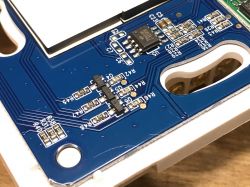
Summary
These switches are based on ESP8266, are simple to change the firmware, UART lines are not busy, nothing needs to be cut or soldered. If you are looking for something to upload Tasmota, you can consider buying them. I have given you the ESP leads, so anyone can now conveniently change the firmware. In the queue I still have to work out the dimmer of this series (to check whether it operates on TuyaMCU and what dpID have specific variables), but about that later.
For details about the programming of the module with ESP8266 I refer, among others. here:
QTouch WiFi switch plugged into L wire only - test, interior, schematic This has been discussed many, many times already. In this topic, I just wanted to provide information on what is inside these switches and which IOs are used. I hope this will be useful to someone, especially since the WiFi module present here does not have TYWE3S/ESP12E-compatible outputs.
PS: For Tasmota, it may be worth considering activating the instantaneous touch response via SetOption13 1 . Otherwise, the relay only switches its state when you "let go" of the touch. .[/td][/tr]



Comments
Out of curiosity, would it give to upload this regular arduino and e.g. use some unused pin e.g. for temp measurement? [Read more]
You can easily program it through a regular Arduino or PlatformIO and that with a bootloader over WiFi and do whatever you want with the pins. I once even described it with Arduino IDE: https://www.elektroda.pl/rtvforum/topic3749207.html... [Read more]