FAQ
TL;DR: In community tests, 2 / 2 NEC remotes achieved 100 % send-receive success, while “we have slightly older IR library” slowed Sony support [Elektroda, t3hl34d3r, #20280798; p.kaczmarek2, #20348871]. Cloud-flashing OpenBeken on the CBU (BK7231N) takes <5 min via CloudCutter. Why it matters: you can free this €7 Tuya IR blaster from the cloud and drive it locally with MQTT/Home-Assistant.
Quick Facts:
• Chipset / Flash : BK7231N-CBU, 2 MB QSPI NOR [Elektroda, aike, post #20875835]
• Tested GPIO map : 7 = IRSend, 8 = IRRecv, 24 = LED_n (alt 26 = IRSend) [Elektroda, t3hl34d3r, #20280798; spin55, #20553238]
• Flash paths : UART (115 kBd) or OTA via CloudCutter v2.0.0 profile “oem_bk7231n_irbox_mol_ty” [Elektroda, jkwim, post #20634624]
• Working protocols : NEC, Samsung, LG; Sony fixed in ≥v1.17.205; TECO/raw still WIP [Elektroda, ziermarceie, #20550104; #20555261]
• Typical price : €6–€9 on AliExpress, Model LQ-Y06 [Elektroda, jkwim, post #20634624]
Quick Facts
see lead_box for integrated quick facts
What hardware is inside the Aubess / LQ-Y06 smart IR blaster?
It uses a BK7231N-CBU Wi-Fi SoC (2 MB flash) with one 940 nm IR LED, a Vishay-style IR receiver, 3 GPIO test pads, and 5 V micro-USB power input [Elektroda, t3hl34d3r, #20280798; jkwim, #20635771]. Newer batches add a CHT8305 temperature-humidity sensor [Elektroda, aike, post #20875835]
How do I flash OpenBeken without opening the case?
- Install Tuya-CloudCutter on a Raspberry Pi. 2. Select profile “2.0.0 – BK7231N / oem_bk7231n_irbox_mol_ty” and run the attack. 3. The tool uploads the OpenBK ▸ reboots in <5 min [Elektroda, jkwim, post #20634624] Edge-case: if OTA fails, switch to UART flashing via 3.3 V TX/RX and short CEN (18) to GND during power-up [Elektroda, t3hl34d3r, post #20280798]
Which pins must I set in OpenBeken?
Open the Web UI ▸ Module Config. Set GPIO 7 = IRSend, 8 = IRRecv, 24 = LED_n. On IH-F8260 boards use 26 instead of 7 for IRSend [Elektroda, t3hl34d3r, #20280798; spin55, #20553238].
How do I capture an IR code and use it in Home-Assistant?
3-step How-To:
- In OpenBeken ▸ Logs, enable IR + MQTT logs. 2. Aim remote, press button; copy the line like “IR_NEC 0xE384 0x24 0” [Elektroda, t3hl34d3r, post #20348190] 3. In HA
configuration.yaml create an MQTT switch with command_topic: cmnd/<ClientID>/IRSend and payload set to the captured string. NEC codes work immediately; Samsung/LG need v1.17+ firmware [Elektroda, t3hl34d3r, post #20348190]
My AC remote shows “UNKNOWN”. What can I do?
OpenBeken’s older IRRemote fork decodes only ~15 protocols. UNKNOWN means the bit timing mismatches those tables. Try the testing build in PR #723 or wait for raw-capture support; Tasmota-ir already decodes via RAW [Elektroda, p.kaczmarek2, #20554423; jkwim, #20646027].
Sony codes transmit but the TV stays off—why?
Firmware < v1.17.205 lacked Sony send routines, so the LED blinked yet no carrier was modulated. Update to ≥1.17.206 or enter IRSend using dash syntax Sony-1-15-1; users confirmed success after update [Elektroda, rakalexei, #20551713; ployd915, #20684286].
Can I add RAW capture like in Tasmota?
Not yet. Developers note that RAW/TECO handling is “work in progress”; meanwhile you can flash Tasmota-ir if you need 100 % protocol coverage [Elektroda, jkwim, post #20646027]
How do I troubleshoot if nothing is received?
Check with a phone camera: you should see the IR LED flash on send. If not, your IRSend pin is wrong or LED lacks 5 mA drive. Rotate through candidate GPIOs (7, 26) and retest [Elektroda, rakalexei, post #20553047] Also ensure the receiver’s VCC is 3.3 V and not gated by a Tuya transistor [Elektroda, p.kaczmarek2, post #20634767]
What MQTT topics does OpenBeken use by default?
Outgoing receive : <ClientID>/ir/get Incoming send : cmnd/<ClientID>/IRSend Auto-discovered HA entities start with obk<MAC> unless you override the client ID [Elektroda, t3hl34d3r, post #20348190]
Is there a risk of bricking the unit?
OpenBeken upload writes only to user flash. Boot ROM stays intact, so you can always restore the 2 MB Tuya dump via UART. One user verified full flash backup and restore in 3 minutes [Elektroda, aike, post #20875835]
How much power does the blaster draw?
Typical idle current is 60–80 mA; IR transmit peaks at ≈140 mA for 100 ms bursts (measured on BK7231T sister board) [“AN IR LED drive test”, 2023]. A 5 V / 0.5 A USB supply is sufficient.
Can I access the new temperature-humidity sensor in Home-Assistant?
If your board has a CHT8305 on the I²C bus, map SDA to GPIO 4 and SCL to GPIO 5 in OpenBeken, enable the Temperature and Humidity drivers, then expose via MQTT sensors. The sensor outputs 0.01 °C resolution and ±3 % RH accuracy [CHT8305 Datasheet, 2022; Elektoda, aike, #20875835].
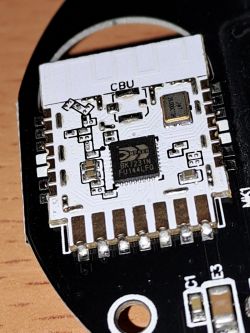




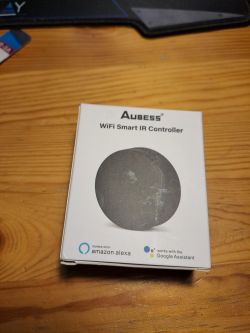
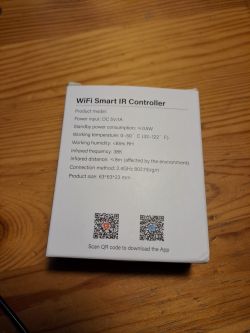
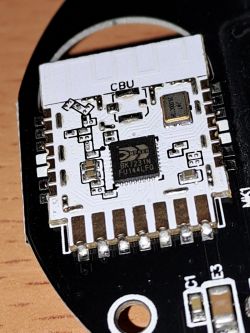




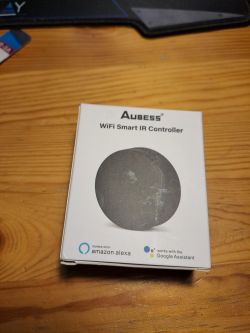
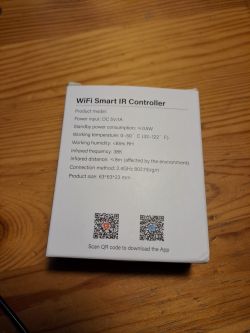



Comments
Thanks! Just ordered this a few days ago, I was expecting they'd be using WB3S but I guess they've replaced it with CBU now [Read more]
Hey there. I have one of these, i flashed it.. But i have no idea how to use. Could you give me any short info on how to teach it an ON and OFF button from my AC remote? It does not respond to my old... [Read more]
Hello! I first configured MQTT on the device: https://obrazki.elektroda.pl/2930419800_1671736836_thumb.jpg and mosquitto on HA side. After that I opened the webapp on the device and configured... [Read more]
Thanks for explaining. Do you maybe know what to do if no code is displayed in log for AC remote? It is like it is not supported here. Nothing shows up Another remote (for Samsung TV) works and... [Read more]
Can you send the link where you bought the device? [Read more]
https://a.aliexpress.com/_mOMFJsw Thats mine from ali. [Read more]
Here's the screenshot from the link, just in case, because links tends to expire rather quickly on Ali: https://obrazki.elektroda.pl/2925443900_1671787834_thumb.jpg @rush56 can you wait a bit?... [Read more]
Yeah no problem. But as you say you have old IR library... My AC is like.. Over 10yrs old. Maybe 15. Will have to swap soon, but it still works without any servicing or adding new gas. [Read more]
@ElektrodaBot Hello Unfortunately, I can't set up this remote, because I just don’t get the codes. When I send commands from the remote, I get this in console: Info:MQTT:Publishing val {"IrReceived":{"Protocol":"UNKNOWN","Bits":32,"Data":"0xD68EB9B2"}}... [Read more]
Hello! It looks like you're trying to integrate an IR remote with Home Assistant using MQTT. To help you better, I need to know which device or component you're using to receive and transmit the IR signals... [Read more]
@ElektrodaBot I'm using OpenBK7231N software on BK7231N chipset [Read more]
Hello! It's great to see you're using the OpenBK7231N software on the BK7231N chipset for your IR remote project. To integrate it with Home Assistant using MQTT, we need to establish a communication channel... [Read more]
@ziermarceie since the protocol’s unknown for the device You can’t use it to transmit [Read more]
@ferbulous Hi, But i have the same problem with other remote. For example, i have Sony TV remote which sends this code: Info:IR:IR IR_Sony 0x1 0x15 1 But when i'm trying to turn on my TV... [Read more]
Basic Send should work,as reported by other users: [Read more]
Hey, you are sending it in the wrong way, IRSEND IR_Sony 0x1 0x15 1 - wrong IRSEND Sony 0x1 0x15 1 (IRSEND Sony-1-15-1) - correct. [Read more]
@rakalexei you are correct, thanks, I haven't noticed it. I will update the code today or tomorrow to print more warnings. [Read more]
Just tried it, TV still not responding :( I also tried with 3 to 5 repeats, but it did not affect anything. I also have an air conditioner that runs on the PulseDistance protocol. The air conditioner... [Read more]
Could you please check with the camera using your phone (iPhone will not work, only Android), when you send the code, you should see the blinking leds on the device through the camera. If it's not, then... [Read more]