Inside a car radio, running LCD with PT6523 on Arduino
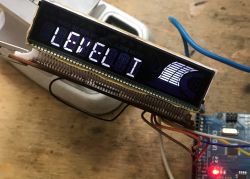 Today we take a look inside another old piece of equipment, this time a Denver CAD-350 car radio. After a brief presentation of the interior, I'll try to run the LCD display from inside, using the PT6523 controller already present there, which I'll control from an Arduino via a simple serial protocol. This will be the next topic in the series in which I show how old electronics can be practically used for interesting DIY constructions carried out as part of learning and fun.
Today we take a look inside another old piece of equipment, this time a Denver CAD-350 car radio. After a brief presentation of the interior, I'll try to run the LCD display from inside, using the PT6523 controller already present there, which I'll control from an Arduino via a simple serial protocol. This will be the next topic in the series in which I show how old electronics can be practically used for interesting DIY constructions carried out as part of learning and fun.
At the outset, it may be worth recalling the other topics in the series, although the list below is not even complete. I have already implemented a little of these games:
LCD from scrap - BL55066 and Arduino, I2C, UART control from PC
Run the controller and BLDC motor from a floppy drive without knowing the pins Teardown of the HP Deskjet D1360 printer and an example of using its parts from an Arduino
Interior of the United 7071 DVD player, use of parts from an Arduino
Interior of HP DeskJet 990Cxi C6455A and use of power supply and inverter
Display of 7 segment tuner, running with Arduino, sliding register Old Kathrein sat tuner - interior, use of parts, playing with PAL
Old Acer Surf USB ADSL modem - interior, using inverters from inside
Running a BLDC motor from a floppy drive from Arduino (original driver from PCB)
Old Wiwa HD- DVD.128U - interior, SM1628B display and keyboard support
The second life of switching power supplies from old CRT TVs
The AS1115 LED display and keyboard controller on I2C -. Arduino - examples
Pulse power supply from EPS-112E printer - schematic, modification, smooth regulation Let me remind you of the rules of the game - I get equipment from junk for free and then try to recover or run something useful from it.
Interior of Denver CAD-350 .
It's time to take a closer look at what I was able to find this time. Denver car radio, capable of receiving FM 87.5-108MHz and playing music from disc. The sticker describes the connections to the ISO connector.


 .
. 

These connectors on the back are RCA:

The front is removable, I don't know why they were designed that way. Maybe someone sitting in the "car" will explain it.

The panel with buttons and LEDs is rather not interesting to us:


 We continue unscrewing the case, we can already see the LCD display:
We continue unscrewing the case, we can already see the LCD display:


Inside of the radio:

Dismantling the heatsink from the audio amplifier:
 From what I can see, the TDA7384 is playing here:
From what I can see, the TDA7384 is playing here:

4x35W, this must have played pretty well:
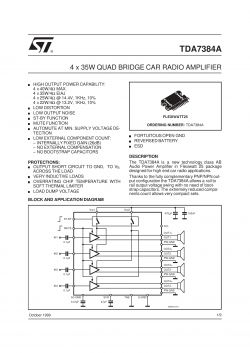
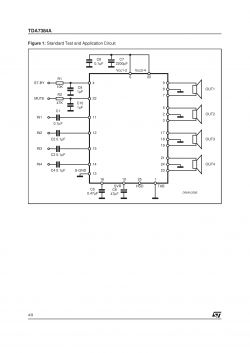
This could be used for DIY, but I'm not as interested in audio as I am in, for example. microcontrollers.
A glance at the underside of the PCB shows us that virtually everything here is THT-mounted, with only a few major ICs surface-soldered:

Let's take a moment for the CD player :


 Samsung 9226X01 and S5L8310W, the chips themselves designed for the CD player. Nothing interesting. The K4S161622H, on the other hand, is an SDRAM, but we're not likely to find it useful either. Too many lines are needed to "talk" to it.
Samsung 9226X01 and S5L8310W, the chips themselves designed for the CD player. Nothing interesting. The K4S161622H, on the other hand, is an SDRAM, but we're not likely to find it useful either. Too many lines are needed to "talk" to it. 
More cool are Flash and EEPROM memories which can be found in monitors, often in SO8 cases, or there those from older TVs, still in DIP8, with I2C or SPI interfaces. Sometimes you can also remove a fairly powerful laser diode from them, but that's from DVD recorders, here I'd rather not count on one.



Rather nothing useful.
Back to the rest of the radio. This is what the PCB freed from the inside looks like:

By the FM head I see LA1140, the IF (intermediate frequency) handling circuit:

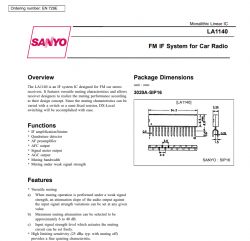 On the edge of the PCB, covered by capacitors is a related circuit, also from audio, LA3370, PLL FM Multiplex Stereo Demodulator:
On the edge of the PCB, covered by capacitors is a related circuit, also from audio, LA3370, PLL FM Multiplex Stereo Demodulator:

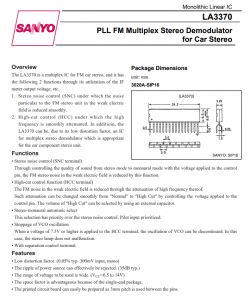
On the bottom of the PCB is still a separate processor responsible for audio, PT2313L:


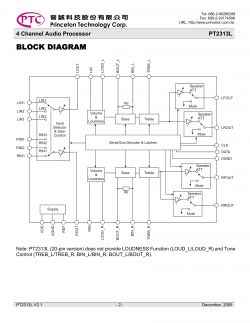
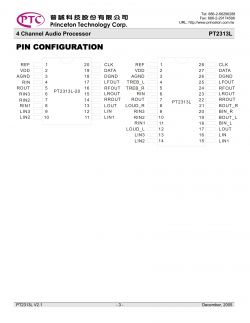 It can be controlled via I2C interface.
It can be controlled via I2C interface.
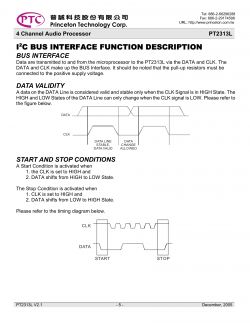
The entire radio is controlled by SDONGSUNG NEW-791 JW541A.

Alas, without a datasheet, but you can guess from the tracks that it controls both LCD (via SPI, via PT6523) and audio (both CD player, amplifier, and radio).
It's still worth noting the "mysterious" element at the power supply, which turns out to be a coil, probably against interference:

Most interesting to me, however, is the LCD. It looks like it's supported by a universal controller, the kind I can drive from an Arduino:

Very interesting assembly, what prompted them to mount it this way? Convenience of access to the LCD? All in all, the layout of the board is quite simple.
The very name of the chip, PT6523, tells me this. After all, similar circuits are also used to control VFD displays, by the way, colleague @ArturAVS surely knows something about it, he published at one time a great series on VFDs and I think he even had his own controller realized on some PT . Here, of course, there's no VFD, it's an LCD, but it's still worth running.
Let's look at the note:
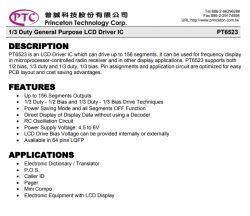
Factually, a general purpose controller, that's a good sign.
Internal schematic, very simple, I can see the SPI interface:
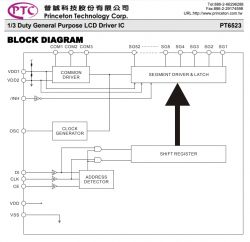 Okay, you can see everything as if on the palm of your hand. The entire serial interface (DI, CLK, CE and INH) goes to 4 resistors, which you can clearly see on the board. In addition, a path from the OSC goes the other way, to the RC resonator, which I marked with a circle. In addition to that, the power goes to the 16V electrolytic capacitor, which is right next to the resistors already mentioned.
Okay, you can see everything as if on the palm of your hand. The entire serial interface (DI, CLK, CE and INH) goes to 4 resistors, which you can clearly see on the board. In addition, a path from the OSC goes the other way, to the RC resonator, which I marked with a circle. In addition to that, the power goes to the 16V electrolytic capacitor, which is right next to the resistors already mentioned.Pinout:
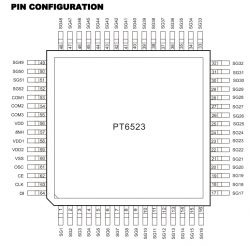
PGIO roles. You can see that still INH controls the status of the display, so we have 4 lines to handle.... INH, CLK, DI, CE:
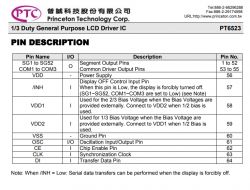
The communication protocol is also described - everything as on a tray:
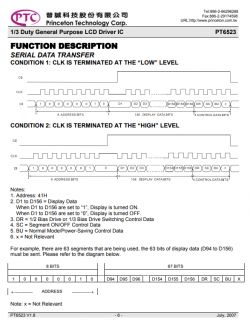 It should be easy to control this. Still as an addendum, we can review the schematic of a finished device using this bone:
It should be easy to control this. Still as an addendum, we can review the schematic of a finished device using this bone: 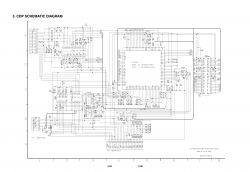
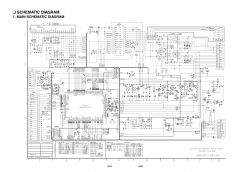
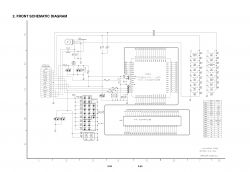
On page 2 of the above schematic, you can see the PT6523 including the LCD and connection to the main controller. The SPI lines are connected through 680 ohm resistors and have 33pF capacitors to ground in addition. You can also see the RC resonator circuit and the LCD controller power supply along with decoupling.
Resetting the LCD At the very beginning, I tried to fire up the PCB of this radio itself from the lab power supply with the current limitation active, but the display only flashed once on startup and then went out and gave no sign of life. Perhaps the main microcontroller was already detecting that something was missing. Therefore, I decided to remove it with hot air:

Removed:
 Then I did an analysis of the connections, what is where on the PCB:
Then I did an analysis of the connections, what is where on the PCB:
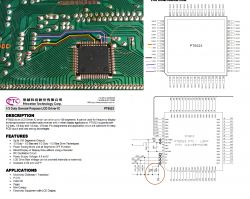
Additionally, I traced the 5V power supply from the LCD and the 12V power supply for the backlight (I checked the backlight voltage with a lab power supply, although 12V was printed on the PCB anyway):


Then it was time to connect the Arduino. Here are the already soldered wires:

This is what it looks like with the backlight attached:


I initially thought I would be writing the dice support again from 0. This time, however, fate smiled. There was a ready-made one on Github. The communication itself wouldn't be a problem, but tracking down the roles of all the segments and writing them into some sort of enumeration would probably take a very long time. I used to do it on a display from a washing machine, the topic is in the table of contents of this thread.
This is the repository I found:
https://github.com/firatsoygul/PT6523
The repository has no description in English, but that's not a problem. At first glance everything matches, the pinology too:

Well, in my case the backlight is on 12V, not 5V, but that's a detail. I launched the Arduino IDE and tried firing up an example:
Code: C / C++
Success, and I think it's complete - even the segments aren't mixed up! Here is the Arduino caption:

Further caption:

Enthused by the success, I uploaded a full example - do the symbols match?
Code: C / C++
All symbols work correctly. Shot in 10. The library used does everything for us and has correct symbol enumeration:
Code: C / C++
. Result of play In the end, I was able to trim the PCB in such a way, that a relatively small and compact module with LCD came out:


When cutting the PCB with a small dremel tool, I also had to pay attention to where the tracks go and, for example. I had to Also add by hand jumpers between points that must be at ground potential, one jumper on the bottom of the PCB connects the ground from the RC oscillator circuit to GND PT6523. When cutting modules from whole devices in this way, you need to be aware of where all the paths are connected, so that there is no surprise later that the "freed" module does not work.
In the photo you can barely see it, but all the wires are already connected to the goldpins, in addition, the power goldpin has a white plastic and the ground is black.
The only thing left is the issue of 12V backlight - unfortunately, I did not have a good small step-up converter, so it will have to wait ... I wanted to get 12V from 5V with a small current capacity, but I need to buy a module for that.

This is of course not the end of the fun, I'll be back to this display soon, and I have more interesting hardware to run in the queue. By the way, does anyone know what specific hardware this LCD is from? Some kind of UPS, central processing unit?

Unfortunately its not likely to be used, too many symbols fitting under one particular display.
Summary This time a pretty cool display with SPI interface was recovered from scrap, which is even capable of displaying text, expanding the range of its potential DIY applications. Of course, we had to get a little lucky for this, because we got the LCD in a package with its controller PT6523, whose catalog note is available on the web and, what's more, there is a ready-made library for Arduino under it. Everything as on a platter, it would be much more difficult if the LCD was connected to some integrated processor performing multiple functions at the same time, then running it would rather not make sense.
I also looked through the rest of the circuits, necessarily radio/audio, but I did not find any potential uses for them, what could be done with them in an interesting way.
I intend to use the display in some future project, and in the meantime I end with the hope that maybe I inspired someone to do some DIY giving a second life to parts from scrap.
PS: As for this family of PT* chips, I already have a bit of VFD displays lined up on them.. .



Comments
RCAs were thus protected from adverse conditions in the car (moisture) and from accidental contact with, for example, +12V. In many radios I have seen this. I had such a blue display a couple of years... [Read more]
Theft prevention. Twenty years ago it was the norm for the panels to come off. When leaving the car, you took the front panel with you, and a potential thief was less tempted by such a radio - in order... [Read more]
As mentioned by a colleague RafGan this is a display that is part of the front panel of a desktop computer case. It can be used in a truncated way, e.g. as a display of data from a weather station... [Read more]
I'll also add that in case of theft - to the value of such a radio (even then meager) you had to add the value of the windshield (usually 3x more expensive than this radio), because in the past the children... [Read more]
Before the panels appeared, the entire radio was removed. [Read more]
There was also available radios with a rotating panel what looked like someone took the panel - I have one and it plays until now. It had a wonderful display for those times e.g. On allegro they want... [Read more]
and put under the seat :] [Read more]
If I hadn't read that it was LCD I would have thought it was some other kind of display. It reminded me too much of a cathode ray tube. Now I know what it is Added after 2 [minutes]: Wow this... [Read more]
This blue display is probably from such a Tower PC case -> Tracer Xeno or similar. https://obrazki.elektroda.pl/2611356500_1687191202_thumb.jpg https://obrazki.elektroda.pl/2611356500_1687191202_thumb.jpg... [Read more]