Test of YIHUA 926 LED II 120W soldering iron, compatible with 900M tips, soldering iron from the mot
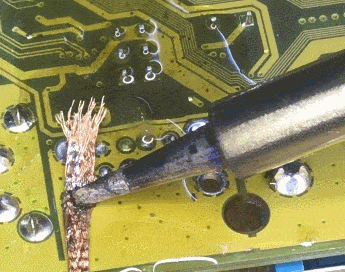
I invite you to a short practical test of the YIHUA 926 LED II 120W soldering station, purchased for approximately PLN 180. I will check here how it is doing, among others. with DIP soldering, soldering components from the computer motherboard, and I will also try to present some of the experiments in the form of short films. I invite.
Purchase and contents of the set
The price is about PLN 180 in our country, it could probably be cheaper from China, but we didn`t want to mess around. Here is the box I received:

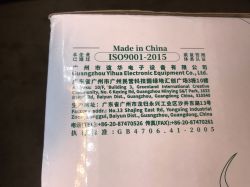
Instructions (I will not repeat the information, please enlarge the photos):
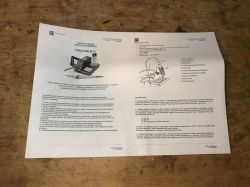
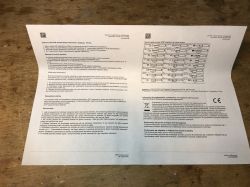
And the contents of the set - pretty much everything you need is:


The display is a classic 7-segment LED, of course it is readable, and there is also a switch for two temperature modes (see photo):



Replacing tips:

900M tips fit here, the same ones used in the cheapest soldering irons from China.
THT soldering
To test, let`s solder the DIP40 sockets to the board. We will use Sn60Pb40 filler metal and AGT-037 soldering paste.
The flux is not very evenly distributed, but let`s treat it as a plus because you can see what effect it has on soldering:
First - temperature 300°C:
Then - temperature 340°C:
Soldering is simple and pleasant, I was a bit better at higher temperatures. Another barrier was the restriction of movement by the camera tripod.
TQFP soldering
I solder TQFP with a regular tip, although a mini-wave tip would probably be better. My soldering method is "on foot", I grab one and the other corner of the system and then I try to solder the remaining legs using the "drag soldering" method. Dragging the tip over the legs of the system spreads the binder, and I can remove the excess with a braided line.
I know there are other, perhaps better, methods, but when soldering on such a small scale as I do, I didn`t need to try them.
On-site layout:

Caught legs:

A little fun (it`s a bit hard for me to solder with a big tripod and a phone in front of me) and then soldering a few legs, you can see how the binder melts and catches:
Here the soldering is shown a little better, you can see how the filler "goes" along the legs to the corner behind the tip, and then I remove its excess with a braid:
Basically the same as before, different approach:
And here I used the exposed paths of the breadboard and didn`t even have to remove excess binder:
Output from the motherboard
The covered desoldering method is:
1. applying flux to February
2. adding lead binder to mix with the solders
3. heating
First, maybe something simple - a battery basket:
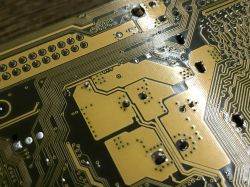


Now for something more difficult, capacitors, and those on the large ground spout that act as a heat sink. I set the temperature to 450°C, out of curiosity to see how well it would work:


There was no problem - I also cleaned the holes:

Outlet from the motherboard 2 - USB connector
Maybe it`s something even more difficult. Let`s desolder these characteristic double/triple USB connectors. Here are his legs:

Added lead binder:

A moment of heating...

With a little help the connector comes out of the board:

Now it`s time to clean the holes with braid : :
It heats beautifully, after a while of heating the binder flows out of the holes into the braid, very satisfying.
Summary
Some time ago I reviewed the "younger brother" of this soldering iron, the cheapest "flask" 60W for PLN 25:
Cheap soldering iron with temperature control (UYUE 301D/APD931/BT136S)
It served me faithfully and was sufficient for most applications, even for TQFP soldering, so I can`t say that switching to YIHUA 926 LED II 120W if we only solder DIY structures as a hobby, it is a must. Cheaper models also work well.
It`s different when we want to desolder - outlet from the computer`s motherboard YIHUA 926 LED II 120W it`s pure pleasure. Cleaning the holes is the same. The binder goes right into the braid. I have the impression that maybe I set the temperature too high, but I wanted to see what this small soldering iron can do. Another thing is that I could have used a better flux... but the soldering was successful, capacitors in old computers can be replaced, and so can the connectors.
Finally, it is worth warning against low-quality 900M tips. I bought some of them at a bargain price in China and was very disappointed with their low durability, but this has already been discussed on the forum.
That`s it from me for now - maybe later I will try to do some additional temperature measurement test or review the inside of this soldering iron, but that`s enough for now. Has anyone used this station and if so, what were your impressions? Or maybe you know a better alternative in this budget?



Comments
For the curious. Design-wise, a clone of the economical Weller from 40 years ago. The heater is driven directly from the network. According to manufacturer, this model is available in power variants of... [Read more]
We don`t need to talk about the temperature capacity because these are low-end tips and stocks. It`s nice that the soldering iron/station suits you. I have a very simple soldering iron with 900M tips... [Read more]
Nice article, thanks for the review and interesting tests! As for the station - I may be wrong, but it seems expensive to me in relation to the possibilities offered. In this budget, I would prefer a... [Read more]
Thanks for the review. It`s true that I once bought a much more expensive JBC clone - Sugona T21X, but also 120W and with original JBC C245 tips, it`s unbelievable how well it solders... [Read more]
Would the tips fit my toy? https://obrazki.elektroda.pl/1991768200_1706650045_thumb.jpg [Read more]
I have a Yihua 706+ (arrowhead + hot) also at 900M. I would like it to work like this 926. I don`t know if it`s the fault of the unit, but it only works as a hot-air for me and it barely works, it howls... [Read more]