New entry for IoT device teardowns list: 16A WIFI Mini Smart Switch
Hi,
I have a new entry for the IoT device teardowns list for a 16A WIFI Mini Smart Switch.
There are already several entries for similar devices like this one which can be bought at a very low price e.g. at https://de.aliexpress.com/item/1005005302988558.html
However this one, which is distributed by vendor SHUNSHUN in Germany has a different layout, which makes it pretty easy to flash OpenBeken on it.
Teardown:




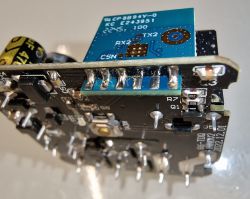
As shown on the uploaded image, we just need to connect 4 wires to an UART controller:
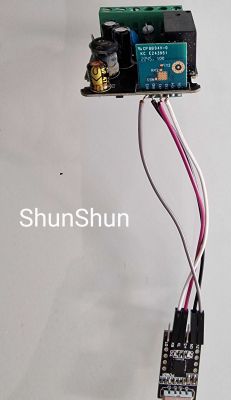
TX1 -> UART RX
RX1 -> UART TX
GND -> UART GND
3v3 -> UART 3V
Reset for Flash Mode: Disconnect 3V shortly from UART and reconnect afterwards.
Chip type: BK7231N
Baud rate: 115200
Connect WIFI to OpenBK Access Point and access for initial configuration:
http://192.168.4.1/index
Extracted device template (anonymized):
JSON format:
Text description:
Device configuration, as extracted from Tuya:
- Pair/Toggle All Button on P10
- WiFi LED on P7
- TglChannelToggle (channel 1) on P26
- Relay (channel 1) on P8
Device seems to be using CB2S module, which is using BK7231N.
And the Tuya section starts, as usual, at 2023424
In OpenBeken, type PowerSave 1 in Startup Command to activate low power mode after every reboot.
I have a new entry for the IoT device teardowns list for a 16A WIFI Mini Smart Switch.
There are already several entries for similar devices like this one which can be bought at a very low price e.g. at https://de.aliexpress.com/item/1005005302988558.html
However this one, which is distributed by vendor SHUNSHUN in Germany has a different layout, which makes it pretty easy to flash OpenBeken on it.
Teardown:




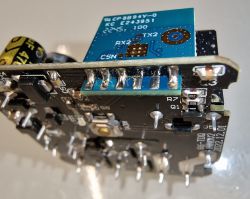
As shown on the uploaded image, we just need to connect 4 wires to an UART controller:
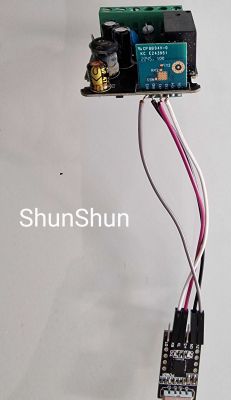
TX1 -> UART RX
RX1 -> UART TX
GND -> UART GND
3v3 -> UART 3V
Reset for Flash Mode: Disconnect 3V shortly from UART and reconnect afterwards.
Chip type: BK7231N
Baud rate: 115200
Connect WIFI to OpenBK Access Point and access for initial configuration:
http://192.168.4.1/index
Extracted device template (anonymized):
JSON format:
Code: JSON
Text description:
Device configuration, as extracted from Tuya:
- Pair/Toggle All Button on P10
- WiFi LED on P7
- TglChannelToggle (channel 1) on P26
- Relay (channel 1) on P8
Device seems to be using CB2S module, which is using BK7231N.
And the Tuya section starts, as usual, at 2023424
In OpenBeken, type PowerSave 1 in Startup Command to activate low power mode after every reboot.



Comments
And here is OBK template: { "vendor": "SHUNSHUN", "bDetailed": "0", "name": "", "model": "16A WIFI Mini Smart Switch", "chip": "BK7231N", "board": "CB2S", "keywords": [], "pins":... [Read more]