Can you install more RAM than your motherboard supports? Let's test!
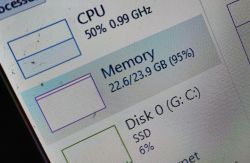
Everyone probably knows that before adding RAM to a computer or laptop, you should check how much RAM the motherboard can support. If the hardware does not support more RAM, there is no point in trying to add it. But are you sure? Let`s check!
Recently, there was a need to increase the RAM of one of the devices I use for work. The need itself is quite sudden, and the machine runs 24 hours a day and I didn`t want to replace it, so I decided to simply add memory...
The patient in this topic is an ASUS N73SV laptop. Most sources list its maximum memory as 12GB:


The seller specified the same thing when I bought this laptop years ago.
However, one of the websites timidly suggests that, contrary to the specifications, you can use more memory:

People on forums seem to confirm this:

The CPU specification specifies a maximum of 16GB:

I will also add that at the moment all 3 slots inside are full (because there are 3, even though HWinfo shows 4), each has 4GB, for a total of 12GB.
HWinfo before replacement:

It`s time to check what it is like in practice.
I bought three sticks of 8GB each:

Maybe we`ll replace one die at a time as a test.
Exchange #1:
There are two RAM slots in this Asus under the bottom flap:

After replacing:

We start it and... success, 16GB RAM:
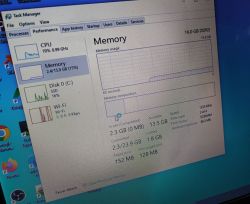
HWinfo:

Exchange #2:
This is now a test of the 4+8+8 configuration:

Works! 20GB RAM:
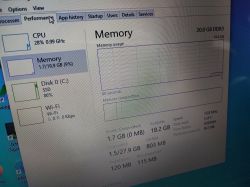
Exchange #3:
The last RAM stick is under the keyboard:

We list:

Success, 24GB RAM!
HWinfo:

Interestingly, the memories are listed as "Unknown".
Another mandatory memory test - mdsched : :
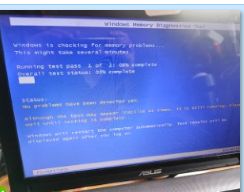
It really went through without errors:

It`s time for a practical test with my target application, which requires a lot of RAM:
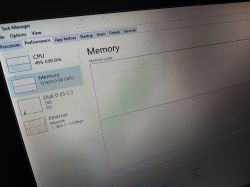
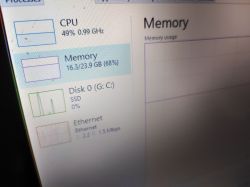
It`s growing beautifully, over 16GB in use, everything is stable, but I want more:
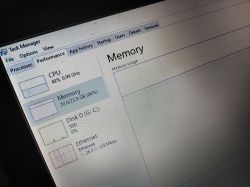
And 22GB:
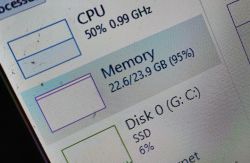
22.6GB RAM in use, the equipment meets its intended use without any problems, no bluescreens.
Summary
Does this mean you should ignore the specs? Of course not. I am in no way encouraging anyone to do this. I consciously took the risk and it clearly paid off. In this particular case, it happened by luck. Everything works stably and already serves its purpose. Purchasing three memory sticks for about PLN 120 saved me from having to replace the entire equipment with something that... officially will support 24GB RAM. It`s true that it`s not my most powerful laptop, because I also have:
but it will definitely be useful to me.
I just wonder why it works... wasn`t there an 8GB stick at the time of production of this Asus and someone calculated the limit only by slots (3*4GB)? No, probably not... I won`t speculate, the bottom line is that it works.
And now I`m asking you - have you also tried this type of modification? I invite you to discuss.



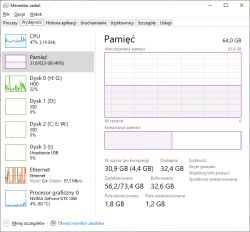
Comments
Similarly on the qnap server, according to the specifications it only supports 8gb and after uploading 16gb it works perfectly :) ) [Read more]
I have an old Dfi infinity board with Nforce4, AM2 platform without plus and an Athlon 64 x2 5600 processor. There are four slots, the manual states a maximum of 4GB, that`s how much is currently installed.... [Read more]
I will add that sometimes it is worth checking if there is a BIOS update. The amount of RAM was often increased in later versions. This is what happened on one of our servers. [Read more]
Can you install more RAM than your motherboard supports? Can not. If it works, it means it supports more than you thought. But if you assume more than it supports, it won`t work. [Read more]
The question is whether such a procedure does not excessively load the RAM power section? [Read more]
Hello, it all depends on the chipset and the board itself, I remember older boards that simply did not start after inserting too much memory, which is not entirely logical, because why wouldn`t it just... [Read more]
But you didn`t discover anything new, you only reminded or taught others that it can be done. This limitation that you omitted may be related to the organization of memory banks on the board (single-sided... [Read more]
Are you kidding? Here, RAM is not the problem, but component compatibility. Windows 10 the oldest that supports FXy. The latest drivers for nForce2 are for Windows 7. [Read more]
If there is not enough memory, the processor takes over and adds memory in special cases in older PCs, looking at L2 cache 1Mb / 2Mb [Read more]
The memory controller has been in the processor for a long time and its specifications should be checked to see how much memory it supports ;) [Read more]
We`re talking about old computers here (I ignore the lines "I have an old, 2-year-old corpse"). Controller in the processor: AMD since 2003 AMD Athlon 64 Intel since 2008 Intel Core i7, although not... [Read more]
You contradicted yourself, because it is possible - at most it won`t work. (If we`re going to be literal.) [Read more]
A board is a board, I would ask, has anyone checked how much RAM the system will support and whether the drivers will support the chipsets well? I had the opportunity to see it working on XP 32-bit with... [Read more]
In the case of XP 32-bit, the main limitation is Microsoft and their philosophy. Artificial limitation with the explanation for plebs that "you have to buy" a professional, server, etc With "Physical... [Read more]
Recently I installed Win10 on a Lenovo laptop from 2007 that originally had Vista :) The laptop is an average device from that time, bought for a child, and the child has already grown up and bought a... [Read more]
You`re not entirely right - 32-bit systems will not address more RAM. Similarly with disk space. 64-bit can do more - I don`t know if you`ve seen systems with RISC processors. There is a completely different... [Read more]
In this case, the biggest limitation is the OS. Since 32bit NT could address 64Mb of RAM and 32bit XP could not. In the glory days of w7, there was a nice table showing how RAM was limited depending on... [Read more]
But that`s the point: thanks to PAE, it was possible to address up to 64GB of physical memory and operate it in a 32-bit system (even if a single process couldn`t go beyond 4GB anyway, but realistically... [Read more]
A friend of mine intrigued me, could I ask for some details? Added after 16 [minutes]: MC68000 addresses with a full 32-bit address, but only 24 bits are physically derived from these 32 bits,... [Read more]