Energy meter/thermostat with LCD - S1TW-FR - first impression, Tuya app
 .
.
The S1TW-FR is a plug-in energy meter with LCD screen and additional probe/temperature sensor. The S1TW-FR stands out from other Tuya products and offers truly extensive functionality, accessible both from the manufacturer's mobile app and directly from the buttons on the device. This is not another 'smart' socket for £40, but almost a real multifunctional combo, even capable of controlling the heating.... but one step at a time.
The whole thing can be purchased for around £125:
 .
.
I waited a long time for delivery, but it was worth it. Let's quote its functionality and specifications from one of the Polish sellers:
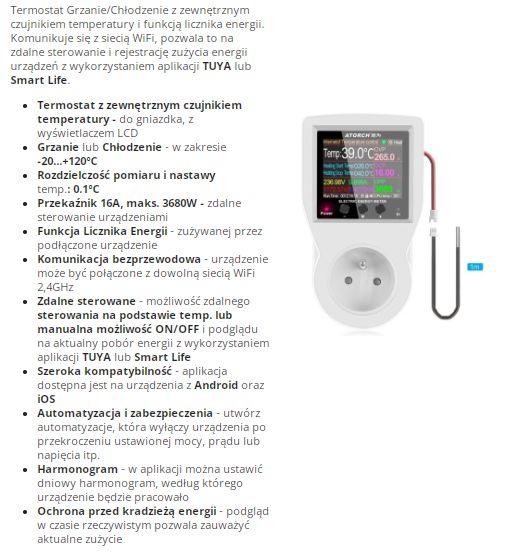 .
.
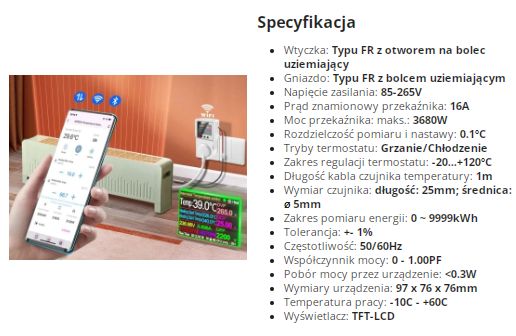 .
.
 .
.
 .
.
Packaging and signage, including QR code for application:
 .
.
Included is a manual, which will undoubtedly come in handy here:
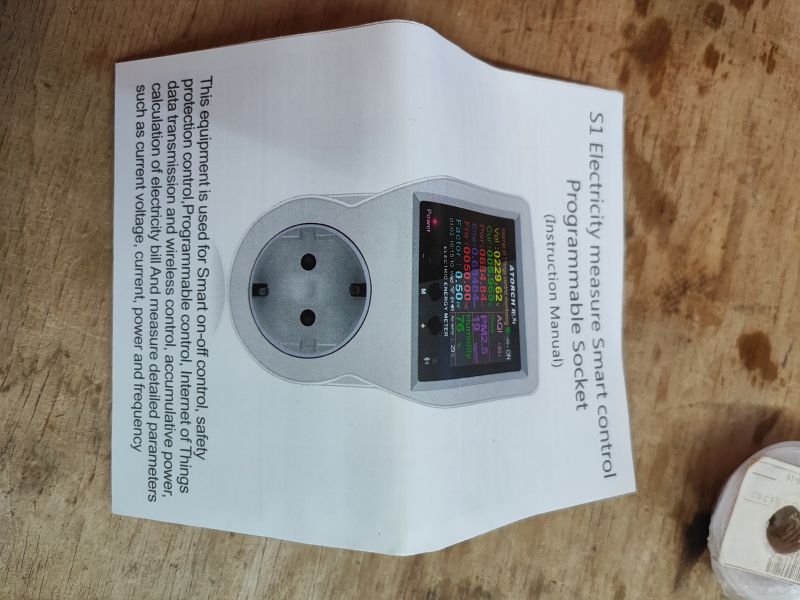 .
.
However, I will not transcribe it here, the pictures should suffice:
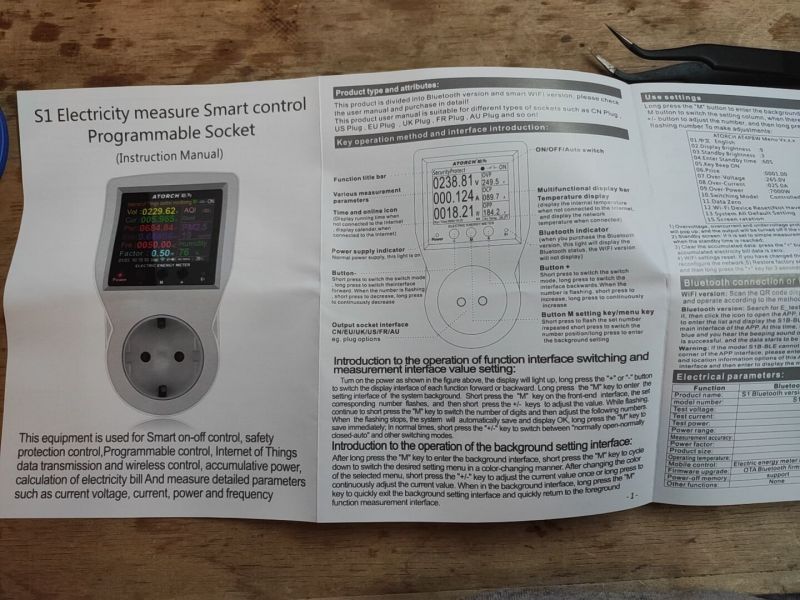 .
.
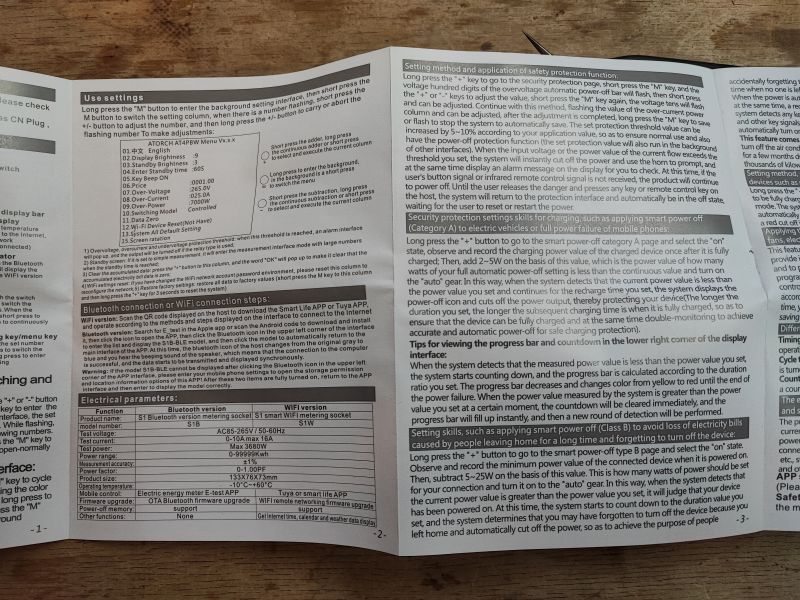
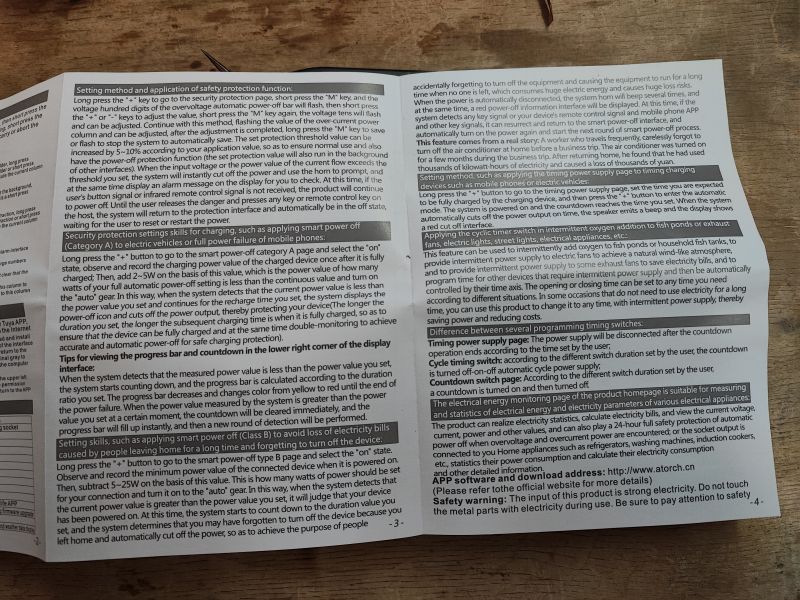 .
.
There is also a temperature sensor:
 .
.
And then there's the socket itself, with a large and easy-to-read LCD:
 .
.
Pairing .
Pairing with Tuya is very simple, but Bluetooth must be enabled first:
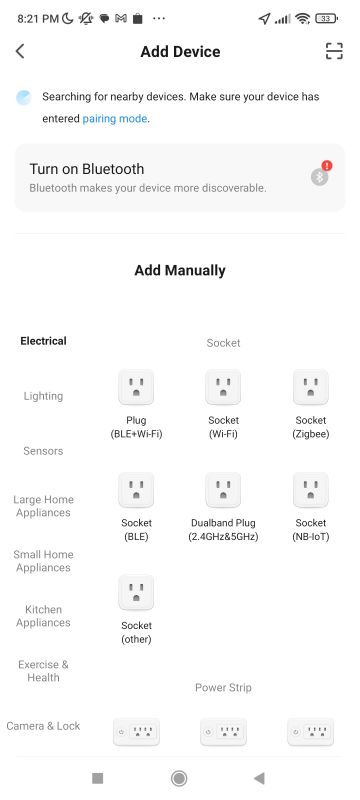 .
.
After this, the phone will detect the new device itself:
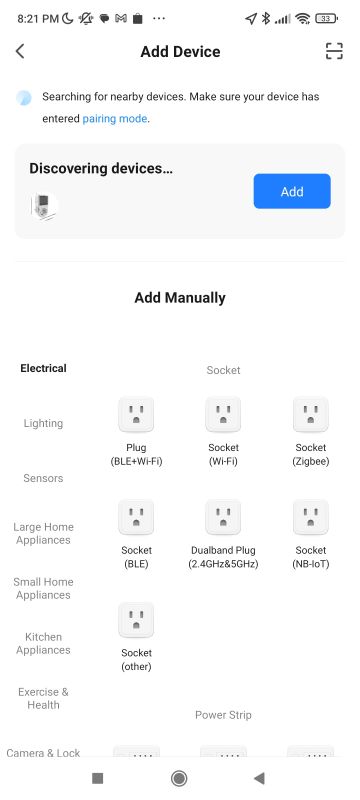 .
.
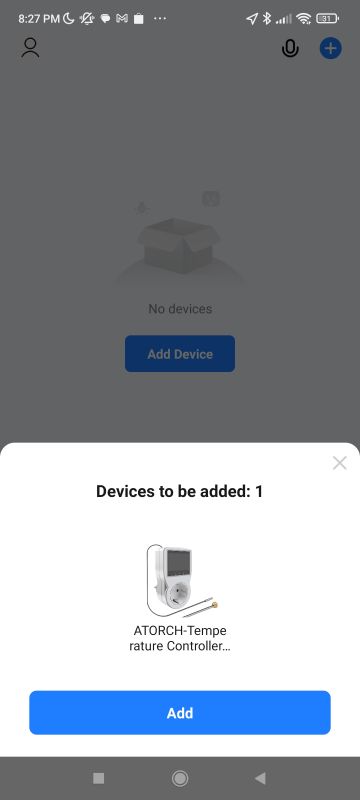 .
.
We provide the details of our WiFi, necessarily 2.4GHz:
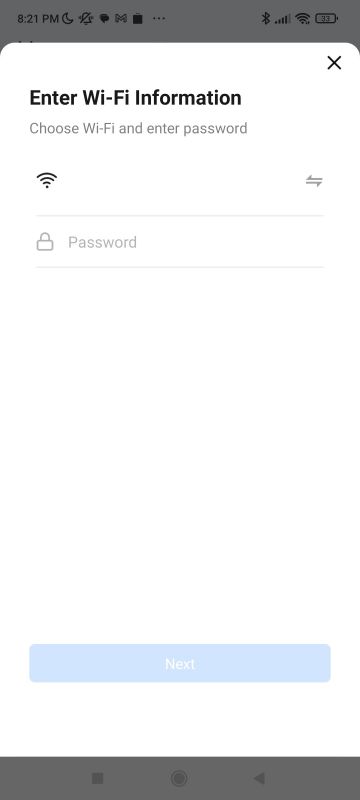 .
.
Once confirmed, pairing will begin:
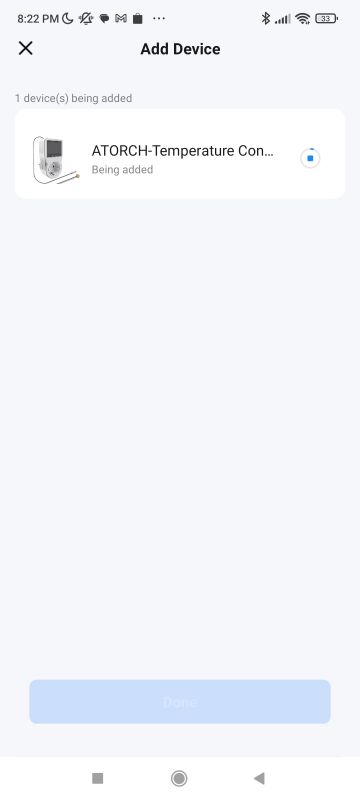 .
.
In my case, however, two attempts were required:
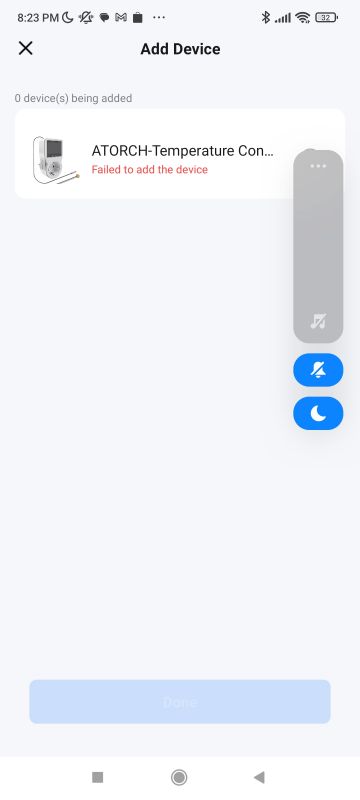 .
.
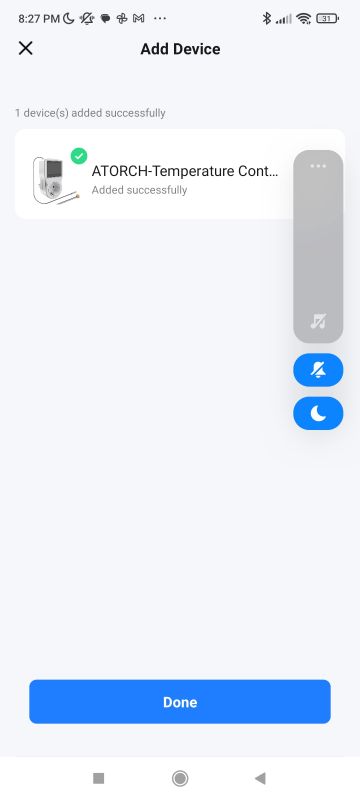 .
.
Application capabilities
Once paired, we are greeted by a rather complex control panel:
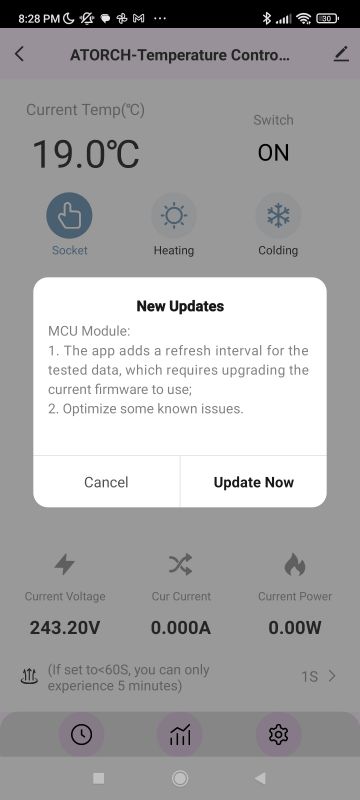 .
.
The application also prompts us for an update, which I have allowed:
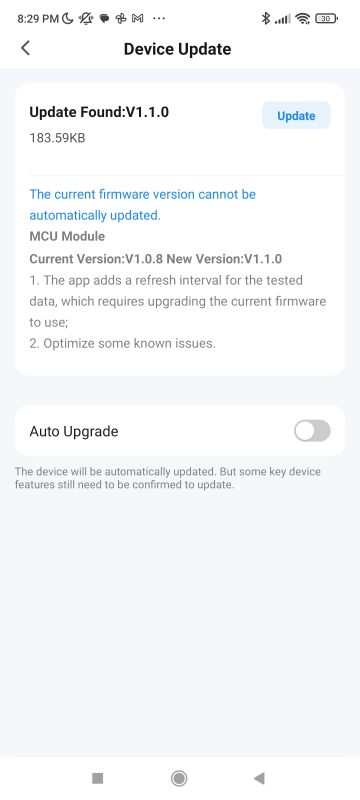
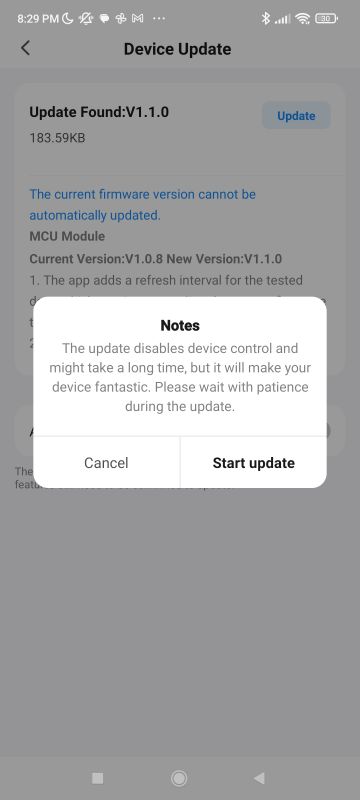
By the way, the lack of update enabled by default is a plus here in my opinion. Who would want a socket to become unresponsive when least expected?
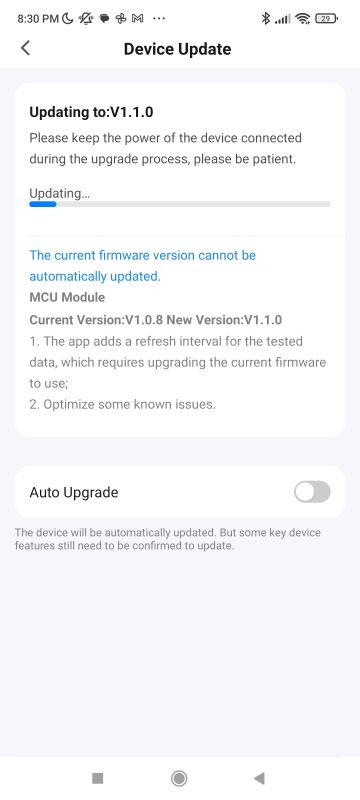
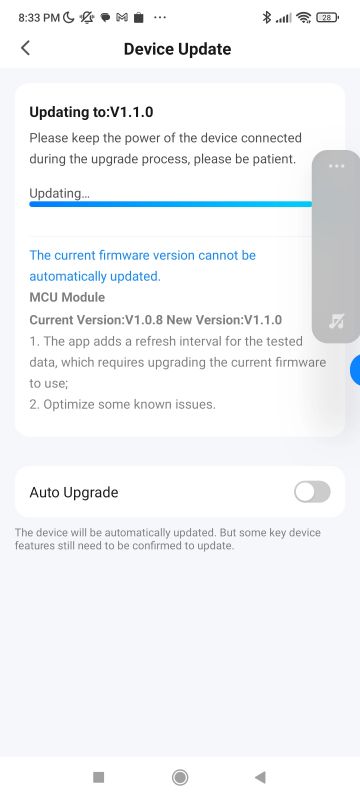
The update was successful, here is the expected panel:
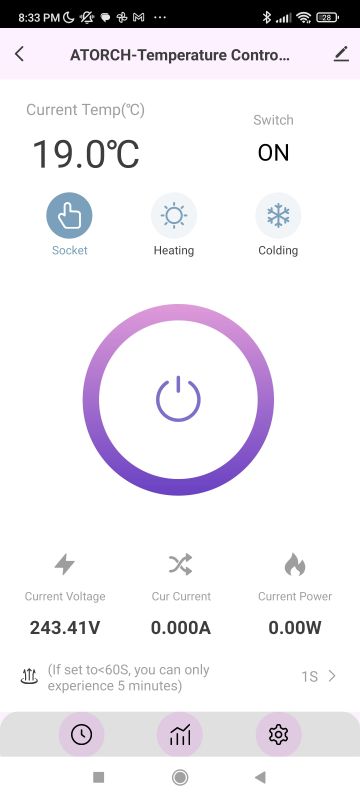 .
.
The panel displays electricity and temperature information, as well as the operating mode. In the settings, the OPP (power limit), OVP (voltage limit), OCP (current limit) instructions mentioned can be configured:
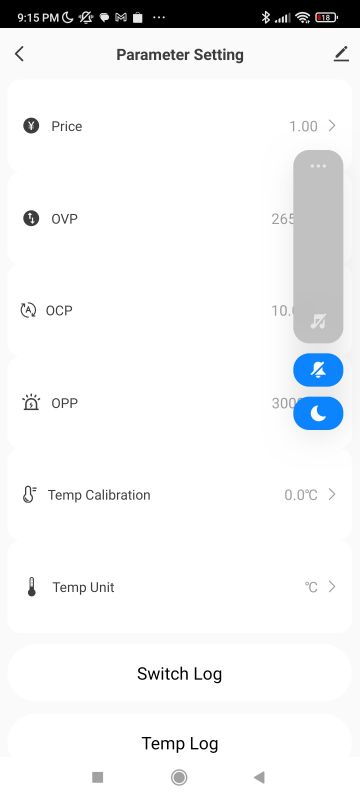 .
.
Graphs are available for the collected data, together with a breakdown by day, month and year:
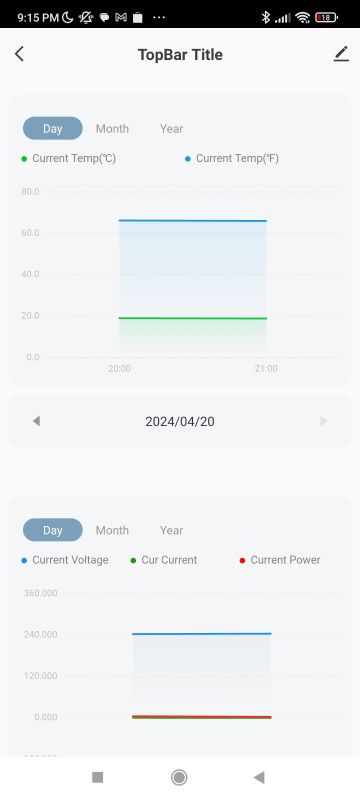 .
.
After scrolling down, we have further options such as counting the cost of energy used (the price per kWh can also be set) and child lock (disables the device's physical panel):
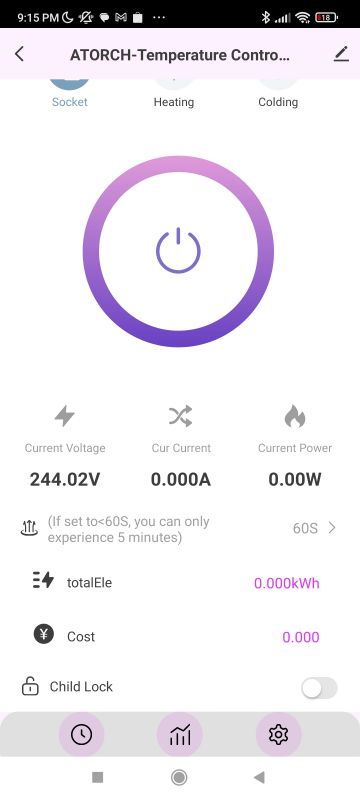 .
.
We can also change the refresh rate of the application data - up to 1 second:
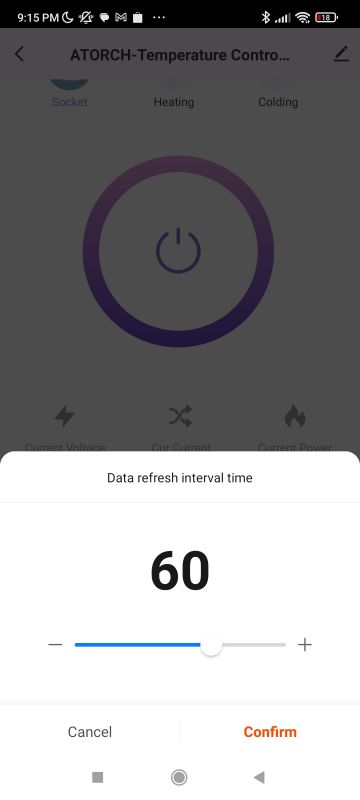 .
.
In the settings we can also configure the temperatures, separate for heating and cooling mode (although the relay is one...):
 .
.
The temperature unit can be changed, calibration is also available:
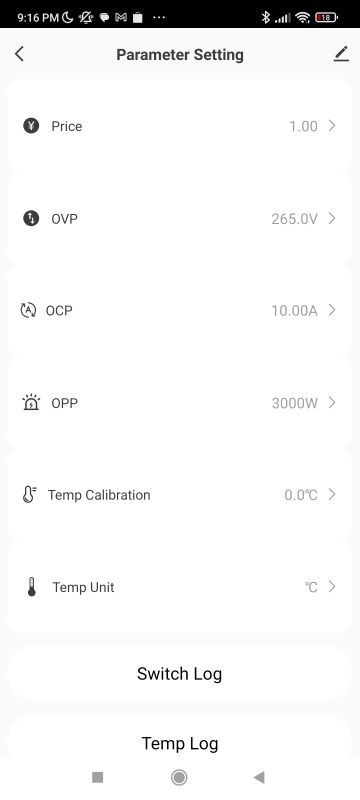 .
.
We also have event histories:
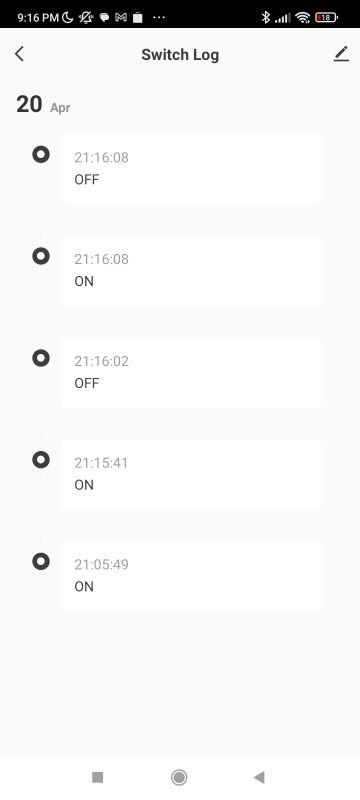

Scenes, event triggering and external control .
Here I have no complaints either. Virtually everything that makes sense (and even the less sensible variables) can trigger events/scenarios here, as well as be controlled by scenarios. The only shortcoming is one Chinese parameter name that I did not ultimately decipher:

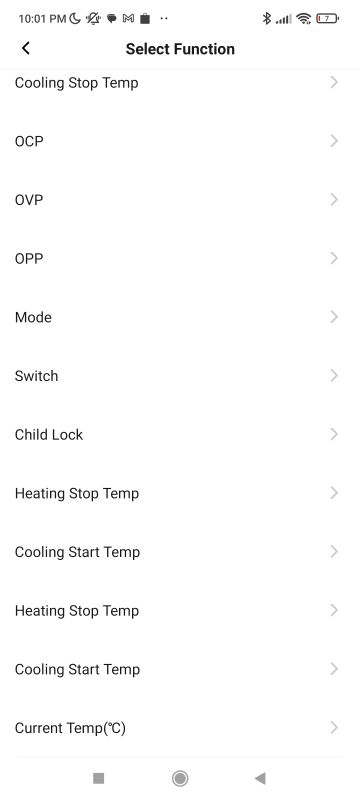
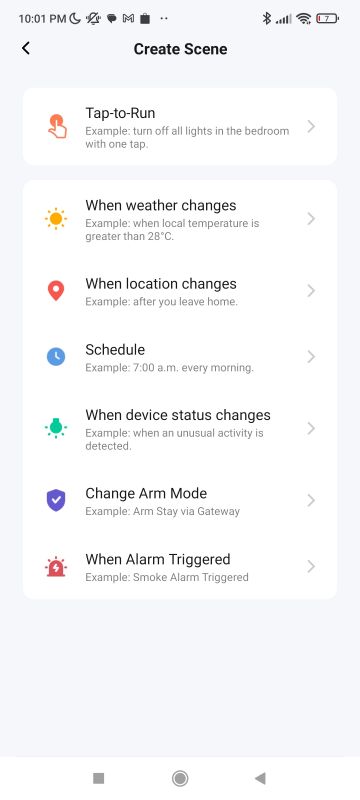 .
.
This is what an example scene creation looks like - here we have a trigger, a condition and an effect:
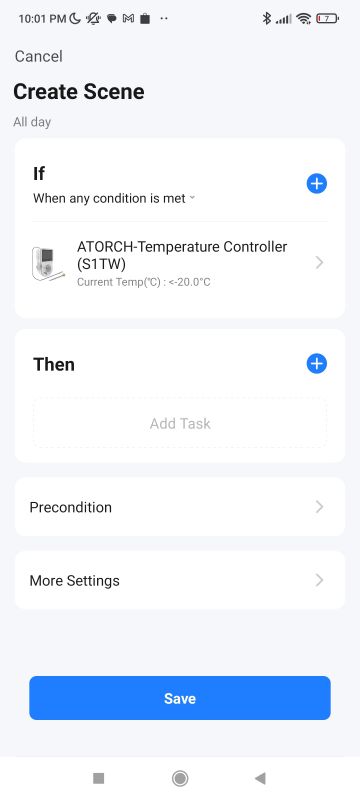
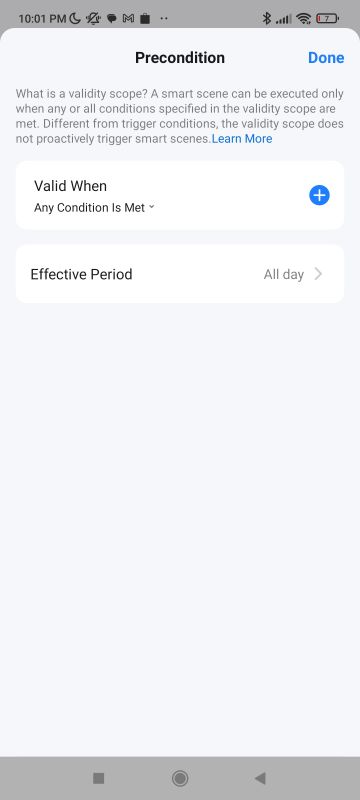
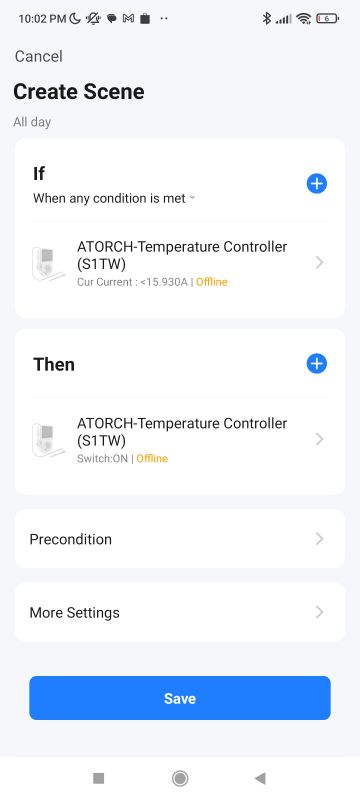 .
.
That's it for now - in part two we'll break the seal, look inside and (already announced) analyse the communication protocol:

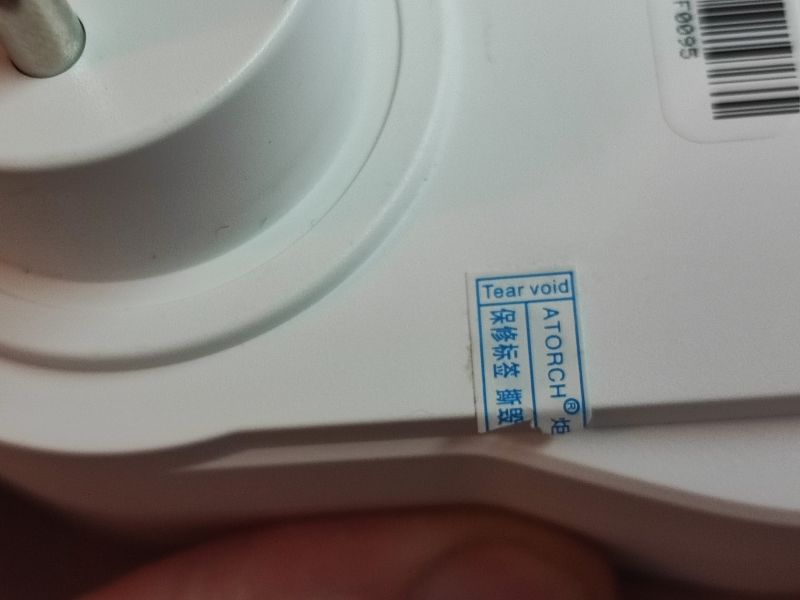
Summary .
The first impression is a good one. The functionality of this device is rich, there are different modes, you can trigger scenes and control this device with scenes, there is even temperature calibration which is often forgotten in other devices by manufacturers. A certain shortcoming is the Chinese untranslated name of one of the variables, but this is rather a secondary problem. The display is also not bad, it is easy to read, you can see everything from a distance and it is much better than the cheapest LCDs, the viewing angle is also good. Of course, a function such as child lock is also available, and basic control of the device from its buttons also works.
What more could you want? Perhaps an energy price calculation in two tariffs, day and night? But let's not exaggerate any more... to that maybe after a firmware change in the next topic in the series this will be possible.
Whether Do you use this type of gadget, and if so, for what purpose? Do they work for you with the Tuya app or have you changed their firmware? Feel free to discuss.
This is not the end of the adventure with this device, in the second part I will check its construction inside and try to upload to it OpenBeken so that it can work without the cloud, 100% locally, with Home Assistant .



Comments
Update. For a detailed description of how to change the firmware for this product, please see: Advanced energy meter/thermostat with LCD Atorch S1TW-FR - cloudless operation . [Read more]
Hi. Please let me know if it is possible to export the operating history of the device from the standard apps dedicated to the device (TUYA or Smart Life)? Or is it only possible to view the data in the... [Read more]