WS2812 Christmas tree light set controlled by WiFi - test, Tuya, firmware change
 .
.
What lights for your Christmas tree? Preferably the WS2812 - the WS2812 LED strip is distinguished from other strips by the fact that each LED can have a different colour at any given time. With classic PWM-controlled LED strips, all LEDs must necessarily be one colour, so the WS2812 is a big step forward if you want to display a greater variety of effects and animation. Here I will present such a ready-made kit, 10 metres of WS2812 lights powered from 5V together with a controller. Just right for Christmas tree lights. All for £80:
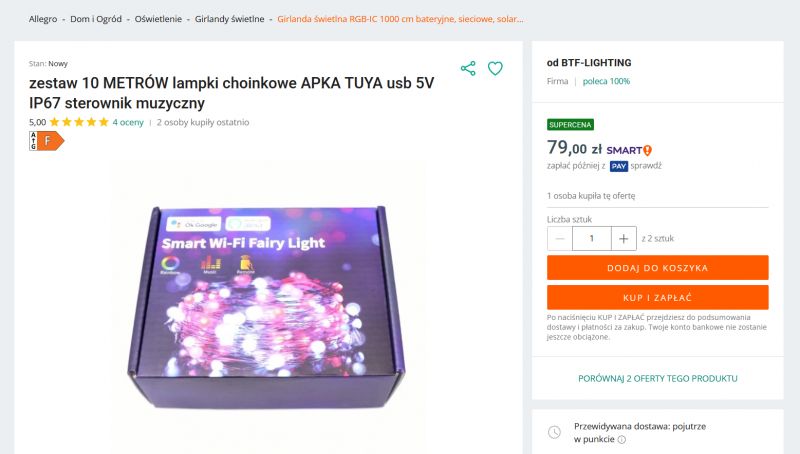 .
.
To quote the description. 100 LEDs and even a remote control is included.
 .
.
CR2025 battery for the remote control also included. I wonder if this longevity is true?
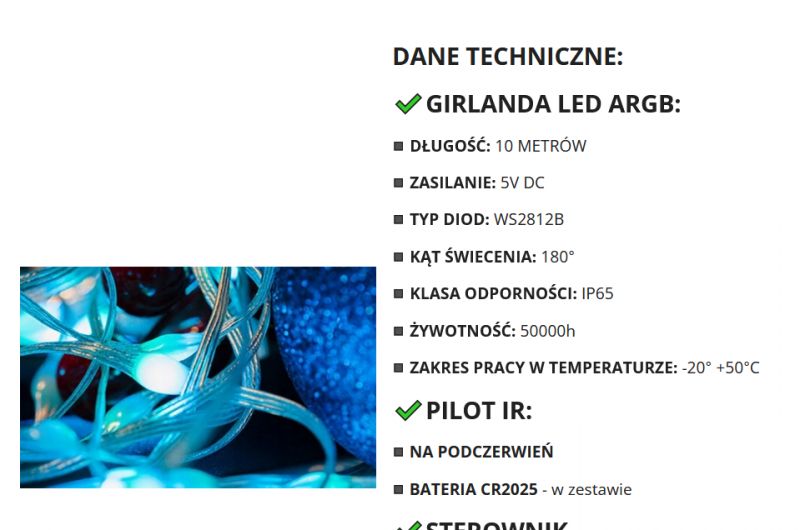 .
.
Specifications:
 .
.
But where did the solar power come from? That's some mistake.
Let's see what we get in practice:
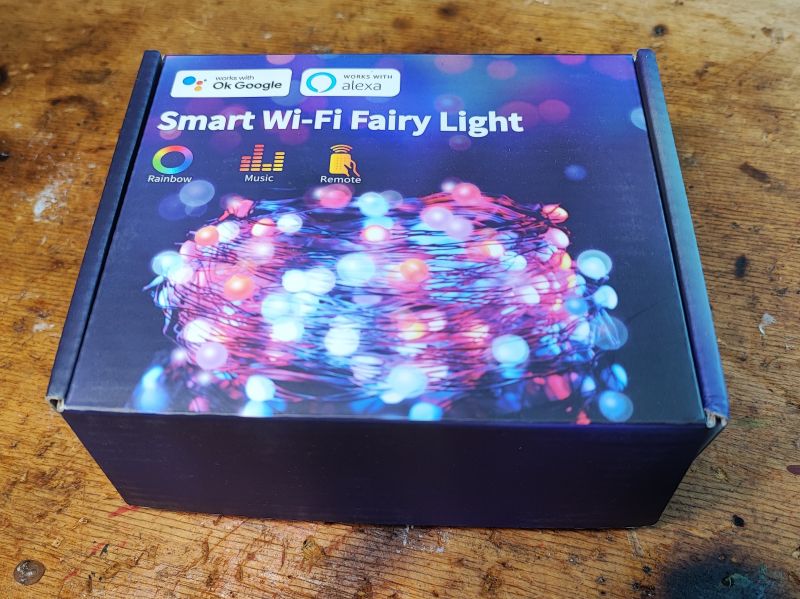

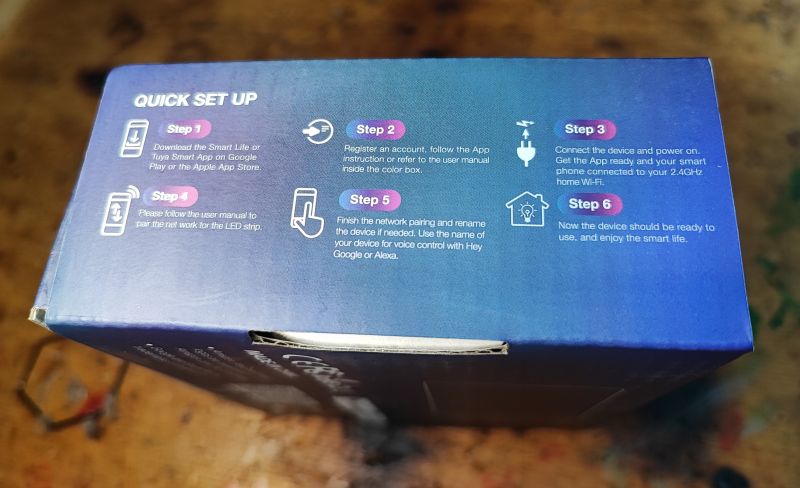 .
.
Kit contents. The power supply is not there:

 .
.
Pairing instructions - the Bluetooth mentioned suggests to us that there is no ESP8266 inside, but a BK7231.
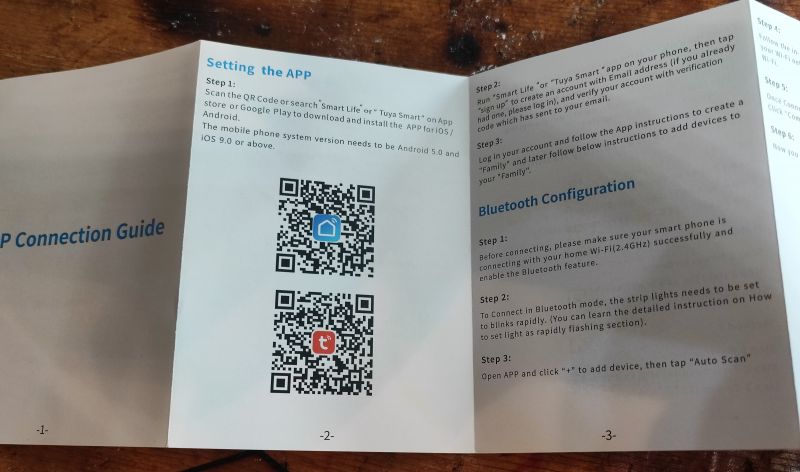
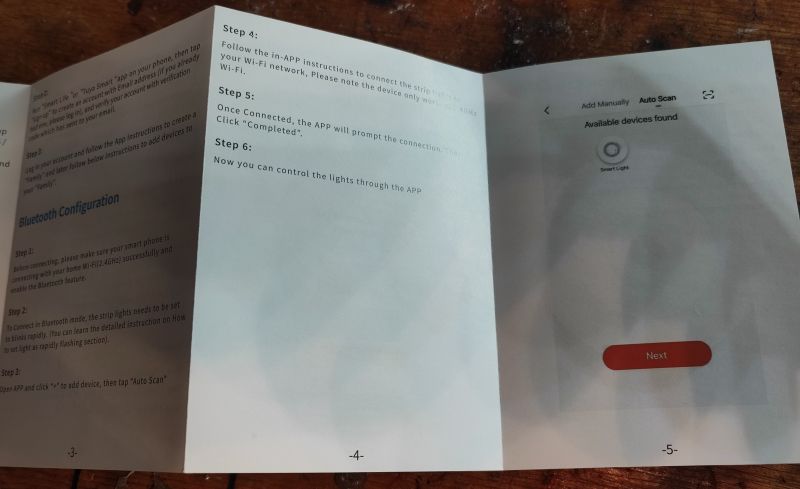
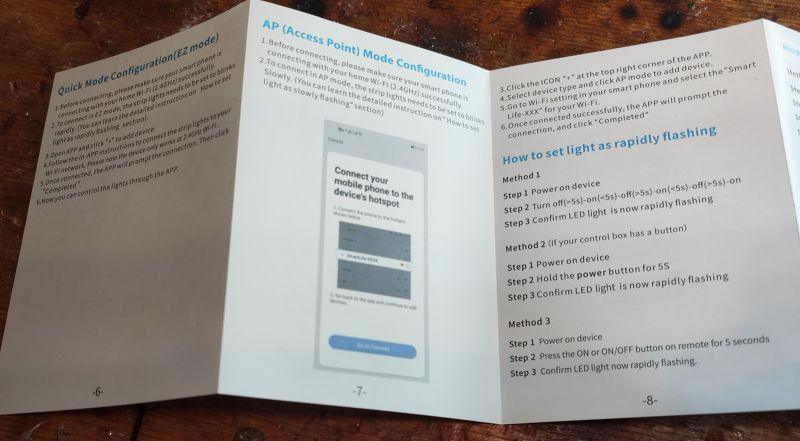
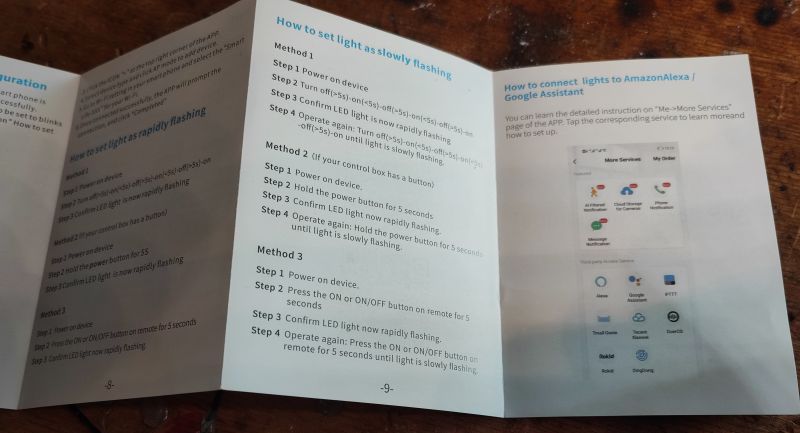
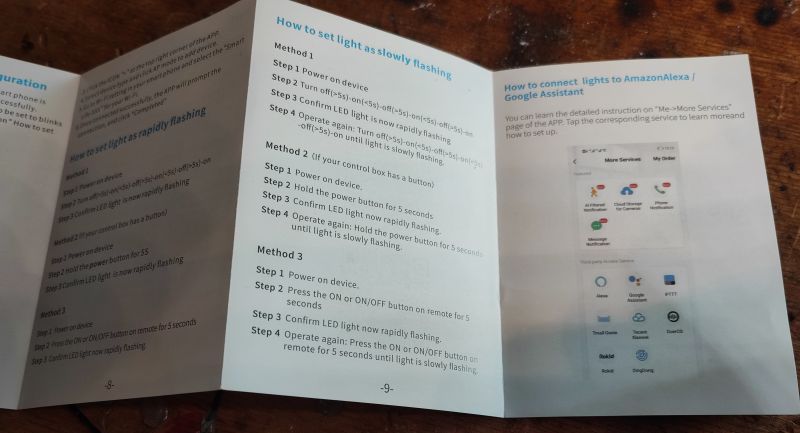 .
.
As the product is quite unusual, I decided to test it both with the manufacturer's application and separately with OpenBeken (after changing the firmware)
Test with Tuya application .
We pair according to the instructions. In my case, the app immediately sensed the new device:
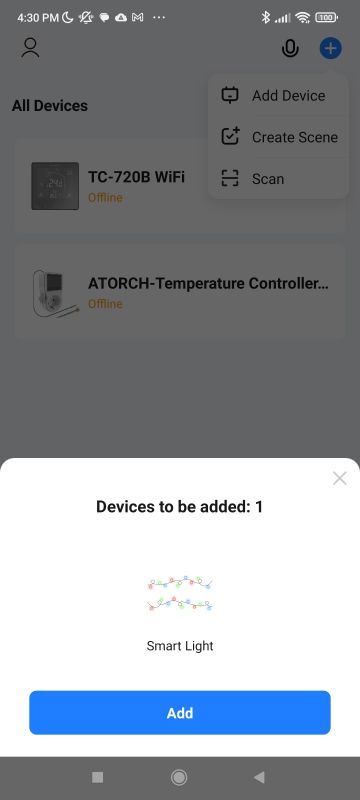 .
.
After entering the WiFi name and password, everything went smoothly:
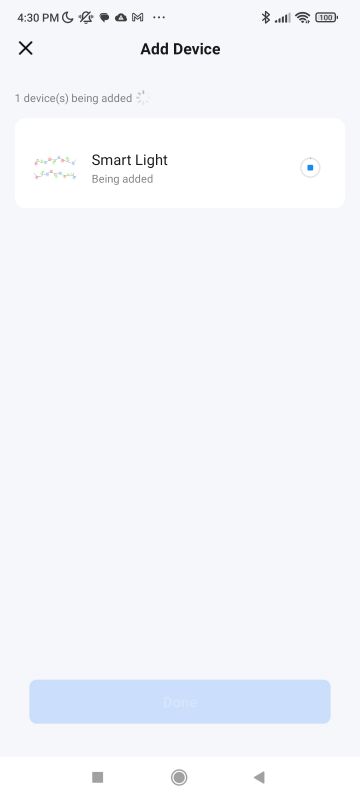
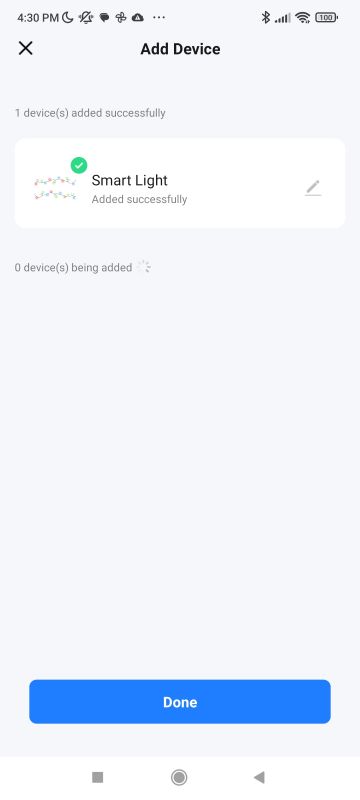 .
.
In the app, we are greeted by a panel like this:
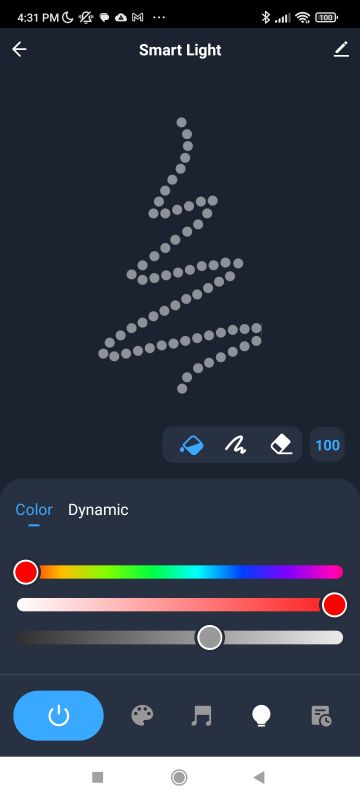 .
.
One colour can be set globally, but there is more...
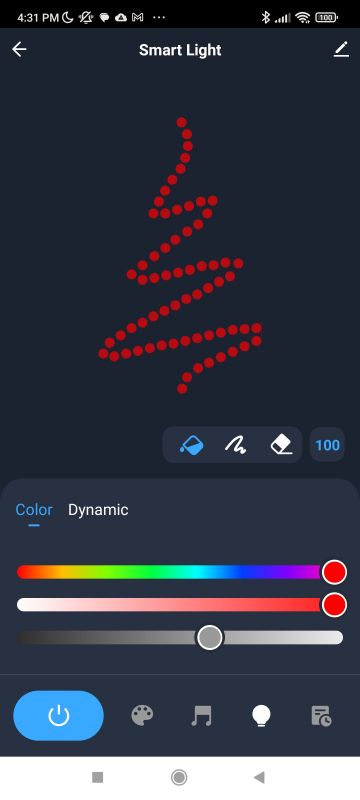
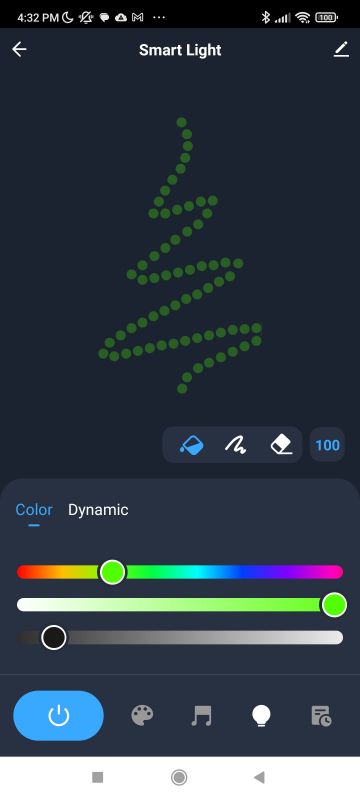 .
.
You can also manually set the colour of the selected LEDs:
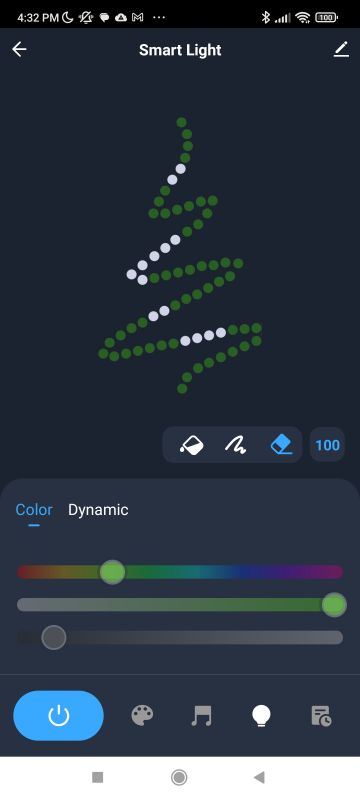 .
.
You can also set the number of LEDs in the strip, i.e. artificially lengthen or shorten the strip. Not bad!
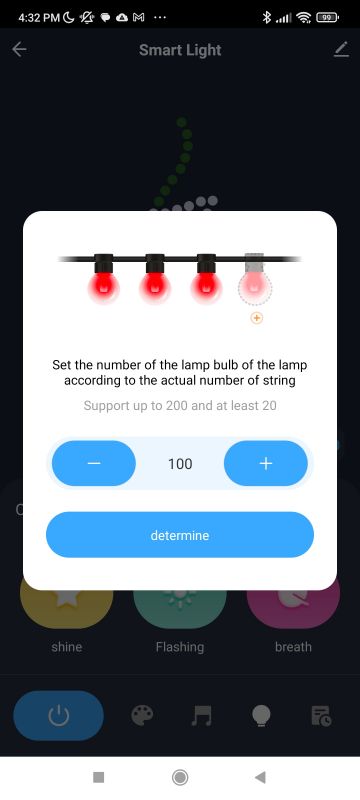 .
.
The 'Dynamic' tab, on the other hand, has animations:
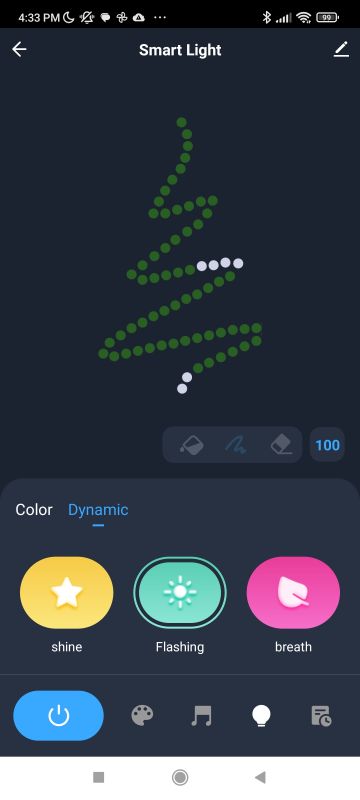
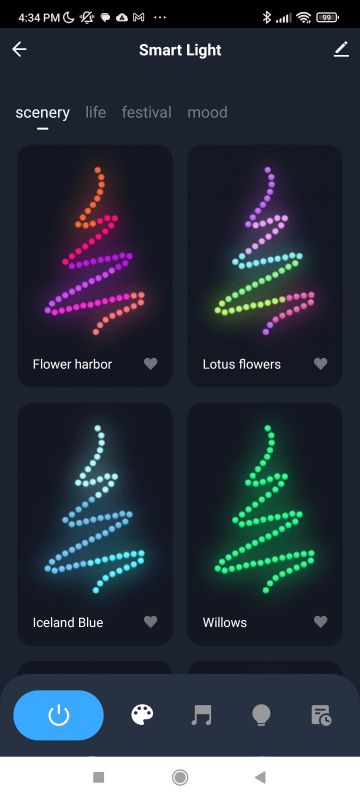
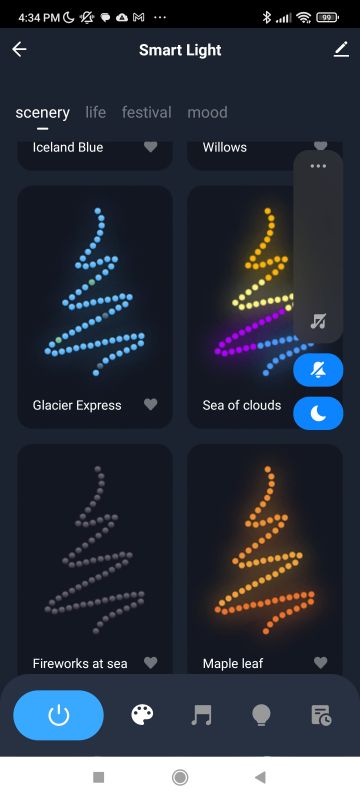
 .
.
The choice is wide.
Here we also have a third control option - according to the rhythm of the music. Here, too, there are many modes to choose from, I haven't even tested them all. Certainly, the device can take music both from the microphone and from the phone (as a BT speaker, without playing it, of course):
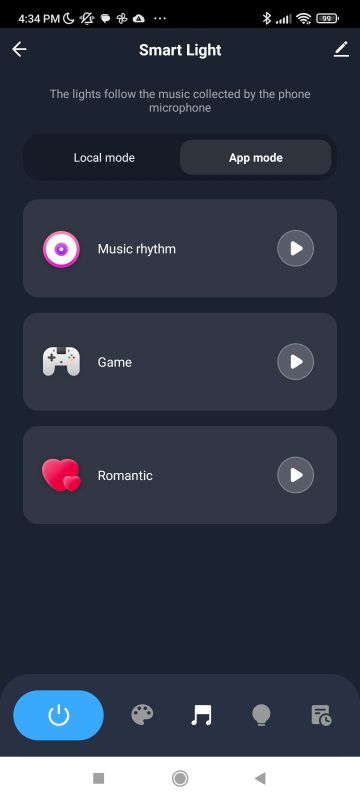
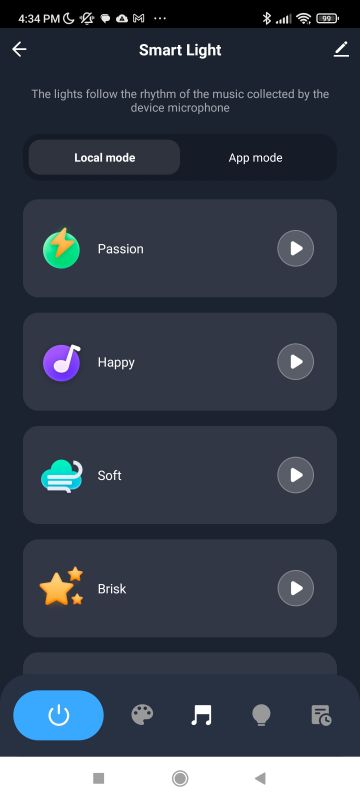 .
.
A schedule and countdown are also available:
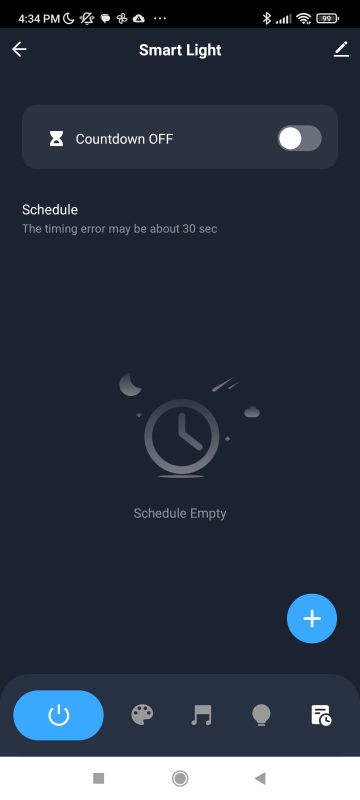
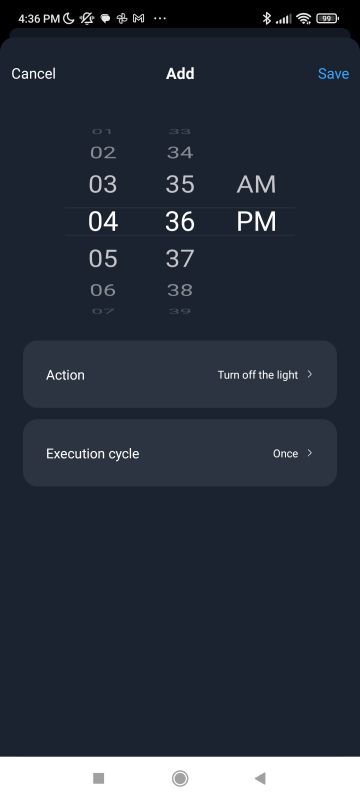 .
.
Music modes also allow you to set their sensitivity:
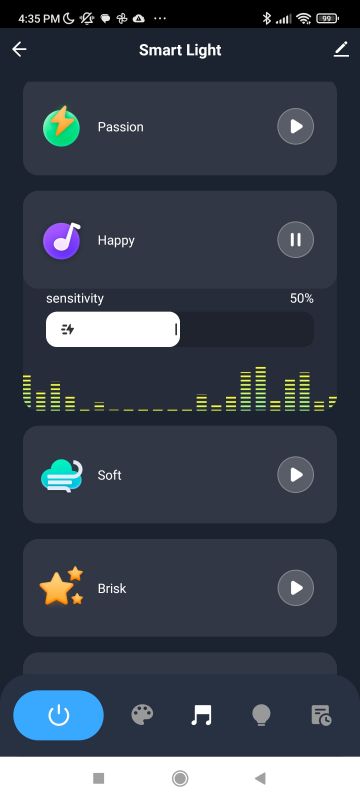
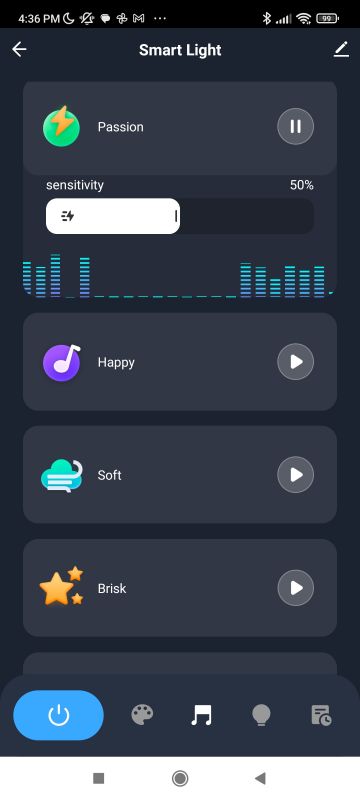 .
.
Example animation:
Firmware change .
The product can also be freed from the cloud and connected to Home Assistant. OpenBeken is uploaded:
https://github.com/openshwprojects/OpenBK7231T_App
Upload tool and instructions for flashing via UART:
https://github.com/openshwprojects/BK7231GUIFlashTool
To do this, we open the case - it's snap-on:
 .
.
PCB designation: LH05-MICIR-V125
By the way we can see the electronics inside, here we have the IR receiver, the button (from pairing) and the microphone and the 3.3V LDO regulator powering the BK7231N.
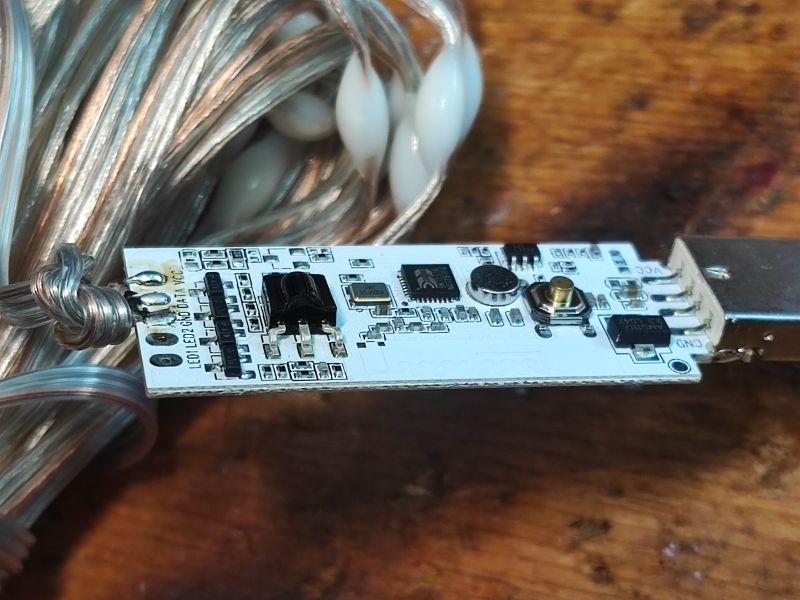

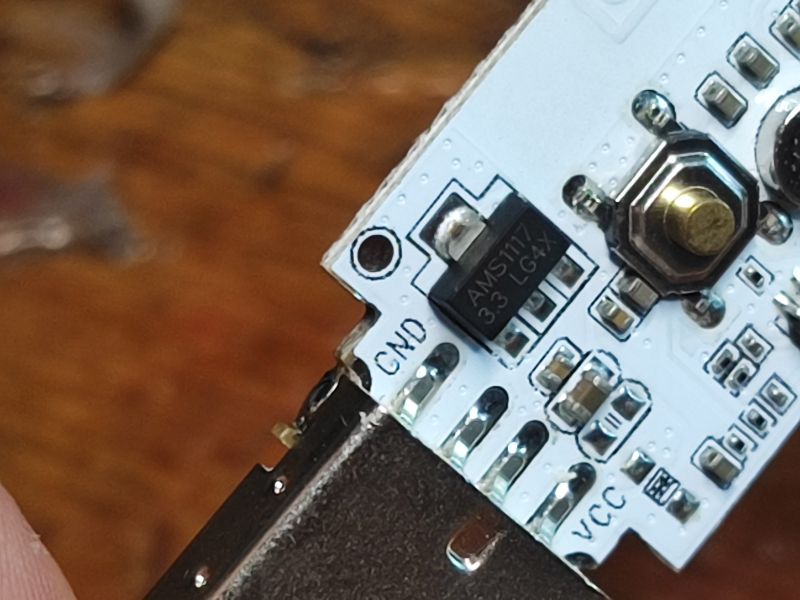
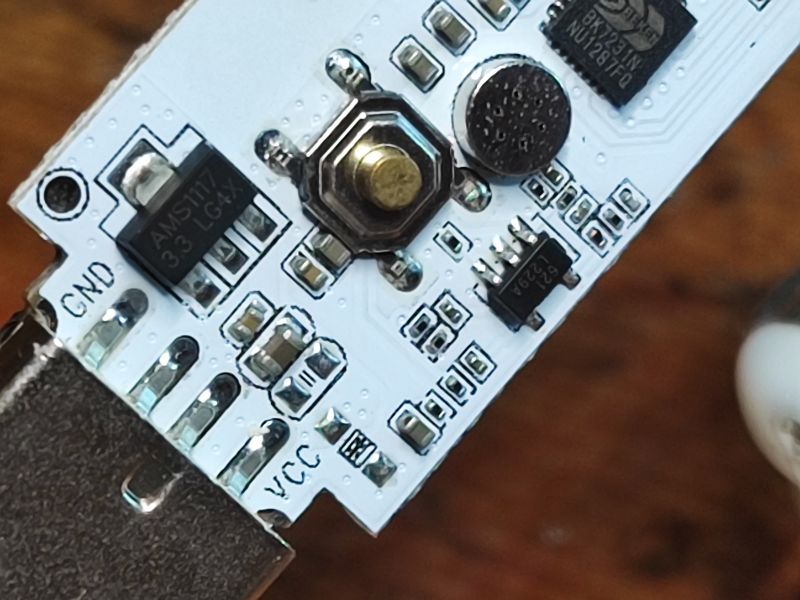
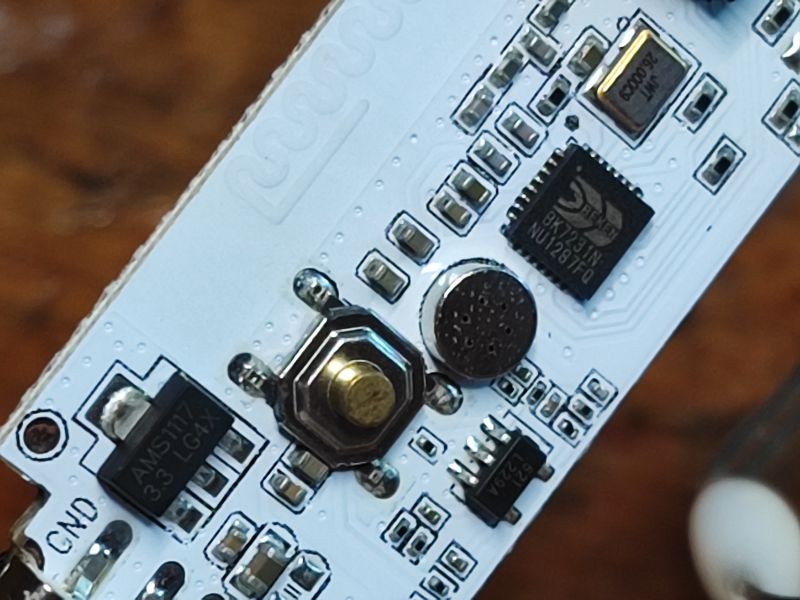
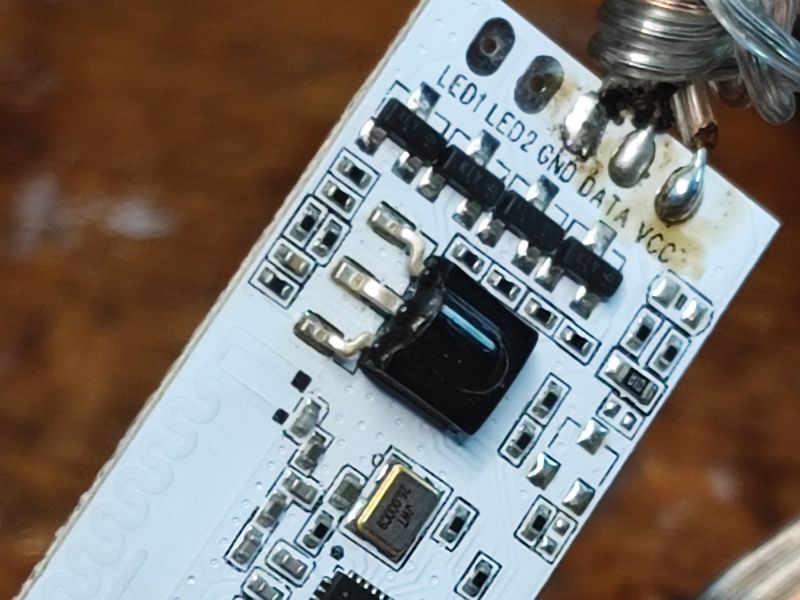 .
.
You will need 4 cables for programming - 3.3V, GND, RX and TX. The pads are signed:
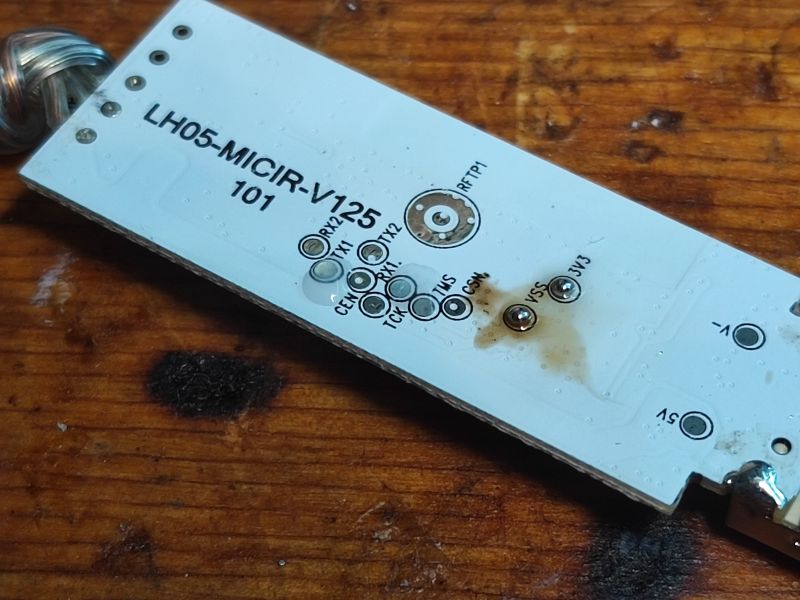 .
.
Here is my whole layout for programming, I have my own 3.3V LDO on the contact board, although for this particular device you could just as well use the LDO that is on the board there. It's just that sometimes I program separate modules such as the CB2S or WB2S and in their case there is no LDO already on the PCB so I have to have my own.
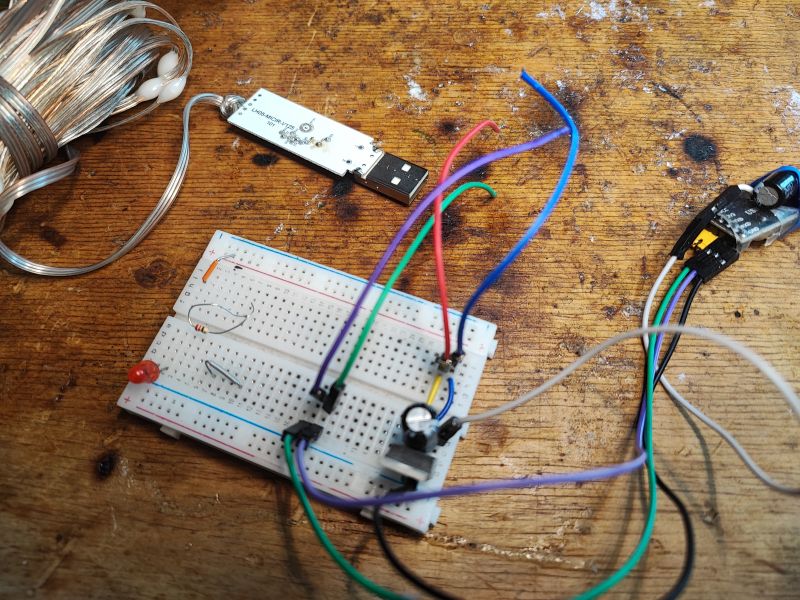 .
.
Soldered wires - you can see exactly which pad is which:
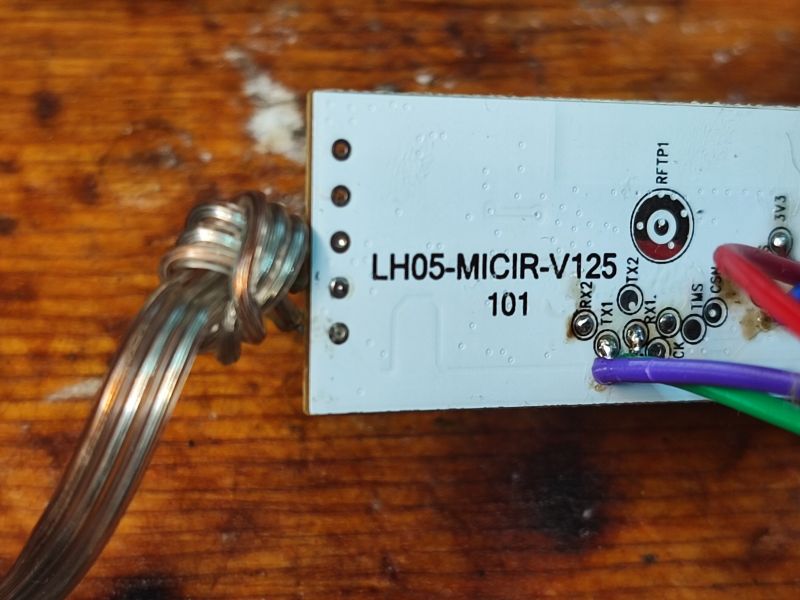
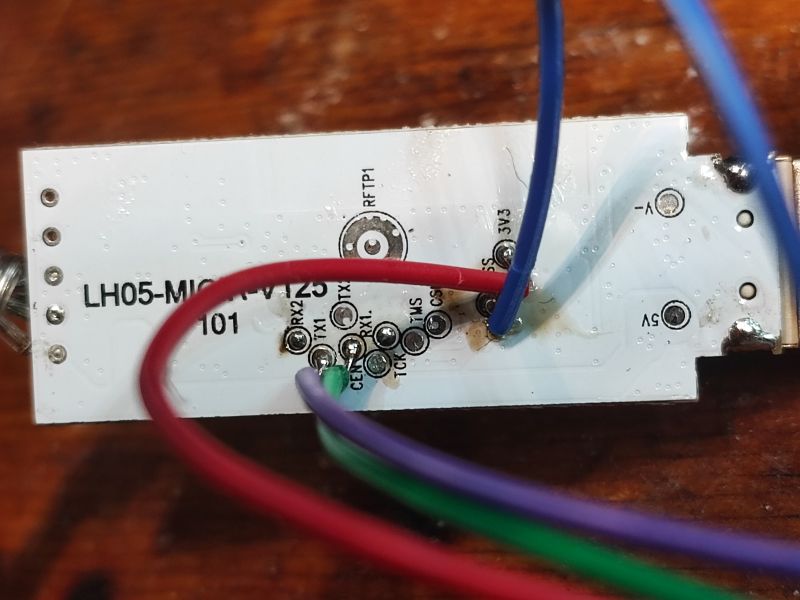
BK7231 Easy GUI Flasher correctly detects GPIO roles:
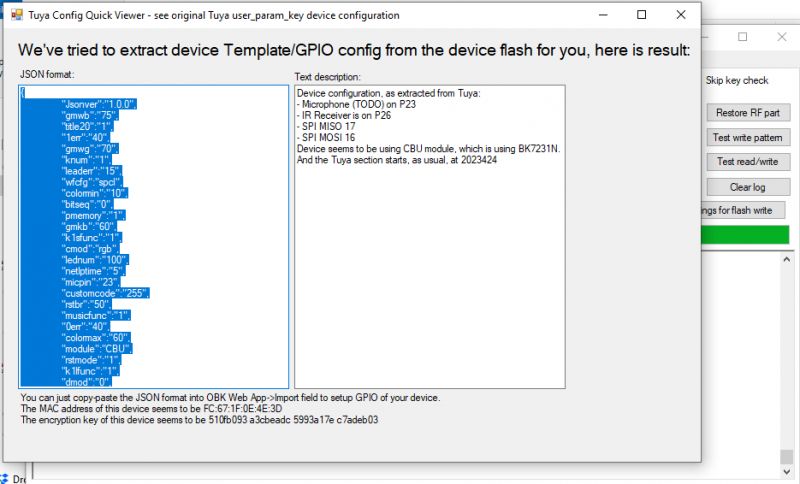 .
.
Once the IR controller is running and the IRRecv pin is set, codes can also be captured from the remote control:
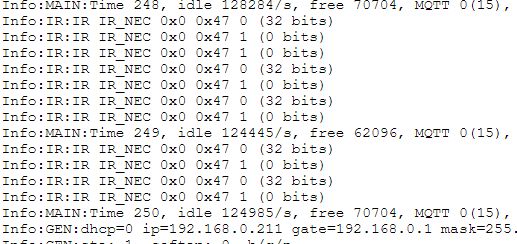 .
.
Further configuration should follow the following themes:
Animations OpenBeken WS2812B - new HTTP panel integration, PixelAnim driver .
[Youtube] BK7231 LED strip programming and modification - adding IR receiver .
Then you can also use the DDP to send colour information:
DDP protocol - way to real-time LED animations over WiFi - OBK, xLights, configuration .
The operation itself after the firmware change is largely up to us, e.g. we decide how we map IR codes to commands.
You can also take a look here:
https://github.com/openshwprojects/OpenBK7231T_App/blob/main/docs/autoexecExamples.md
Summary .
A very interesting product. Works pretty well both with the manufacturer's app and after a software change. The control offered over the LEDs is really large and also the choice of animations is wide. The animations can also be played to the rhythm of music, which is also configurable and available in many modes, which I would not be able to show all of here, because who would want to watch a dozen videos? And with the inclusion of sound sensitivity changes there would be even more....
The most important thing for me was to change the firmware and this was also done - along with the remote control operation. The final configuration is up to you, you can customise everything.
Do you use this type of kit, or maybe you have done some projects based on WS2812 yourself? .



Comments
great work. cute little device. could I bother you for the factory firmware backup so I can have a poke at it? [Read more]
. And yes, as a reminder, maybe someone will benefit 🙂 Lamps of mine . [Read more]
@divadiow search for "ws2812" here: https://github.com/openshwprojects/FlashDumps/tree/main/IoT/BK7231N @sylwekk nice project, altough I would think about taking it one step futher. It should be possible... [Read more]
. No no no, simplicity was the main goal of the project 🙂 As practice has shown the lights run with minor exceptions on program no. 0 i.e. all programs bit by bit over and over again and everyone is... [Read more]
oh, thanks. have been through those already :) [Read more]
@pkaczmarek2 Missing information on how much power these 100xWS2812 draws from USB at full brightness, as probably quite a lot.... [Read more]
Hi, I have identical LED strips. Once on one community group someone was selling these strips without a controller for a ridiculous amount of money and I decided I would make a Christmas tree kit out... [Read more]
Lights can be bought more cheaply on "Ali". From tuya about 50PLN for 10m. There are also similar, i.e. the string is the same but the controller is on bluetooth and their price fluctuates around 16 zł... [Read more]
Good point @arturavs , I have now measured it and it comes out that it does not exceed 1A though: https://obrazki.elektroda.pl/2227312500_1733846466_thumb.jpg https://obrazki.elektroda.pl/2857558000_1733846466_thumb.jpg... [Read more]
these cloudcutter profiles can be used to exploit this device with firmware version 2.1.6 https://github.com/search?q=repo%3Atuya-cloudcutter%2Ftuya-cloudcutter.github.io%20key99cxdjku575h7&type=code ... [Read more]
I'm a big fan of this project: https://github.com/sblantipodi/glow_worm_luciferin https://github.com/sblantipodi/firefly_luciferin Quote from its creator: "Glow Worm Luciferin is a firmware for ESP8266/ESP32... [Read more]
Thanks for the heads-up! It did not struck me that the Tuya version of these LED strings would have a BK chip. Sometime back I bought few sets with Bluetooth controller and cut the controller off... [Read more]
Has anyone tried connecting 2x10m to one controller and setting more than 100 lights in the application ? (yes I know you can buy 200 lights from the manufacturer but they are more expensive than 2x10m) What... [Read more]
I haven't tested it myself, but since the app allows you to set there number of lights up to 200, it should rather work? Just make sure you have the right power supply. [Read more]
I cut off the last diode of the first 100 because there wasn't enough wire at the end and soldered the next 100 on, definitely a good thing because with the "100" setting in the app 99 of the first chain... [Read more]
But the drama, that is, this option of theirs that supposedly can be set to 200, is just "for show" and doesn't work? The one I showed in the first post? Sorry, if I had known, I would have warned you,... [Read more]
1. i doubt tuya is to blame here, rather the manufacturer of the lights and the code in the microcontroller, i searched to see if they made the 200 LEDs themselves, according to the post on allegro what... [Read more]
Show where you saw the 200 LED version then maybe something will be thought of.... I often buy different products for testing anyway. These LEDs always use P16 (hardware SPI output) for strip control anyway,... [Read more]