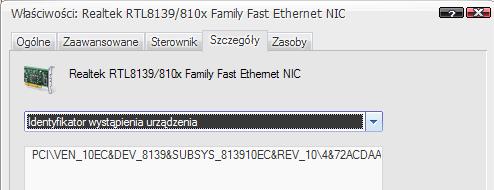Searching for drivers on the Internet without knowing the device model.
1-Connect the device to your computer.
2-Enter the device manager.
3-Find the unknown device and enter its properties, tab " Details ".
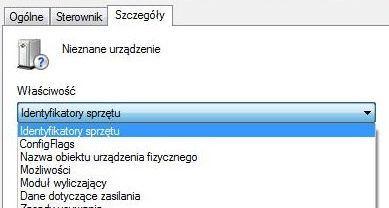
4-Please write down the Equipment ID. This can be several lines, depending on the device.
example: PCI\VEN_168C&DEV_0013&SUBSYS_5A001385 or USB\VID_12FD&PID_1001&REV_0100
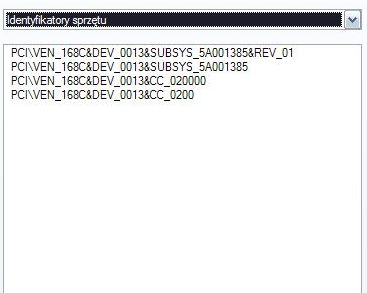
5-The device ID will help us search for drivers on google - so we search for that particular ID.
6-Often already the first links from google will lead us aptly to the device name or even to its drivers.
Please pay attention to the screen - the first link says that it is Netgear Atheros AR5002G , and the link leads to the page where you can most often find the driver, i.e.: www.driverguide.com
Unfortunately this site requires a login, and lately it has been difficult to log in there, but this should not discourage you in your further search.

7-Go to the aforementioned page by clicking on the link you found, and there on the " File List " tab
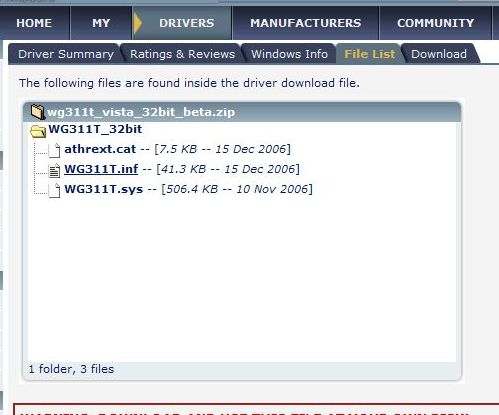
8-This will show us the name of the file - in this case " wg311t_vista_beta.zip "
9-The one who has an account on the aforementioned website will of course download this file for himself, the others have to search for this file on google.
10-Seeking this file you may come across many foreign language sites, but they will certainly lead you to your destination:



All that remains is to download and install the driver.
Keep in mind that many third-party devices are copies of well-known productions, so the drivers may also fit.
For a long time now, fake driver sites have been springing up, often forcing unadvanced users to download unnecessary malware that will supposedly install the driver for them.
Sometimes the driver will be correct, but along with it we get junk in the form of new searchbars, toolbars, unnecessary browser add-ons, or changes to the browser's start page.
To avoid the aforementioned problems, I present below, my way of searching for drivers.
Search on http://www.downloadwindowsdrivers.info/
There is no great philosophy here. just select what you are looking for one by one, e.g:
- We are looking for a driver for a music card with ID
HDAUDIO FUNC FUNC _01& VEN _10EC& DEV _0888& subsys _103c2a34
We select
HDAUDIO

FUNC_01

VEN_10EC

DEV_0888

A list of drivers should already be available at this stage, but if we have the option and our [subsys] is in the list, select it.
subsys_103c2a34
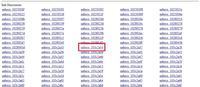
You get a list of drivers with a description of their version, release date and file name by which you can make a selection for your operating system.
Please note that [subsys] does not always have to match and about 90% of the time is irrelevant to our system.
However, there are exceptions, often in laptops, that [subsys] must be identical.
Search at www.driveridentifier.com.
The website itself does not offer a search for the driver, instead pushing a redundant programme on us by force.
However, you can use google by typing in the name of the site and our ID.
Link
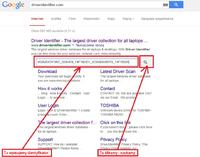

The first link directs us to this page - screen.
As you can see, there is our ID, the type of operating system the driver is for, as well as the possibility to download it.

The site requires a login, but the registration itself is not verified.
So you can register with any data you can think of:

In the next steps, we double-check that we cannot afford the driver fee:


A message will appear in which we click on the link:

And in effect a landing page in which there is a link to the driver:

1-Connect the device to your computer.
2-Enter the device manager.
3-Find the unknown device and enter its properties, tab " Details ".
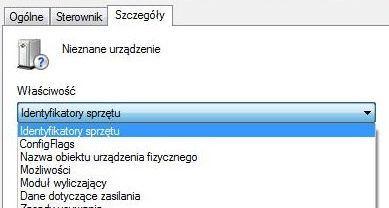
4-Please write down the Equipment ID. This can be several lines, depending on the device.
example: PCI\VEN_168C&DEV_0013&SUBSYS_5A001385 or USB\VID_12FD&PID_1001&REV_0100
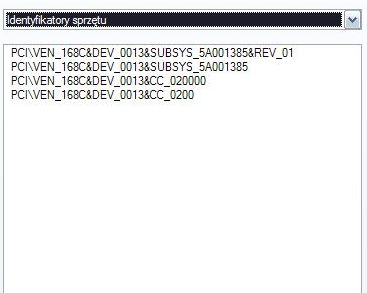
5-The device ID will help us search for drivers on google - so we search for that particular ID.
6-Often already the first links from google will lead us aptly to the device name or even to its drivers.
Please pay attention to the screen - the first link says that it is Netgear Atheros AR5002G , and the link leads to the page where you can most often find the driver, i.e.: www.driverguide.com
Unfortunately this site requires a login, and lately it has been difficult to log in there, but this should not discourage you in your further search.

7-Go to the aforementioned page by clicking on the link you found, and there on the " File List " tab
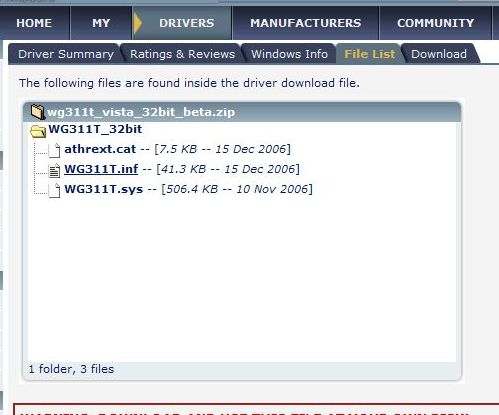
8-This will show us the name of the file - in this case " wg311t_vista_beta.zip "
9-The one who has an account on the aforementioned website will of course download this file for himself, the others have to search for this file on google.
10-Seeking this file you may come across many foreign language sites, but they will certainly lead you to your destination:



All that remains is to download and install the driver.
Keep in mind that many third-party devices are copies of well-known productions, so the drivers may also fit.
For a long time now, fake driver sites have been springing up, often forcing unadvanced users to download unnecessary malware that will supposedly install the driver for them.
Sometimes the driver will be correct, but along with it we get junk in the form of new searchbars, toolbars, unnecessary browser add-ons, or changes to the browser's start page.
To avoid the aforementioned problems, I present below, my way of searching for drivers.
Search on http://www.downloadwindowsdrivers.info/
There is no great philosophy here. just select what you are looking for one by one, e.g:
- We are looking for a driver for a music card with ID
HDAUDIO FUNC FUNC _01& VEN _10EC& DEV _0888& subsys _103c2a34
We select
HDAUDIO

FUNC_01

VEN_10EC

DEV_0888

A list of drivers should already be available at this stage, but if we have the option and our [subsys] is in the list, select it.
subsys_103c2a34
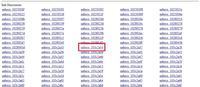
You get a list of drivers with a description of their version, release date and file name by which you can make a selection for your operating system.
Please note that [subsys] does not always have to match and about 90% of the time is irrelevant to our system.
However, there are exceptions, often in laptops, that [subsys] must be identical.
Search at www.driveridentifier.com.
The website itself does not offer a search for the driver, instead pushing a redundant programme on us by force.
However, you can use google by typing in the name of the site and our ID.
Link
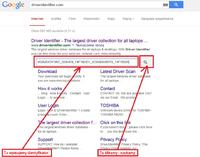

The first link directs us to this page - screen.
As you can see, there is our ID, the type of operating system the driver is for, as well as the possibility to download it.

The site requires a login, but the registration itself is not verified.
So you can register with any data you can think of:

In the next steps, we double-check that we cannot afford the driver fee:


A message will appear in which we click on the link:

And in effect a landing page in which there is a link to the driver: