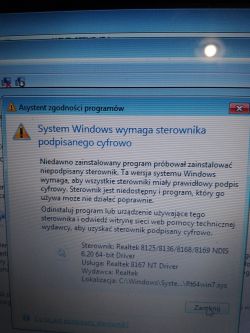Hi. I have the same problem as my friend. It doesn't say what network card I have in the manager or via cmd. I just installed Windows 7 x64 on an Acer Aspire V5-121 C72G32nkk. I found in the list that there were 2 network cards for this model - Broadcom and Atheros. I've installed drivers at random for both, but still no internet. Oh, and on the box it says: WLAN Acer Nplify 802.11 b/g/n. But it was hard to find drivers for this, something worked, it weighed 5 mb, but it did not help after installation.. Using the CPU-Z program, I found in the Mainboard tab that my motherboard is Acer, model ZA10_BZ and then on the right oe2-A01 Board Version. Underneath it also says PCI Express 1.0. I google it, but I don't find anything, especially no drivers for WLAN. I also searched on acer.com for the SNID number, but did not find this number. How to find them?
Hi. I have the same problem as my friend. It doesn't say what network card I have in the manager or via cmd. I just installed Windows 7 x64 on an Acer Aspire V5-121 C72G32nkk. I found in the list that there were 2 network cards for this model - Broadcom and Atheros. I've installed drivers at random for both, but still no internet. Oh, and on the box it says: WLAN Acer Nplify 802.11 b/g/n. But it was hard to find drivers for this, something worked, it weighed 5 mb, but it did not help after installation.. Using the CPU-Z program, I found in the Mainboard tab that my motherboard is Acer, model ZA10_BZ and then on the right oe2-A01 Board Version. Underneath it also says PCI Express 1.0. I google it, but I don't find anything, especially no drivers for WLAN. I also searched on acer.com for the SNID number, but did not find this number. How to find them?