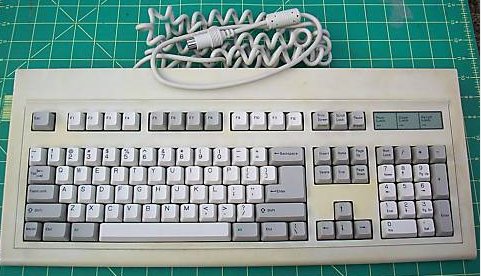Hello.
My first question that came to my mind is what is a classic keyboard layout or is it a typewriter? After all, this is just a classic.

I myself had a few different keyboards, for example the Chicony, Microsoft Natural Keyboard (broken), Dexx. And to this day I use the old Media Tech 128 and I do not complain. It is just a matter of habit.
And as for fast typing, I would pay attention to the key stroke and their softness, the less pressing the key and the less force the easier it is for someone who does not deal with a "shovel" on a daily basis. Therefore, I would recommend the so-called keyboards. low-profile with just a small stroke (as in laptops), quiet and "nice to the touch". Another issue is the dirt on the contacts under the keys (mainly the unfortunate ALT) - maybe a thorough cleaning inside the keyboard will help.