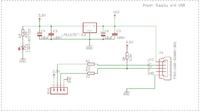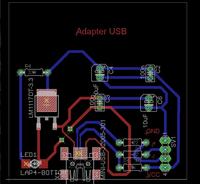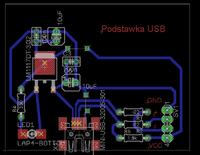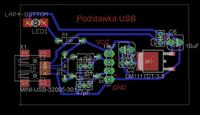Hello,
I have stm32f103 with a set of alarm + made USB pad (it detects as an unknown device, so in my opinion it works): d + hooked to PA_12 D- to PA_11. And now the problem is the lack of any example that would work in USB HID or as DFU. I wrote my own codes - they do not work, I used ready-made projects from STM - they do not work. Now, gentlemen, help me, because maybe my PC is going crazy and I do not want to cooperate with STM32, and I'm exhausted for hours and I can not see the problem, so if someone was struggling with a similar problem and solved it, I ask for a hint. Because my craze is taking so that a simple operation like USB communication would be unrealized on such a popular uC.
Added after 2 [hours] 4 [ minutes]:
Continuing the topic of not having a USB HID connection with stm32f103, connecting the same pad without stm32 results in the detection of an unknown device. At the moment of connecting the UC to the USB pad, nothing changes - I still have an unknown device. I think this is because the PC does not get an answer from the device both with and without connected uC. Now the question is, if the PC reads the pad itself as an unknown device, can it be copied in an attempt to communicate with the uC? Noting that the voltage measurement indicates that D + has a voltage of 1.84V and is this the correct result?
I have stm32f103 with a set of alarm + made USB pad (it detects as an unknown device, so in my opinion it works): d + hooked to PA_12 D- to PA_11. And now the problem is the lack of any example that would work in USB HID or as DFU. I wrote my own codes - they do not work, I used ready-made projects from STM - they do not work. Now, gentlemen, help me, because maybe my PC is going crazy and I do not want to cooperate with STM32, and I'm exhausted for hours and I can not see the problem, so if someone was struggling with a similar problem and solved it, I ask for a hint. Because my craze is taking so that a simple operation like USB communication would be unrealized on such a popular uC.
Added after 2 [hours] 4 [ minutes]:
Continuing the topic of not having a USB HID connection with stm32f103, connecting the same pad without stm32 results in the detection of an unknown device. At the moment of connecting the UC to the USB pad, nothing changes - I still have an unknown device. I think this is because the PC does not get an answer from the device both with and without connected uC. Now the question is, if the PC reads the pad itself as an unknown device, can it be copied in an attempt to communicate with the uC? Noting that the voltage measurement indicates that D + has a voltage of 1.84V and is this the correct result?