When you try to log in to some pages, you must enter the numbers and letters of the CAPTCHA graphic. The thing is that a message is displayed asking you to enter the content of this graphic, but no graphics or trace. I turned off and even removed Adblock from Chrome, scanned my computer with anti-virus, updated jave, cleaned browsers. I even reset to the initial version. I also looked at other browsers such as Microsoft Edge, Internet Explorer but it was not displayed.
An example from twitch:
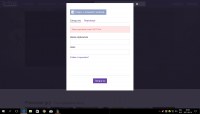 .
.
An example from twitch:
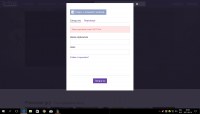 .
.


