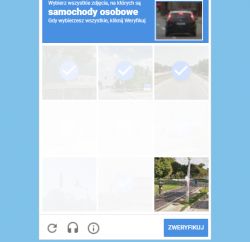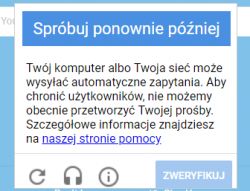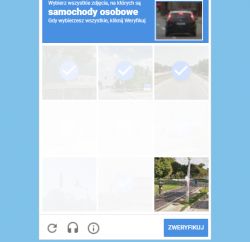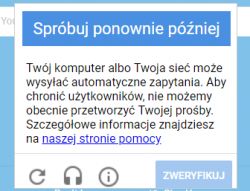FAQ
TL;DR: reCAPTCHA failures often stem from shared‑IP reputation; bots made 49.6% of internet traffic in 2023. "Bad bot traffic reached a new high." Fix by changing network, disabling VPNs, allowing JS/cookies, or resetting browser. This FAQ helps Chrome users stuck with disappearing photo tiles and “try again later” messages. [Imperva, 2024]
Why it matters: Network reputation and browser hygiene directly determine whether you can log in to essential sites.
Quick Facts
- Carrier‑grade NAT (RFC 6888) puts many subscribers behind one IPv4, so one abusive user can trigger CAPTCHAs for everyone on that address. [IETF, 2013]
- Google flags “unusual traffic” from VPNs, proxies, or shared networks; the remedy is to stop automation, wait, or change networks. ["Unusual traffic from your computer network"]
- Chrome support for Windows 7 ended Jan 10, 2023; move to a supported OS for updates and modern web compatibility. ["Chrome support on Windows 7 has ended"]
- Chrome “Reset settings” restores defaults and content permissions, but keeps bookmarks, history, and saved passwords. ["Reset Chrome settings to default"]
Why do reCAPTCHA images disappear or verification fails in Chrome?
That behavior indicates your network was flagged for unusual traffic. Google can present repeated or failing challenges, then “try again later.” Disable VPN/proxy, close automation tools, and retry from a clean network. If it works elsewhere, the issue is your IP reputation, not Chrome. ["Unusual traffic from your computer network"]
Is the problem my computer or my IP/network?
In the thread, the same reCAPTCHA failure happened on a PC and a phone using the same Play mobile carrier. That pattern points to the network’s shared public IP, not the device. If multiple browsers and devices fail, focus on changing networks or IP. [Elektroda, Pawdedi, post #17305185]
How can I quickly test and fix a network‑triggered reCAPTCHA loop?
Follow this network check:
- Disconnect VPN/proxy and stop automation tools.
- Switch to a different network or connection.
- Wait and try again later; temporary blocks lift with time.
As Google warns, "Your computer or network may be sending automated queries." ["Unusual traffic from your computer network"]
Why do mobile carriers trigger more CAPTCHAs?
Mobile carriers often use carrier‑grade NAT, placing many users behind one shared IP. Shared exits inherit each other’s reputation, so services challenge them more aggressively. Switch carriers or request a different connection to test. ["Why am I seeing a CAPTCHA challenge?"]
Should I reinstall Windows if reCAPTCHA keeps failing?
Reinstalling Windows will not change your public IP reputation. The issue is almost always network behavior, not local OS state. Try from a different connection, remove VPNs, and wait for the block to clear instead. ["Unusual traffic from your computer network"]
Does trying another browser or resetting help?
Trying another browser or resetting can help if settings or extensions break reCAPTCHA. In this case, failures occurred in three different browsers, which points to a network cause instead. Focus on changing networks or IP in that scenario. [Elektroda, Pawdedi, post #17305117]
Can a VPN or proxy reduce CAPTCHA prompts?
No. VPNs and proxies increase challenges because many users share the same exit IP. Use a direct, trusted connection and disable automation tools to lower your risk score. ["Unusual traffic from your computer network"]
What Chrome changes can stop the loop without losing my data?
Reset Chrome to defaults. It restores content permissions and clears temporary conflicts while keeping bookmarks, history, and saved passwords. After reset, test reCAPTCHA before re‑enabling extensions. ["Reset Chrome settings to default"]
Which domains should be allowed for reCAPTCHA to load correctly?
Allow scripts and assets from these Google domains: www.google.com/recaptcha and www.gstatic.com. Blocking them in firewalls, antivirus, or content blockers can break the image challenge. ["reCAPTCHA v2 (Google Developers)"]
How long does “Try again later” last?
It is a temporary block tied to network activity. There is no fixed duration published; pause suspicious activity, avoid VPNs, or switch networks, then retry. ["Unusual traffic from your computer network"]
Could the website itself be causing the failure?
Yes. A site’s server or CAPTCHA integration can malfunction and produce repeated challenges or errors. In the thread, a helper suggested considering server‑side causes when device changes do not help. [Elektroda, KOCUREK1970, post #17305220]
Does Windows 7 affect reCAPTCHA reliability in Chrome?
Windows 7 is no longer supported by Chrome, so you miss important updates that affect modern web features. Move to a supported OS to ensure compatibility and security when passing challenges. ["Chrome support on Windows 7 has ended"]
How do I check if extensions are interfering with reCAPTCHA?
Open an Incognito window and test the site. Chrome disables extensions by default in Incognito, which helps isolate extension conflicts. If reCAPTCHA works there, re‑enable extensions one by one to find the blocker. ["Browse in private"]