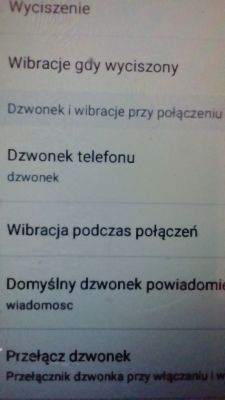Hello. Defect as in the topic. The phone has a set of notification sounds. When you enter a different sound from this list, the one from the list is heard during the connection, marked as a default value. Replacing with a new bell will do nothing. What can be done in the phone to be able to use other ringtones apart from those from the manufacturer's list.