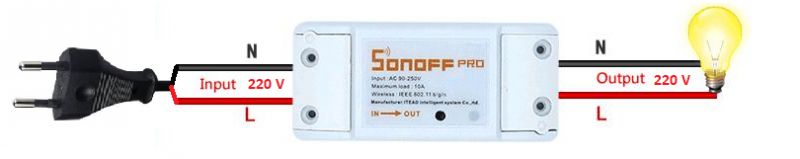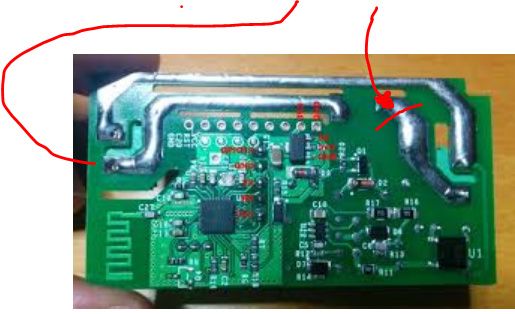Hello. This is my first post, so forgive me if something goes wrong ...
I am struggling with the following problem. I need the ability to run my computer remotely using a mobile phone from anywhere. (manual). The computer has a motherboard that does not support Wake On Lan (replacing the board is not an option), has a fixed IP address and is connected to the Internet. I noticed that after turning off the computer, it restarts it by moving the mouse connected via the PS2 socket (via the USB port does not work). This could be used to solve the problem. For now, I am omitting some mechanical wonders, such as a Brise scent motor, etc., which mechanically press the power button, etc. Would it be possible to make a system transmitting the signal from the calling phone (from the bell, display, etc.) to the PS2 socket in order to start the computer? Unfortunately, I am "green" in electronics and I will not make such a system myself, but ... maybe I can find a friendly "soul" on the forum that would make such a layout for me, based on any used phone, of course for a fee. best regards
I am struggling with the following problem. I need the ability to run my computer remotely using a mobile phone from anywhere. (manual). The computer has a motherboard that does not support Wake On Lan (replacing the board is not an option), has a fixed IP address and is connected to the Internet. I noticed that after turning off the computer, it restarts it by moving the mouse connected via the PS2 socket (via the USB port does not work). This could be used to solve the problem. For now, I am omitting some mechanical wonders, such as a Brise scent motor, etc., which mechanically press the power button, etc. Would it be possible to make a system transmitting the signal from the calling phone (from the bell, display, etc.) to the PS2 socket in order to start the computer? Unfortunately, I am "green" in electronics and I will not make such a system myself, but ... maybe I can find a friendly "soul" on the forum that would make such a layout for me, based on any used phone, of course for a fee. best regards