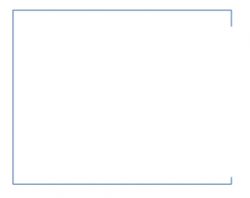Hello. I need a applet to sketch a few elements in it - it is about a kitchen worktop - and sign it with dimensions. It's good for him to dimension and draw in the right size, e.g. I choose a square, give the side length and I already have a square.
Can you advise something?
Can you advise something?