Exploring the WiFi + RF Curtain Module [BK7231N] from Aliexpress: Features & Installation
I bought a Wifi module with additional 433 MHz RF remote control from Aliexpress to be able to control our sunblind with HA.
In contrast to the even cheaper models, it has eight instead of six terminals, so you don't need any additional connectors for the neutral conductor (and phase if you want to use the hardware buttons). This allows simpler, cleaner and safer cabling.
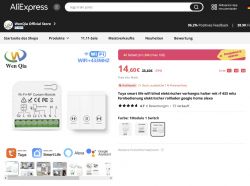
The following was delivered w/o a box:

Manual:

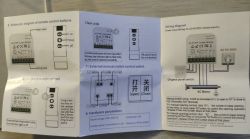
The module from the outside and inside:



Labelling on the board: HFY-CL02WF+RF Rev 2.0
The radio modules are stacked with a jumper board. The Wifi module is under the RF module, from the side it is visible that it is a CB2S.

The module does not have to be desoldered to flash OBK, the contacts are easily accessible on the jumper board. Flashing with BK7231Flasher.exe is very easy, even all GPIOs are recognised correctly.

The Pin layout is as follows:
Configuration:
I have entered the following autoexec.bat (I have copied the script from here):
Everything has worked wonderfully so far, the RF remote control works on the three buttons, so it can also be used. The control times in the script still need to be adapted to the respective roller shutter.
I still have to work on a nice integration in Home Assistant. If anyone has any good advice on this, I would be happy to hear it.

In contrast to the even cheaper models, it has eight instead of six terminals, so you don't need any additional connectors for the neutral conductor (and phase if you want to use the hardware buttons). This allows simpler, cleaner and safer cabling.
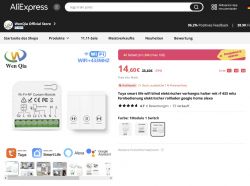
The following was delivered w/o a box:

Manual:

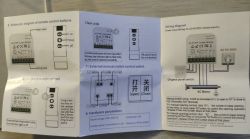
The module from the outside and inside:



Labelling on the board: HFY-CL02WF+RF Rev 2.0
The radio modules are stacked with a jumper board. The Wifi module is under the RF module, from the side it is visible that it is a CB2S.

The module does not have to be desoldered to flash OBK, the contacts are easily accessible on the jumper board. Flashing with BK7231Flasher.exe is very easy, even all GPIOs are recognised correctly.

The Pin layout is as follows:
| Pin | Setting |
| 6 | Relais 1 |
| 7 | Relais 3 |
| 10 | WifiLED |
| 23 | Button 2 |
| 24 | Button 1 |
| 26 | Button 3 |
Configuration:
Code: JSON
I have entered the following autoexec.bat (I have copied the script from here):
startDriver SSDP
PowerSave 1
// P6 - Relay 1 Close
// P7 - Relay 3 Open
// P24 - Btn 1 Close
// P23 - Btn 2 Stop
// P26 - Btn 3 Open
// 10 - Wifi LED
// description
SetChannelLabel 1 Close
SetChannelLabel 2 Stop
SetChannelLabel 3 Open
// logic
alias Reset_Stop_Close backlog SetChannel 2 0; SetChannel 1 0
alias Reset_Stop_Open backlog SetChannel 2 0; SetChannel 3 0
alias Reset_Close_Open backlog SetChannel 1 0; SetChannel 3 0
addChangeHandler Channel1 == 1 Reset_Stop_Open
addChangeHandler Channel1 == 1 backlog startScript autoexec.bat resetCloseAfterMinute
addChangeHandler Channel2 == 1 Reset_Close_Open
addChangeHandler Channel2 == 1 backlog startScript autoexec.bat resetStopAfterSecond
addChangeHandler Channel3 == 1 Reset_Stop_Close
addChangeHandler Channel3 == 1 backlog startScript autoexec.bat resetOpenAfterMinute
// do not proceed
return
// Scripts
resetCloseAfterMinute:
// wait 30 seconds
delay_s 30
// stop opening
SetChannel 1 0
// done
return
resetStopAfterSecond:
// wait 1 second
delay_s 1
// disable button
SetChannel 2 0
// reset all scripts
stopAllScripts
// done
return
resetOpenAfterMinute:
// wait 30 seconds
delay_s 30
// stop opening
SetChannel 3 0
// done
return
Everything has worked wonderfully so far, the RF remote control works on the three buttons, so it can also be used. The control times in the script still need to be adapted to the respective roller shutter.
I still have to work on a nice integration in Home Assistant. If anyone has any good advice on this, I would be happy to hear it.




Comments
Hi! Your post was very helpful in exploring the same device on my side! Thanks! I went a bit further and fully integrated it into the HA. Here is my autoexec.bat (it also sets up the Channels, but... [Read more]
That's a very nice script. We've also had some detailed scripting attempt presented here: Teardown of a Smart Life Curtain (Shutter) switch, Flashing, Configuring and setting up with HA [Read more]
Thank you! The thread you mentioned was my inspiration :). I just wanted to go further and have a possibility to somehow calibrate the roller and have possibility to open it to certain percentage. [Read more]
Thanks for this. I have just bought the same module, and was relieved to find this thread. I have implemented your scripts, and the module is working mostly correctly when triggering it through HA,... [Read more]
That's a very strange issue. I tried to replicate that in a self test: flags 1156 here: https://github.com/openshwprojects/OpenBK7231T_App/commit/620df5ffe055e9e951d5bf2b5d323d3a0d28993b but... [Read more]
Sure, what I did was: using BK7231Flasher.exe 1.1.6 and with an identical "curtain module as in the OP", I clicked the "Do backup and flash new" button without having first downloaded the latest firmware... [Read more]
I found the same issue and reported here: https://www.elektroda.com/rtvforum/topic4022907-60.html However by me that occurs after issuing flags 0 command (to clear all flags) If I clear them manual,y,... [Read more]
Is there any rf remote configuration that is needed? [Read more]
No. Rf functionality is implemented by other hardware apparently. So, you still can bind a remote and it will act as the native buttons. [Read more]
The controllers work, but I have a problem as above with flags 1156 I also cannot calibrate the shutters with a longer operating time. Can someone describe the calibration process step by step? If... [Read more]
autoexec.bat script was not made by me and may not be perfect. If you have some time and will, we could try to chat together and come up with a better driver, but you would have to do the testing and... [Read more]
Of course I would be very happy to thank you for wanting to help. First problem - configuration as a roller shutter as in Tasmota, which automatically excludes the activation of both relays - if I remember... [Read more]
I see... now, how should it be implemented in OBK? Can you make a draft (in Paint or on paper) of OBK web panel for shutter controller? What if there is a power outage during opening/closing? Should... [Read more]
I think it's better for it to remember the state before the restart. Exactly. This is the time to start opening and finish closing. We also need to exclude switching on during restart after incorrect... [Read more]
Hi, I’m trying to enhance the autoexec.bat file mentioned above. I’d like to add three buttons to the web interface that work in sync with the physical buttons, and I also want the physical buttons... [Read more]
It seems to me that it would be necessary to make one universal script for all roller shutter control modules. The declared parameters are: 1. flag in General Flag: curtain switch - automagically 2 buttons:... [Read more]
Hi! Your post was very helpful in exploring the same device on my side! Thanks! I went a bit further and fully integrated it into the HA. Here is my autoexec.bat (it also sets up the Channels, but... [Read more]
Hey I've checked with latest simulator and I guess buttons appears for me? I am referring to this autoexec.bat: https://www.elektroda.com/rtvforum/viewtopic.php?p=21362566#21362566 Not the one in earlier... [Read more]
Thank you so much for responding. That one works for me, but the stop button doesn't. That's why I was trying to use the other one. [Read more]