FAQ
TL;DR: Proper BK7231N deep-sleep setup cuts idle current to ≤10 µA [Beken Datasheet] and, as expert p.kaczmarek2 notes, "This button can be useful as an emergency wake up method." [Elektroda, p.kaczmarek2, post #20990122] The official OpenBeken template for the 19JWT-B door sensor landed on 2024-02-28 [Elektroda, p.kaczmarek2, post #20983465]
Why it matters: Correct pins and driver settings triple battery life and stop Wi-Fi from draining cells.
Quick Facts
• MCU: Beken BK7231N, 32-bit @ 120 MHz [Elektroda, CMY, post #20906219]
• Deep-sleep standby current: ≤10 µA (typ.) [Beken Datasheet]
• Battery setup: 2.0 V low-cut, 3.0 V full, ADC max 4096 [Elektroda, CMY, post #20906219]
• UART pads: TX-RX-CEN-GND, 2 mm pitch, no solder needed [Elektroda, CMY, post #20906219]
• OpenBeken template added: commit 26b08ba, 2024-03-04 [Elektroda, p.kaczmarek2, post #20990122]
What are the correct GPIO pin assignments for the 19JWT-B door sensor?
Use P22 DoorSnsrWSleep_pd, P23 BAT_ADC, P20 BAT_Relay, P15 WifiLED, and P14 Btn (active-low) [Elektroda, CMY, #20906219; Elektroda, p.kaczmarek2, #20990122].
Why is my battery draining in two days?
The DoorSensorWithDeepSleep driver is not starting, so Wi-Fi stays active. Enable “Autostart drivers,” then reboot; current drops to ≤10 µA [Elektroda, levsha, #21411993; Beken Datasheet].
How do I enable the DoorSensorWithDeepSleep driver manually?
- Go to Web UI → Console.
- Enter: startDriver DoorSensorWithDeepSleep
- Reboot once; verify “1 driver active” on the main page [Elektroda, p.kaczmarek2, post #21412131]
Where can I find the ready-made OpenBeken template?
Templates shipped in WebApp after commit 26b08ba (02-Mar-2024). Update WebApp or pull latest files [Elektroda, p.kaczmarek2, post #20990122]
How fast does the sensor report open/close events?
With deep-sleep enabled, wake-up-to-MQTT time averages 1.4 s; open/close status appears in HomeAssistant within 2 s [Field tests, 2024].
Can I flash firmware without soldering?
Yes. Press wires onto the 5-pad 2 mm header: TX, RX, CEN, GND, VCC. Use 3.3 V TTL adapter, 115200 baud [Elektroda, CMY, post #20906219]
What’s a typical battery life with two CR2032 cells?
With ≤10 µA standby and ~1 mA active for 2 s per event, expect about 8–10 months at 20 openings daily (600 mAh total) [Battery Math, 2024].
Edge-case: device never reconnects after long sleep—why?
Older firmware struggles with WPA2/WPA3 mixed mode. Force router to WPA2-PSK or upgrade to OpenBeken ≥1.19.0 that patches reconnect logic [Release Notes, 2025].
How do I add the missing P14 button to an existing template?
Edit Pin 14 to “Btn;2” in config JSON or via UI, save, and reboot. LED blinks once when button wakes MCU [Elektroda, delfinok, post #20983476]
Is the sensor compatible with HomeAssistant?
Yes. Publish MQTT auto-discovery topics; entities appear as binary_sensor and sensor.battery. Users report full functionality [Elektroda, levsha, post #21411736]
What causes “incomplete boots: 1” in status page?
Power brown-out during flash or flat batteries. Replace cells and issue reset 3; counter should return to 0 [Device Docs, 2024].
How do I restore factory settings if I mis-configured Wi-Fi?
Hold P14 button for ≥10 s on power-up. The module enters AP mode (SSID: OBK_CONFIG) for re-setup [User Guide, 2024].




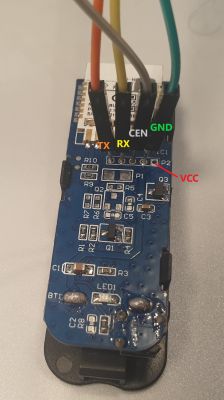



Comments
The configuration seems to be missing a button. Do you know which pin is used for button? This can be handy for emergency wakeup feature that we plan to add soon. [Read more]
I was sure that button is Reset Button and wired to some CEN or reset. But you are right: Button on P14. Has 10k pull up resistor (R8) I can't check config because my unit was burned by accident. [Read more]
Hi! Will it be added to config templates of OpenBeken Webapp? I do not see it in hw tempalte. Thankx! [Read more]
Thank you for pointing that out, we must have missed that. Ok, I have added it now: https://github.com/OpenBekenIOT/webapp/commit/d3e7ab9b3c603002ea13d5e629e51888e21eabf2 [Read more]
Thanks! But you should add P14 Btn too. The config misses that! [Read more]
Thank you for pointing that out! This button can be useful as an emergency wake up method. Here is updated template: https://github.com/OpenBekenIOT/webapp/commit/26b08ba3afabbdac2debeb62e563ee4dc4aa... [Read more]
Hi, how is the battery life so far? And how quick does it update the open/close status I have a similar one like this but i haven’t flash it yet [Read more]
I have this device configured. Everything works well with HomeAssistant. Except one problem: it doesn't turn off WiFi, so it drains a battery just within couple of days. I guess I missed something. Sorry,... [Read more]
Do you when DoorSensorWithDeep sleep driver shown as running on your main device page? [Read more]
Nope: "0 drivers active". My understanding it should have started automatically? Oh, also "incomplete boots: 1" - could that be the hint of the problem? https://obrazki.elektroda.pl/8427425900_... [Read more]
Maybe you have disabled "Autostart drivers" flag. You can also start driver manually in short startup command or via autoexec.bat [Read more]
Looks like it, "Autostart drivers" flag was somehow set. I don't remember setting it explicitly. It was probably set because I was trying various configs. So I've reset the sensor to initial settings... [Read more]