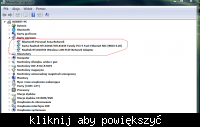Hello colleagues.
I am not a computer specialist (I think you can already see it after the question). I have internet at home, I connected the router and I have internet via radio, I secured this router according to the instructions, and it's ok. I wanted to see if someone else can break into me, a friend came with his laptop (Toshiba Satellite L30-10W Model NO PSL33L- 03J035PL) and it cannot detect any available networks (there is no this little computer at the bottom), I heard that it may not have a Wi-Fi device, I don't know exactly how to check it. And therefore, I have a question how to check if he has Wi-Fi, and if not, can he somehow get internet without a cable?
Thank you in advance and best regards
I am not a computer specialist (I think you can already see it after the question). I have internet at home, I connected the router and I have internet via radio, I secured this router according to the instructions, and it's ok. I wanted to see if someone else can break into me, a friend came with his laptop (Toshiba Satellite L30-10W Model NO PSL33L- 03J035PL) and it cannot detect any available networks (there is no this little computer at the bottom), I heard that it may not have a Wi-Fi device, I don't know exactly how to check it. And therefore, I have a question how to check if he has Wi-Fi, and if not, can he somehow get internet without a cable?
Thank you in advance and best regards