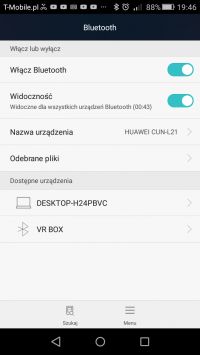Hello,
At the beginning, I apologize right away if I chose the wrong section, but all in all this post is related to the hardware in some way. Well, I bought VR BOX goggles for the phone together with the pad. The Trinus VR application connects the phone to the laptop and I can play PC games on VR, but the problem is with the bluetooth pad, which is detected by the phone, but not by the laptop. By default, after upgrading to Windows 10, some drivers are installed there, but they did not detect anything, so I downloaded and installed Atheros Bluetooth Filter driver + Toshiba Bluetooth Stack. It still does not detect it and I do not know what to do, I am counting on help.
The laptop is a Toshiba Satellite C660-1LK
I will add that the phone is normally seen by the PC.
The mute pad is a typical one-hand remote control that is added to most goggles, I put the photo together with the specification:
EDIT: The pad is seen by another laptop but says there is a connection error and to try again.
At the beginning, I apologize right away if I chose the wrong section, but all in all this post is related to the hardware in some way. Well, I bought VR BOX goggles for the phone together with the pad. The Trinus VR application connects the phone to the laptop and I can play PC games on VR, but the problem is with the bluetooth pad, which is detected by the phone, but not by the laptop. By default, after upgrading to Windows 10, some drivers are installed there, but they did not detect anything, so I downloaded and installed Atheros Bluetooth Filter driver + Toshiba Bluetooth Stack. It still does not detect it and I do not know what to do, I am counting on help.
The laptop is a Toshiba Satellite C660-1LK
I will add that the phone is normally seen by the PC.
The mute pad is a typical one-hand remote control that is added to most goggles, I put the photo together with the specification:
EDIT: The pad is seen by another laptop but says there is a connection error and to try again.