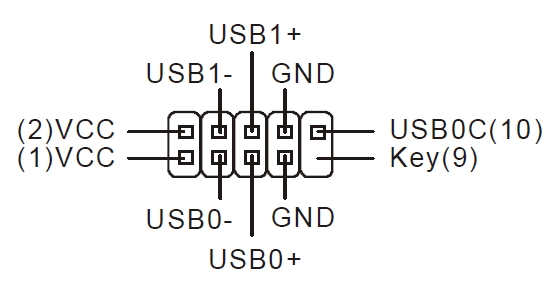- SPEAKER, you have already soldered on the board ...
- USB has a standard pin layout:
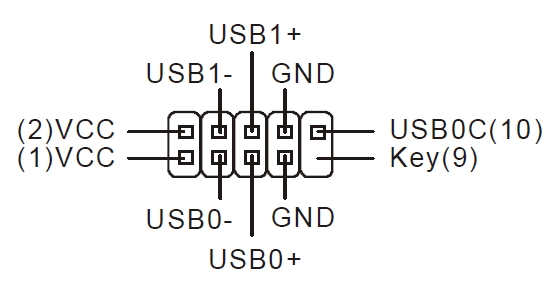
For sure you can check with the help of the meter.
Which one is the front panel connector? (power_sw etc.). On the screens you can not see. The description should be on the plate, look for it.
This is a disc drawn from the Acer Veriton M4610, buying such a scrap is never a good idea. The instructions are rather not what I see.