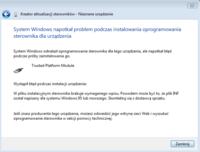Hello everyone with a new problem
Patient: ASUS r540sa
Processor: Intel Celeron N3050
RAM: 4 GB
Description: I am the owner of the new equipment described above. Due to the white fever I have to use Windows 8/10, I installed Windows 7 64. The problem is that unfortunately I can't find drivers anywhere, they are only for Win 10. The problem lies even in such basic drivers as USB or TouchPad (these devices do not work). I know that there are a lot of forum members who are smarter than me, which is why I am asking you.
If you could match drivers from another ASUSA, or if anyone else has heard about the matching drivers for this model, I will be extremely grateful for even any piece of information / bearing on such.
PS, if you need any more information about this equipment, I will be happy to answer.
EDIT: I found USB and WLAN drivers under the link below that work (finally I can use the mouse)
http://windows7forum.pl/problem-z-instalacja-windows-7-blad-0x0000007e-49774-t-2
Patient: ASUS r540sa
Processor: Intel Celeron N3050
RAM: 4 GB
Description: I am the owner of the new equipment described above. Due to the white fever I have to use Windows 8/10, I installed Windows 7 64. The problem is that unfortunately I can't find drivers anywhere, they are only for Win 10. The problem lies even in such basic drivers as USB or TouchPad (these devices do not work). I know that there are a lot of forum members who are smarter than me, which is why I am asking you.
If you could match drivers from another ASUSA, or if anyone else has heard about the matching drivers for this model, I will be extremely grateful for even any piece of information / bearing on such.
PS, if you need any more information about this equipment, I will be happy to answer.
EDIT: I found USB and WLAN drivers under the link below that work (finally I can use the mouse)
http://windows7forum.pl/problem-z-instalacja-windows-7-blad-0x0000007e-49774-t-2