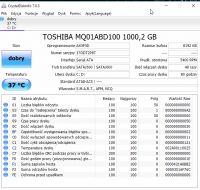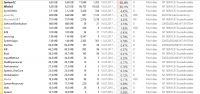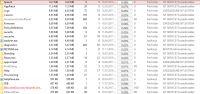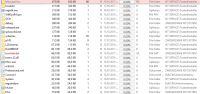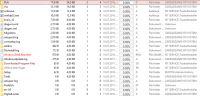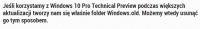Hello.
I found a folder called Windows.old on my C drive which takes almost 20 giga.
I was a bit surprised because I have a new laptop with Windows 10 pro 64bit.
And on the net I read that these are the remains of old Windows, e.g. 7 or 8.
So there shouldn't be a folder on a new laptop.
Was there a different system on the new laptop before? Is that how I understand it?
And can I delete this folder without damaging Windows?
Windows 10 Pro 64bit.
I found a folder called Windows.old on my C drive which takes almost 20 giga.
I was a bit surprised because I have a new laptop with Windows 10 pro 64bit.
And on the net I read that these are the remains of old Windows, e.g. 7 or 8.
So there shouldn't be a folder on a new laptop.
Was there a different system on the new laptop before? Is that how I understand it?
And can I delete this folder without damaging Windows?
Windows 10 Pro 64bit.