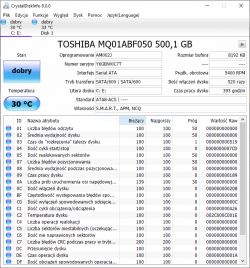I have a one-year laptop with genuine Windows. Unfortunately, the system broke down and it is not even able to restore recovery. Can I download the installer from the Internet and reinstall the system? Will he then automatically read the key (it is nowhere on the laptop). Can I create a recovery later? Can I delete all partitions from HDD?