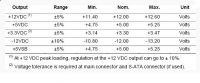Witam,
Sprawa wygląda następująco: znajomy namówił mnie na powrót do gry z przed lat: Wolfenstein: Enemy Territory(2003 r.). Problem polega na tym, że po kilkunastu/kilkudziesięciu minutach, system wyrzuca BSOD jak poniżej:

Z pliku .dmp (jak i z internetów) da się wyczytać, że chodzi o sterownik karty graficznej tudzież DirectX:
I have the latest drivers for the graphics card. I switched to older versions (2015/2012). I also uninstalled the device and reinstalled - it did not work. BSOD only pops up in this game - the (new) newer titles work without a problem. CPU and GPU temperatures are around 40-45 deg. C during the game. I would like to add that the game was used last year (also holiday season) on W7 as well as on W10 (previous compilations) - it worked without any problems.
Below is the specification of my old lady:
Windows 10 Pro 64bit (build: 15063.413, version: 1703)
ASUS P5-QLE
Intel Core 2 Quad 6600 (~ 3.0 GHz)
8 GB RAM
AMD Radeon HD 7700 (PowerColor)
Unimportant power supply, because there is nothing in this case, I think I saw it, on the "black list" - it has been used for 8 years and I have no problems with it. SMART disk is OK.
I will be grateful for hints.
Sprawa wygląda następująco: znajomy namówił mnie na powrót do gry z przed lat: Wolfenstein: Enemy Territory(2003 r.). Problem polega na tym, że po kilkunastu/kilkudziesięciu minutach, system wyrzuca BSOD jak poniżej:

Z pliku .dmp (jak i z internetów) da się wyczytać, że chodzi o sterownik karty graficznej tudzież DirectX:
Spoiler:
Microsoft (R) Windows Debugger Version 6.11.0001.404 X86
Copyright (c) Microsoft Corporation. All rights reserved.
Loading Dump File [C:\Users\xxx\Desktop\070117-27015-01.dmp]
Mini Kernel Dump File: Only registers and stack trace are available
Symbol search path is: *** Invalid ***
****************************************************************************
* Symbol loading may be unreliable without a symbol search path. *
* Use .symfix to have the debugger choose a symbol path. *
* After setting your symbol path, use .reload to refresh symbol locations. *
****************************************************************************
Executable search path is:
*********************************************************************
* Symbols can not be loaded because symbol path is not initialized. *
* *
* The Symbol Path can be set by: *
* using the _NT_SYMBOL_PATH environment variable. *
* using the -y argument when starting the debugger. *
* using .sympath and .sympath+ *
*********************************************************************
Unable to load image \SystemRoot\system32\ntoskrnl.exe, Win32 error 0n2
*** WARNING: Unable to verify timestamp for ntoskrnl.exe
*** ERROR: Module load completed but symbols could not be loaded for ntoskrnl.exe
Windows 7 Kernel Version 15063 MP (4 procs) Free x64
Product: WinNt, suite: TerminalServer SingleUserTS
Built by: 15063.0.amd64fre.rs2_release.170317-1834
Machine Name:
Kernel base = 0xfffff801`cbe86000 PsLoadedModuleList = 0xfffff801`cc1d25a0
Debug session time: Sat Jul 1 12:27:24.596 2017 (GMT+2)
System Uptime: 0 days 2:14:29.360
*********************************************************************
* Symbols can not be loaded because symbol path is not initialized. *
* *
* The Symbol Path can be set by: *
* using the _NT_SYMBOL_PATH environment variable. *
* using the -y argument when starting the debugger. *
* using .sympath and .sympath+ *
*********************************************************************
Unable to load image \SystemRoot\system32\ntoskrnl.exe, Win32 error 0n2
*** WARNING: Unable to verify timestamp for ntoskrnl.exe
*** ERROR: Module load completed but symbols could not be loaded for ntoskrnl.exe
Loading Kernel Symbols
...............................................................
................................................................
................................................
Loading User Symbols
Loading unloaded module list
..............
Unable to load image \ SystemRoot \ System32 \ drivers \ dxgkrnl.sys, Win32 error 0n2
*** WARNING: Unable to verify timestamp for dxgkrnl.sys
*** ERROR: Module has been loaded for dxgkrnl.sys
************************************************** *****************************
* *
* Bugcheck Analysis *
* *
************************************************** *****************************
Use! Analyze -v to get detailed debugging information.
BugCheck 100000EA, {ffff8800dc1f97c0, 0, 0, 0}
***** Kernel symbols are WRONG. Please fix symbols to do analysis.
************************************************** ******************
* Symbols can not be loaded because symbol path is not initialized. *
* *
* The Symbol Path can be set by: *
* using the _NT_SYMBOL_PATH environment variable. *
* using the -y argument when starting the debugger. *
* using .sympath and .sympath + *
************************************************** *******************
************************************************** *******************
* Symbols can not be loaded because symbol path is not initialized. *
* *
* The Symbol Path can be set by: *
* using the _NT_SYMBOL_PATH environment variable. *
* using the -y argument when starting the debugger. *
* using .sympath and .sympath + *
************************************************** *******************
Probably caused by: dxgkrnl.sys (dxgkrnl + 35f5b)
Followup: MachineOwner
---------
Microsoft (R) Windows Debugger Version 6.11.0001.404 X86
Copyright (c) Microsoft Corporation. All rights reserved.
Loading Dump File [C:\Users\xxx\Desktop\070117-27015-01.dmp]
Mini Kernel Dump File: Only registers and stack trace are available
Symbol search path is: *** Invalid ***
****************************************************************************
* Symbol loading may be unreliable without a symbol search path. *
* Use .symfix to have the debugger choose a symbol path. *
* After setting your symbol path, use .reload to refresh symbol locations. *
****************************************************************************
Executable search path is:
*********************************************************************
* Symbols can not be loaded because symbol path is not initialized. *
* *
* The Symbol Path can be set by: *
* using the _NT_SYMBOL_PATH environment variable. *
* using the -y argument when starting the debugger. *
* using .sympath and .sympath+ *
*********************************************************************
Unable to load image \SystemRoot\system32\ntoskrnl.exe, Win32 error 0n2
*** WARNING: Unable to verify timestamp for ntoskrnl.exe
*** ERROR: Module load completed but symbols could not be loaded for ntoskrnl.exe
Windows 7 Kernel Version 15063 MP (4 procs) Free x64
Product: WinNt, suite: TerminalServer SingleUserTS
Built by: 15063.0.amd64fre.rs2_release.170317-1834
Machine Name:
Kernel base = 0xfffff801`cbe86000 PsLoadedModuleList = 0xfffff801`cc1d25a0
Debug session time: Sat Jul 1 12:27:24.596 2017 (GMT+2)
System Uptime: 0 days 2:14:29.360
*********************************************************************
* Symbols can not be loaded because symbol path is not initialized. *
* *
* The Symbol Path can be set by: *
* using the _NT_SYMBOL_PATH environment variable. *
* using the -y argument when starting the debugger. *
* using .sympath and .sympath+ *
*********************************************************************
Unable to load image \SystemRoot\system32\ntoskrnl.exe, Win32 error 0n2
*** WARNING: Unable to verify timestamp for ntoskrnl.exe
*** ERROR: Module load completed but symbols could not be loaded for ntoskrnl.exe
Loading Kernel Symbols
...............................................................
................................................................
................................................
Loading User Symbols
Loading unloaded module list
..............
Unable to load image \ SystemRoot \ System32 \ drivers \ dxgkrnl.sys, Win32 error 0n2
*** WARNING: Unable to verify timestamp for dxgkrnl.sys
*** ERROR: Module has been loaded for dxgkrnl.sys
************************************************** *****************************
* *
* Bugcheck Analysis *
* *
************************************************** *****************************
Use! Analyze -v to get detailed debugging information.
BugCheck 100000EA, {ffff8800dc1f97c0, 0, 0, 0}
***** Kernel symbols are WRONG. Please fix symbols to do analysis.
************************************************** ******************
* Symbols can not be loaded because symbol path is not initialized. *
* *
* The Symbol Path can be set by: *
* using the _NT_SYMBOL_PATH environment variable. *
* using the -y argument when starting the debugger. *
* using .sympath and .sympath + *
************************************************** *******************
************************************************** *******************
* Symbols can not be loaded because symbol path is not initialized. *
* *
* The Symbol Path can be set by: *
* using the _NT_SYMBOL_PATH environment variable. *
* using the -y argument when starting the debugger. *
* using .sympath and .sympath + *
************************************************** *******************
Probably caused by: dxgkrnl.sys (dxgkrnl + 35f5b)
Followup: MachineOwner
---------
I have the latest drivers for the graphics card. I switched to older versions (2015/2012). I also uninstalled the device and reinstalled - it did not work. BSOD only pops up in this game - the (new) newer titles work without a problem. CPU and GPU temperatures are around 40-45 deg. C during the game. I would like to add that the game was used last year (also holiday season) on W7 as well as on W10 (previous compilations) - it worked without any problems.
Below is the specification of my old lady:
Windows 10 Pro 64bit (build: 15063.413, version: 1703)
ASUS P5-QLE
Intel Core 2 Quad 6600 (~ 3.0 GHz)
8 GB RAM
AMD Radeon HD 7700 (PowerColor)
Unimportant power supply, because there is nothing in this case, I think I saw it, on the "black list" - it has been used for 8 years and I have no problems with it. SMART disk is OK.
I will be grateful for hints.