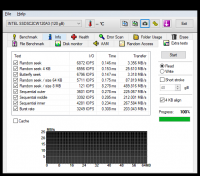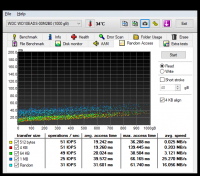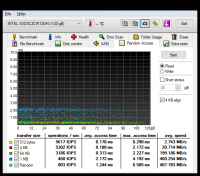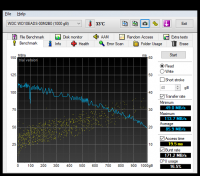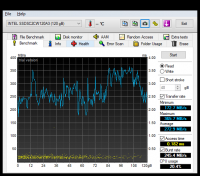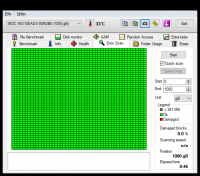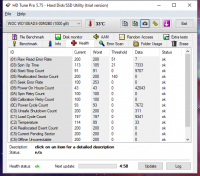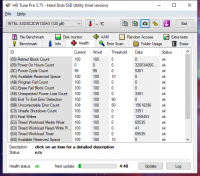I have had BSODs for several days, they appear when Firefox is launched. Fatal browser error pops up, momentary computer freeze and BSOD.
Windows 10 x64
Power supply: Supremo FM2 Gold 750W (just replaced, the old one has expired)
Processor: Intel i5-4440 3.1 Ghz
Graphics: GeForce GTX 970
Motherboard: MSI B85M-E45
RAM: 16 GB Crucial BLS4G3D169DS3 + BLS4G3D169DS1S00.
Detailed report on AIDY equipment: https://www.easypaste.org/file/XqM3Yub2/Report.htm?lang=en
The event log shows:
CoId = {0B04BC49-25AC-4268-ACBB-878DF2E50E0D}: Failed to send the initial SSTP request to the server. This may be due to network connectivity or certificate (trust) issues. The detailed error message is provided below. Fix the problem and try again.
The connection attempt failed because the connected party did not respond correctly after the specified time period, or the created connection failed because the connected host did not respond.
IOMMU error reporting initiated.
BSOD:
==================================================
Dump File: 050721-6468-01.dmp
Crash Time: 2021-05-07 11:40:05
Bug Check String: SYSTEM_SERVICE_EXCEPTION
Bug Check Code: 0x0000003b
Parameter 1: 00000000`c0000005
Parameter 2: fffff801`46503ecc
Parameter 3: fffff084`433b7b70
Parameter 4: 00000000`00000000
Caused By Driver: ntoskrnl.exe
Caused By Address: ntoskrnl.exe + 3f6cf0
File Description:
Product Name:
Company:
File Version:
Processor: x64
Crash Address: ntoskrnl.exe + 3f6cf0
Stack Address 1:
Stack Address 2:
Stack Address 3:
Computer Name:
Full Path: C: \ Windows \ Minidump \ 050721-6468-01.dmp
Processors Count: 4
Major Version: 15
Minor Version: 19041
Dump File Size: 967 452
Dump File Time: 2021-05-07 11:40:40
==================================================
In the attachment I am adding screenshots from the Firefox crash + scans from HDTune.
Windows 10 x64
Power supply: Supremo FM2 Gold 750W (just replaced, the old one has expired)
Processor: Intel i5-4440 3.1 Ghz
Graphics: GeForce GTX 970
Motherboard: MSI B85M-E45
RAM: 16 GB Crucial BLS4G3D169DS3 + BLS4G3D169DS1S00.
Detailed report on AIDY equipment: https://www.easypaste.org/file/XqM3Yub2/Report.htm?lang=en
The event log shows:
CoId = {0B04BC49-25AC-4268-ACBB-878DF2E50E0D}: Failed to send the initial SSTP request to the server. This may be due to network connectivity or certificate (trust) issues. The detailed error message is provided below. Fix the problem and try again.
The connection attempt failed because the connected party did not respond correctly after the specified time period, or the created connection failed because the connected host did not respond.
IOMMU error reporting initiated.
BSOD:
==================================================
Dump File: 050721-6468-01.dmp
Crash Time: 2021-05-07 11:40:05
Bug Check String: SYSTEM_SERVICE_EXCEPTION
Bug Check Code: 0x0000003b
Parameter 1: 00000000`c0000005
Parameter 2: fffff801`46503ecc
Parameter 3: fffff084`433b7b70
Parameter 4: 00000000`00000000
Caused By Driver: ntoskrnl.exe
Caused By Address: ntoskrnl.exe + 3f6cf0
File Description:
Product Name:
Company:
File Version:
Processor: x64
Crash Address: ntoskrnl.exe + 3f6cf0
Stack Address 1:
Stack Address 2:
Stack Address 3:
Computer Name:
Full Path: C: \ Windows \ Minidump \ 050721-6468-01.dmp
Processors Count: 4
Major Version: 15
Minor Version: 19041
Dump File Size: 967 452
Dump File Time: 2021-05-07 11:40:40
==================================================
In the attachment I am adding screenshots from the Firefox crash + scans from HDTune.