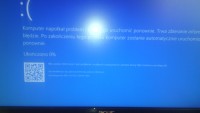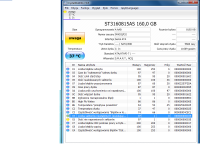Hello!
Today I encountered a problem with a blue screen when using the computer today I jumped out of the blue screen sometimes I jumped out but it started and now I do not want what the launch the same image and the computer alone can not fix it I am asking you can fix it because no I want to pay for repair, please answer.
Today I encountered a problem with a blue screen when using the computer today I jumped out of the blue screen sometimes I jumped out but it started and now I do not want what the launch the same image and the computer alone can not fix it I am asking you can fix it because no I want to pay for repair, please answer.