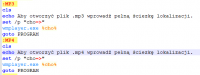Hello!
As in the subject, I would like to ask if there is such a command or code which after running the file will ask you to enter the file name and then press the ENTER key will open it in the normal window ... everywhere I search but unfortunately I can not find anything. I would like to make a program that can easily open a text program.
Thanks for help in advance
As in the subject, I would like to ask if there is such a command or code which after running the file will ask you to enter the file name and then press the ENTER key will open it in the normal window ... everywhere I search but unfortunately I can not find anything. I would like to make a program that can easily open a text program.
Thanks for help in advance