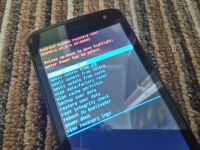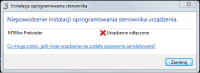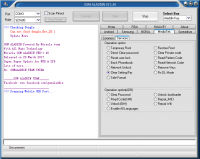Hello. Maxcom ms453 with google lock. When you try to enter recovery, it displays No command. I heard others have the same. It enters fastboot mode. Using Android Multi Tools V1.02 I cleared the cache (command 8) but it didn't help, the phone still has a google lock. Here you would have to use the command 4 but the program spits out device not found. In the guides on youtube, everything works, not for me. IN this there is nothing like that in the guide. I need help from someone who has already done this. I tried with the phone on, i.e. not in fastboot mode, but it still does not see it. How to do it?