Today I turned on my computer and on every page that requires logging in (google, gmail, FB, YT, etc ..) there is an info that the connection is not secure:
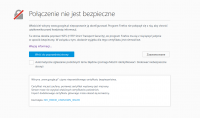
I scanned Kasperski and found no viruses.
One of the solutions is an instruction on how to change the settings in Kasperski.
Question: is it safe?
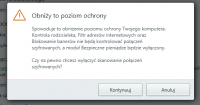 If I then go to my bank's website to make a transfer, I should understand that this connection will no longer be encrypted or what?
If I then go to my bank's website to make a transfer, I should understand that this connection will no longer be encrypted or what?
And one more thing: I have been using mobile internet with a router for almost two weeks. When I switch to the old modem that I used before (rechargeable net), the above-mentioned problem disappears! I can go to any page without any problem.
So I wonder if it's some network bug (if so, how to fix) or some "third party" activity - and I'm afraid to touch anything in the settings.
What should I do?
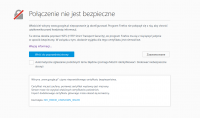
I scanned Kasperski and found no viruses.
One of the solutions is an instruction on how to change the settings in Kasperski.
Question: is it safe?
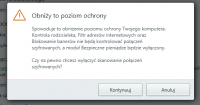 If I then go to my bank's website to make a transfer, I should understand that this connection will no longer be encrypted or what?
If I then go to my bank's website to make a transfer, I should understand that this connection will no longer be encrypted or what? And one more thing: I have been using mobile internet with a router for almost two weeks. When I switch to the old modem that I used before (rechargeable net), the above-mentioned problem disappears! I can go to any page without any problem.
So I wonder if it's some network bug (if so, how to fix) or some "third party" activity - and I'm afraid to touch anything in the settings.
What should I do?



