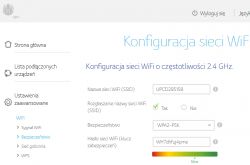Good morning,
I'm trying to connect the HP P1102w printer via wifi. Software and drivers installed without problem, but a test page did not print. The problem is, I was unable to connect the printer to the wifi network. A blue light is blinking on the printer, which (apparently) indicates that there is no connection. I tried to connect via WPS but without success. The printer is not in the list of devices connected to the router.
I don't know much about computer science, so I am asking for tips on how to solve the problem in a simple way.
Thank you in advance for your help.
I'm trying to connect the HP P1102w printer via wifi. Software and drivers installed without problem, but a test page did not print. The problem is, I was unable to connect the printer to the wifi network. A blue light is blinking on the printer, which (apparently) indicates that there is no connection. I tried to connect via WPS but without success. The printer is not in the list of devices connected to the router.
I don't know much about computer science, so I am asking for tips on how to solve the problem in a simple way.
Thank you in advance for your help.