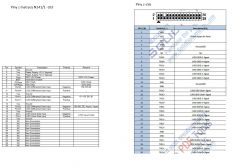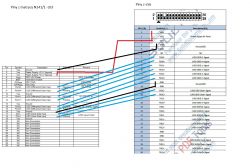Hello
I apologize in advance if I messed up something, I have no experience in writing on forums,
I have an old LCD screen from a laptop / 14-15 inch /. Efficient because it worked until the end. I would like to convert it into an independent monitor, e.g. for a raspberry pi. I need a board with an HDMI input and other video plugs. Overall, I don't know what I need. The number on the screen is N141 / 1 -L03, I do not know if it is exactly this number, so I add photos.


The screen has a plate for a CCLF Lamp and a small plug comes out of it

There is a plate on the back of the screen,

A screen tape is attached to it and a plug comes out


In general, I need a set that will light this screen for me and I will be able to connect this small plate with power to the lamp / if I can connect it /. I also need information about the power supply I will need for this and possible settings for this board. And the main question is is it possible to buy it here? If the given data is not enough, I will try to complete it.
best regards
I apologize in advance if I messed up something, I have no experience in writing on forums,
I have an old LCD screen from a laptop / 14-15 inch /. Efficient because it worked until the end. I would like to convert it into an independent monitor, e.g. for a raspberry pi. I need a board with an HDMI input and other video plugs. Overall, I don't know what I need. The number on the screen is N141 / 1 -L03, I do not know if it is exactly this number, so I add photos.


The screen has a plate for a CCLF Lamp and a small plug comes out of it

There is a plate on the back of the screen,

A screen tape is attached to it and a plug comes out


In general, I need a set that will light this screen for me and I will be able to connect this small plate with power to the lamp / if I can connect it /. I also need information about the power supply I will need for this and possible settings for this board. And the main question is is it possible to buy it here? If the given data is not enough, I will try to complete it.
best regards