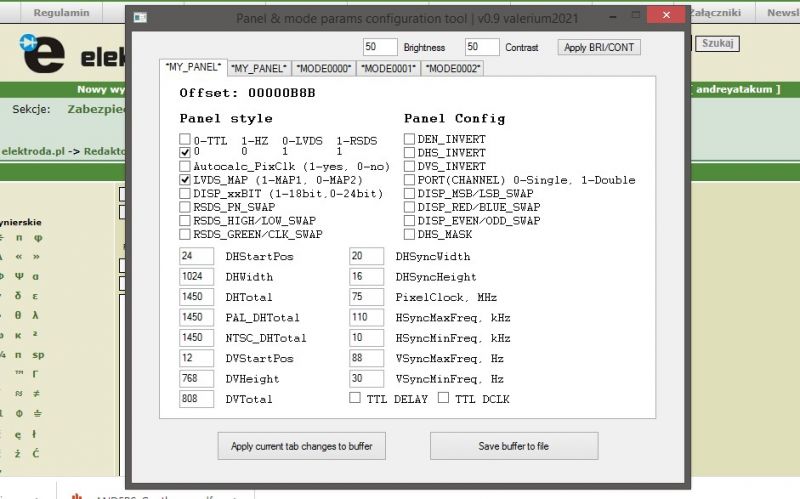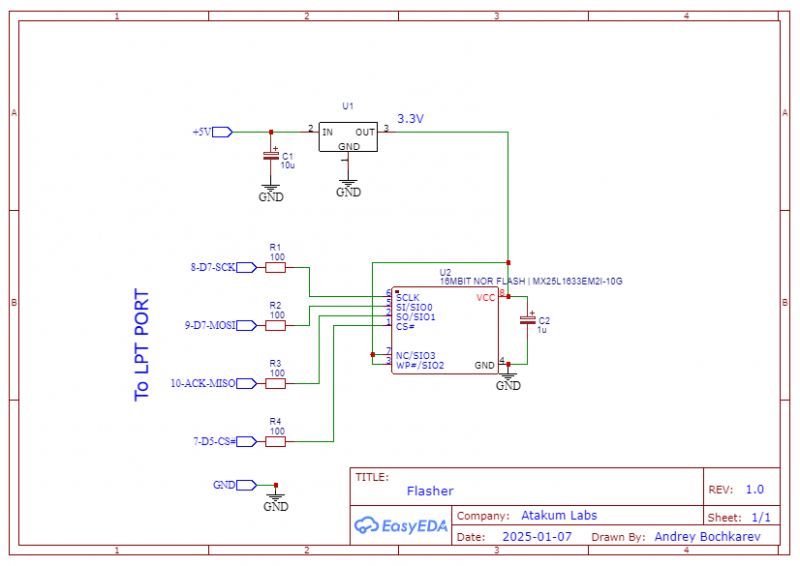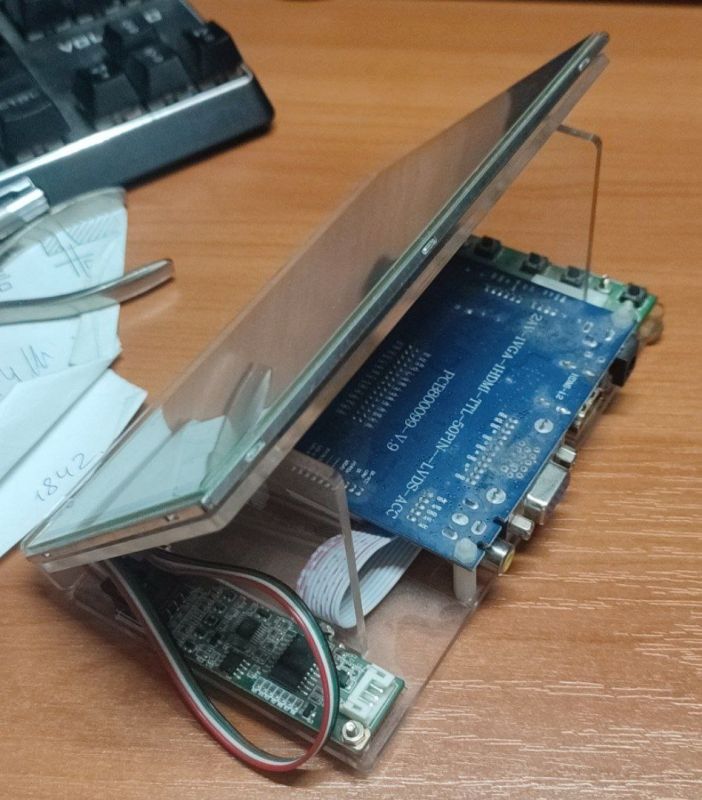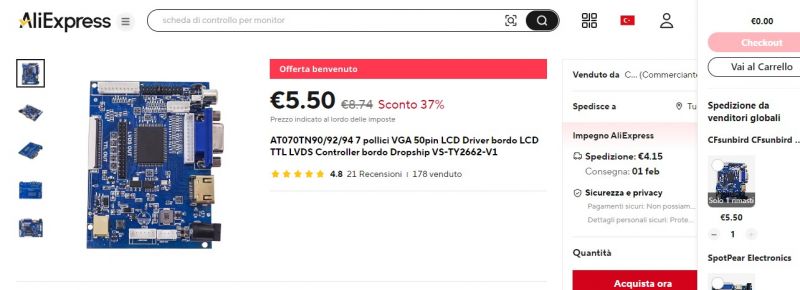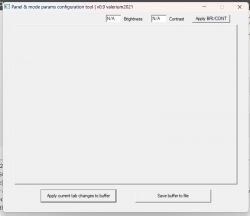Retro computers have become very popular in recent times. Prices for such devices range from not too old cars. Manufacturers have not missed the opportunity and offer various types of clones. They are much cheaper, but they do not give the same satisfaction and note of nostalgia as the original computers, which recall the first impressions of dealing with a modern (for those times) curiosity.
.
Retro hardware: building a dedicated monitor .
However, a problem arises - the display. Old home computers were designed to connect to CRT and low-resolution televisions running PAL/NTSC/SECAM colour systems. Few people still keep these giants in their homes. Modern TVs have long used HDMI-type connectors for input. SCART and RCA connectors have become a thing of the past. It is very rare to find VGA-type connectors anymore. This type of connection is best suited to old computers with RGB output. Admittedly, there is no separate sync signal, but this problem is relatively easy to solve. Unfortunately, this does not always work - modern TVs and monitors do not accept low-resolution video signals.
In my opinion, the best solution to this issue may be to build your own monitor, using a used matrix from a laptop or tablet and a cheap universal PCB800099 module based on the RTD2660 chip. Its advantage, unlike others, including those described on the pages of our portal, is that changes can be made to the software, i.e. the code. The prices of these boards on AliExpress do not exceed PLN 25. You need to add the appropriate tape, connecting it to the matrix, and buttons. Details of how to connect the controllers to the matrices are described in our forum under this link . The physical connection of the IC should not be problematic for a more or less experienced electronics technician.
Modifying the software using the Arduino .
As for adapting the code to the matrix, at first glance this may appear to be a cumbersome affair. However, it only looks that way.
A property of the controllers, based on the RTD2660 processor, is that the control code is on a 25x40 EPROM memory chip. So we need a SPI programmer for these cubes. It can be any one you like. You can even use the parallel port of an old computer. Schematic below.
I have neither a specialised programmer nor a serial port. I used an Arduino. There is a lot of information about programming an SPI device using it, including on our forum.
You can connect the chip to the programmer using wires, no soldering is necessary. You just need to connect the ground and the 3.3 V supply. I don't recommend using long wires, because interference can cause errors. First, using the programmer, we read out the already recorded code and save it on the hard disk (or pendrive) just in case.
Next we run the programme: "Control code configuration". This was developed thanks to a ZX-PK forum member named Valerim. He managed to find the code sections that are responsible for the resolution and the image location. The configuration programme makes it easy to make changes to the code without having to search for the relevant parameters there.. We open the file with the one read earlier and modify it according to the characteristics of the matrix and our own requirements.
.
Basic configuration .
In the first case, everything is clear. We look in the Datasheet and set the resolution according to it in the "My panel" menu. There this valence is marked twice, so we enter it twice. After the change, we press the "Apply current tab changes to buffer" button.
After correcting the matrix indicators (if the need arises at all), we go to the "MODE000x" menu. There, we change the three qualities - needed vertical resolution, horizontal resolution and frequency - according to these computer factors. If you want to get the best image quality from your computer on a matrix with a high resolution, you should select a number higher than the original. For example, the ZX-Spectrum produces a video signal with a resolution of 768х288, in which case a better result can be obtained by fixing 1536x576. Provided, of course, that the matrix allows this, i.e. has a higher resolution.
After making all the changes in both menus, we press "APPLY BRI/COUNT". With this program we can also determine the brightness and contrast (with the sliders at the top). However, the exact values can only be determined after the monitor has been switched on for the first time. Before this, the modified file is uploaded (using the programmer software!) to the EPROM memory cube, the programmer is disconnected from the board, the buttons and power supply are connected. The image may not be exactly in the centre of the screen. This can be corrected using the controller menu. However, this operation is not always successful. In this case, disconnect the power supply, plug in the programmer, and determine the new image location values. Then upload the new file and repeat the steps.
The best result may not be obtained immediately, so I recommend connecting the wires to the memory cube via any MF connector.
Attached you will find an archive with the configuration program and an example code file. There is also a program for the simplest serial port programmer in the "Programs" folder, but it only works with the DOS operating system (can be downloaded from the web and run from a flash drive).
.
.
Retro hardware: building a dedicated monitor .
However, a problem arises - the display. Old home computers were designed to connect to CRT and low-resolution televisions running PAL/NTSC/SECAM colour systems. Few people still keep these giants in their homes. Modern TVs have long used HDMI-type connectors for input. SCART and RCA connectors have become a thing of the past. It is very rare to find VGA-type connectors anymore. This type of connection is best suited to old computers with RGB output. Admittedly, there is no separate sync signal, but this problem is relatively easy to solve. Unfortunately, this does not always work - modern TVs and monitors do not accept low-resolution video signals.
In my opinion, the best solution to this issue may be to build your own monitor, using a used matrix from a laptop or tablet and a cheap universal PCB800099 module based on the RTD2660 chip. Its advantage, unlike others, including those described on the pages of our portal, is that changes can be made to the software, i.e. the code. The prices of these boards on AliExpress do not exceed PLN 25. You need to add the appropriate tape, connecting it to the matrix, and buttons. Details of how to connect the controllers to the matrices are described in our forum under this link . The physical connection of the IC should not be problematic for a more or less experienced electronics technician.
Modifying the software using the Arduino .
As for adapting the code to the matrix, at first glance this may appear to be a cumbersome affair. However, it only looks that way.
A property of the controllers, based on the RTD2660 processor, is that the control code is on a 25x40 EPROM memory chip. So we need a SPI programmer for these cubes. It can be any one you like. You can even use the parallel port of an old computer. Schematic below.
I have neither a specialised programmer nor a serial port. I used an Arduino. There is a lot of information about programming an SPI device using it, including on our forum.
You can connect the chip to the programmer using wires, no soldering is necessary. You just need to connect the ground and the 3.3 V supply. I don't recommend using long wires, because interference can cause errors. First, using the programmer, we read out the already recorded code and save it on the hard disk (or pendrive) just in case.
Next we run the programme: "Control code configuration". This was developed thanks to a ZX-PK forum member named Valerim. He managed to find the code sections that are responsible for the resolution and the image location. The configuration programme makes it easy to make changes to the code without having to search for the relevant parameters there.. We open the file with the one read earlier and modify it according to the characteristics of the matrix and our own requirements.
.
Tile code control panel.
Basic configuration .
In the first case, everything is clear. We look in the Datasheet and set the resolution according to it in the "My panel" menu. There this valence is marked twice, so we enter it twice. After the change, we press the "Apply current tab changes to buffer" button.
After correcting the matrix indicators (if the need arises at all), we go to the "MODE000x" menu. There, we change the three qualities - needed vertical resolution, horizontal resolution and frequency - according to these computer factors. If you want to get the best image quality from your computer on a matrix with a high resolution, you should select a number higher than the original. For example, the ZX-Spectrum produces a video signal with a resolution of 768х288, in which case a better result can be obtained by fixing 1536x576. Provided, of course, that the matrix allows this, i.e. has a higher resolution.
After making all the changes in both menus, we press "APPLY BRI/COUNT". With this program we can also determine the brightness and contrast (with the sliders at the top). However, the exact values can only be determined after the monitor has been switched on for the first time. Before this, the modified file is uploaded (using the programmer software!) to the EPROM memory cube, the programmer is disconnected from the board, the buttons and power supply are connected. The image may not be exactly in the centre of the screen. This can be corrected using the controller menu. However, this operation is not always successful. In this case, disconnect the power supply, plug in the programmer, and determine the new image location values. Then upload the new file and repeat the steps.
The best result may not be obtained immediately, so I recommend connecting the wires to the memory cube via any MF connector.
Attached you will find an archive with the configuration program and an example code file. There is also a program for the simplest serial port programmer in the "Programs" folder, but it only works with the DOS operating system (can be downloaded from the web and run from a flash drive).
.
Schematic programmer via DOS-LPT.
Cool? Ranking DIY