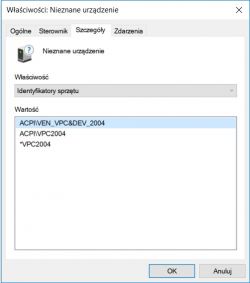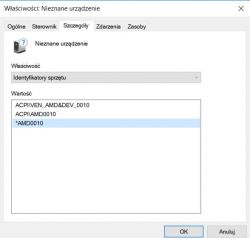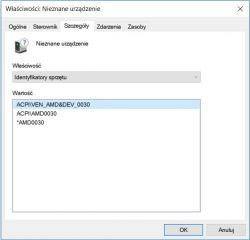Hello, the girl bought a new laptop from lenovo. I installed win10 and the touchpad does not work, I tried to push fn + f6, I was looking for synaptic touchpad drivers, supposed to be installed but I still can't see it in the hardware manager ....
80xs board model
AMD chipset
x64 system
I have heard that win7 has problems with detectors, but win 10?
80xs board model
AMD chipset
x64 system
I have heard that win7 has problems with detectors, but win 10?