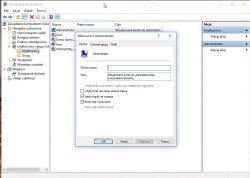Hello
in such a situation, the only thing that comes to mind is to reset the password, but that you know yours, but you have restrictions, try the following method, it may work.
First, you need to have a Windows 10 installation media, it can be a CD or an ISO image uploaded to a botable USB media.
Next, you need to set up in the bios so that the system bots first, either from cd or usb, unless you have a message when booting the system that you can use the TAB or F12 key to mark the place of booting. If you have properly recorded the CD or prepared the USB properly and selected the boot from the CD or USB in the BIOS, the Windows installer should start. The first window that appears is the selection of the language, time and keyboard here, click on in the next window, it is important to click fix the computer then click on solve problems and then on the command line, after starting, you need to locate the drive on which Windows is located, usually it is the C drive but sometimes it can be the D drive, you can check it quickly by typing c: and then the dir command which will display a list of directories if you find a Windows directory on the list, it is this drive. Now there are two options, the first one applies to the utilman.exe file, this is that being on the disk containing the system, let's assume that it will be the C drive, we issue the command move which you can move and rename files, in this case enter:
move c: \ windows \ system32 \ utilman.exe c: \ windows \ system32 \ utilman.exe.bak
Now with the copy command we will copy the command line file and rename it to utilman.exe
copy c: \ windows \ system32 \ cmd.exe c: \ windows \ system32 \ utilman.exe
now we close the command line window and reboot the system, after the login window appears at the bottom of the screen, between the power and network icons there should be an access settings icon and if we did everything right after clicking on this icon, the console should appear.
Now we can activate the administrator account or we can add a new user, then give him a password and add him to the administrators group.
The second method is to replace the sethc.exe file which is responsible for the persistent key, the procedure looks similar, enter the Windows disk and execute the following commands:
move C: \ Windows \ System32 \ sethc.exe C: \ Windows \ System32 \ sethc.exe.bak
next
copy c: \ windows \ system32 \ cmd.exe c: \ windows \ system32 \ sethc.exe
After that, we close the console and start the computer, after the login window appears, press the left shift 5 times and if everything went OK, the console will appear and we add a new user in it, enter the password, add to the administrator group.
Check, maybe it will help you, it helped me when a friend was having funnet user deleted my account and I had to create a new one because the administrator account was disabled.