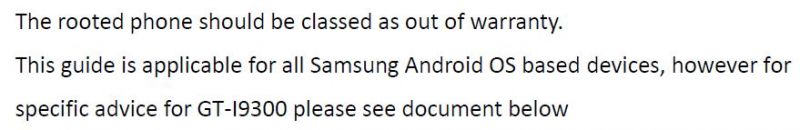FAQ
TL;DR: Rooting trips Samsung’s Knox warranty bit (2 states: 0x0/0x1); “Knox’s flags cannot be restored to their original state.” IKO then blocks contactless, even after unroot. Use a clean, non‑rooted device for payments. [Elektroda, blahfff, post #17998742]
Why it matters: This FAQ helps Samsung Galaxy users who rooted their phone understand why IKO contactless stopped working and what safe, practical options remain.
Quick Facts
- Knox Warranty Void is a hardware e‑fuse; once tripped (0x1), it’s irreversible and not reset by reflashing stock firmware. [Knox Warranty Void]
- PKO confirmed IKO contactless will not work on rooted phones. [Elektroda, Htomas, post #17995298]
- Unrooting and reinstalling IKO did not restore contactless once the flag was tripped. [Elektroda, Htomas, post #17996865]
- Magisk/MagiskHide may hide root for some checks, but TWRP installation trips the flag; flags cannot be restored. [Elektroda, blahfff, post #17998742]
- Even non‑rooted phones can be compromised; a clean, official firmware reinstall can improve integrity signals. [Elektroda, nutergsm, post #17995674]
Why did IKO contactless stop working after I rooted my Samsung?
PKO/IKO blocks contactless when the device is rooted or fails integrity checks. The hotline confirmed this behavior. Rooting alters system integrity, so the app disables NFC payments even if the app itself still opens. This is by design to reduce fraud risk. [Elektroda, Htomas, post #17995298]
What is the Samsung Knox “warranty bit” (0x0/0x1) and how does it impact banking apps?
Knox Warranty Void is a hardware e‑fuse that tracks device integrity. 0x0 means intact; 0x1 means tripped. Tripping disables trust‑dependent features and signals to apps that the device is not secure. Reflashing firmware does not reset this bit. Banking apps may block sensitive actions when 0x1 is detected. [Knox Warranty Void]
Can I fix IKO contactless by unrooting and reinstalling the app?
Not if Knox is already tripped. The user revoked root and reinstalled IKO, yet contactless still failed. That outcome is typical because the hardware flag remains 0x1. In such cases, only using a device with Knox 0x0 restores contactless. [Elektroda, Htomas, post #17996865]
Will Magisk or MagiskHide make contactless work again?
If Knox is tripped, Magisk cannot change the hardware flag. MagiskHide can hide root from some apps, but installing it often requires TWRP, which trips Knox. “Knox’s flags cannot be restored to their original state.” Thus, contactless usually remains blocked. [Elektroda, blahfff, post #17998742]
Is it possible to remove or reset a tripped Knox flag?
Not by software. Contributors note the only practical route is hardware replacement, like swapping the motherboard, which is rarely economical. Software tools cannot revert a blown e‑fuse. That’s why restoring firmware does not help once 0x1 is set. [Elektroda, blahfff, post #17999095]
Does rooting void my Samsung warranty?
A long‑time Samsung service tech states that OS interference voids warranty, with a narrow internal exception. Practically, assume rooting voids warranty. That matters because service options for a tripped flag become limited or chargeable outside policy. [Elektroda, gathor10, post #18000214]
Is a rooted phone less secure for banking, even with passwords or antivirus?
Yes. Root weakens OS boundaries and allows hidden control by malware. As one expert put it, “Each interference with the soft devices creates gates for a potential thief.” Antivirus cannot restore kernel‑level trust. Banks therefore disable contactless on compromised devices. [Elektroda, actin, post #17995479]
Can an unrooted phone still be at risk?
Yes. Even stock phones can be compromised through vulnerabilities or unsafe apps. A clean, official multi‑file firmware reinstall can improve integrity signals for banking apps, but it is not a cure‑all. Maintain updates and app hygiene. [Elektroda, nutergsm, post #17995674]
Why does IKO open on rooted devices but still block contactless?
The app may run for non‑NFC features, but contactless requires stronger integrity. A user noted IKO ran on a rooted phone without a message, but did not verify NFC payments. Integrity checks for tokenized NFC remain stricter. [Elektroda, blahfff, post #17998742]
How do I check if my Knox flag is tripped?
Power into Download Mode and view the Knox Warranty Void value. 0x0 indicates intact; 0x1 indicates tripped. If 0x1 appears, reflashing stock firmware will not revert it. Plan banking features accordingly. [Knox Warranty Void]
How do I try a clean restore to improve banking app compatibility?
- Back up data, then install official, region‑matched multi‑file firmware.
- Factory reset to clear residual modifications.
- Reinstall IKO from Play Store and re‑enroll. If Knox is 0x1, contactless may still be blocked. [Elektroda, nutergsm, post #17995674]
I flashed stock firmware, but contactless still won’t work. Why?
If Knox is tripped, firmware reinstalls won’t help. One reply stressed that a “flag” blocks success after flashing. The hardware fuse keeps integrity at 0x1, so payments remain disabled. Check your Knox state before further attempts. [Elektroda, mobista, post #17996467]
My phone is out of warranty—what are my options?
Use IKO without contactless, or move payments to a non‑rooted device. The original poster concluded this as a lesson: root can permanently disable this function on that phone. Hardware replacement tends to exceed value on older devices. [Elektroda, Htomas, post #18902373]
Do patches that “cheat” Knox or SafetyNet restore bank trust?
They may mask root to some checks, but they do not change the hardware flag. Banks can still detect compromised integrity through deeper signals. As noted, tools might spoof 0x0, yet the real flag remains 0x1. [Elektroda, blahfff, post #17998742]
What standards make NFC contactless sensitive to device integrity?
Android’s NFC contactless relies on Host‑based Card Emulation, introduced in Android 4.4. HCE requires a trustworthy OS to protect payment tokens, so integrity failures lead to blocking. This is why rooted or flagged devices lose NFC payments. [Host-based Card Emulation]