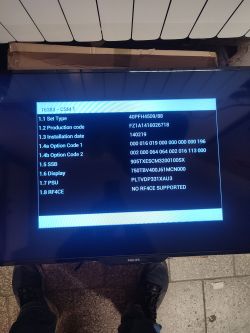Hello,
I have Philips turn ups with logo and stays like that. Tried to put software with usb stick but nothing.
Does anyone have nand file?
Model : 40PFH4509/88
Chassis : TPM 14.1E LA
Mainboard ; 715G6165-M01-000-005X
EMMC : THGBMAG5A1JBAIR
Thanx
I have Philips turn ups with logo and stays like that. Tried to put software with usb stick but nothing.
Does anyone have nand file?
Model : 40PFH4509/88
Chassis : TPM 14.1E LA
Mainboard ; 715G6165-M01-000-005X
EMMC : THGBMAG5A1JBAIR
Thanx