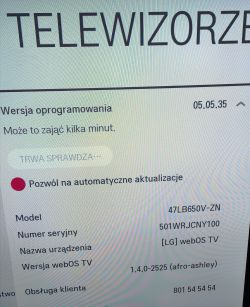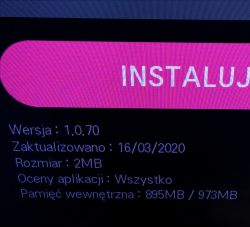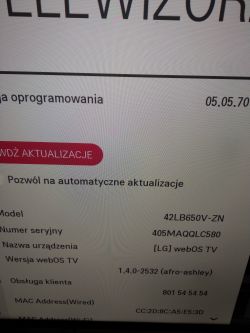Hello,
I looked for a similar problem on the forum but to no avail.
So the problem is that on my SMART TV LG 47LB650V-ZN suddenly something happened to the YouTube application - the image disappeared. Yesterday everything was ok and today my daughter wanted to watch cartoons and while starting the application a black screen appeared, after a while I pressed "blindly" OK and only the sound appeared.
In general, when starting the application, the word YouTube with the logo should appear for a short time and this sometimes appears (and then disappears and there is a black screen) and sometimes not. If it appears, it is displayed about 2-3 times longer than usual as if it had some problems with starting.
The patent with the phone did not even help, i.e. turning on the YouTube video on the phone and clicking the button in the upper right corner and launching the film on the TV application - the effect is the same, the sound is there, the image is missing.
I deleted cookies in the TV settings.
I removed the YouTube application itself and reinstalled it, but to no avail.
TV software version 05.05.35 (I checked on the internet that there is a new version 05.05.70 and my tv model is on the list, but the tv itself is not updated)
The version of the YouTube application that has been installed is 1.0.70
I will add that I checked on the second JVC smart TV (bought in 2018) and it works without a problem there.
Has anyone encountered this type of problem and can share the solution? Any suggestions or hints are welcome.
Thank you in advance for your help!!
I looked for a similar problem on the forum but to no avail.
So the problem is that on my SMART TV LG 47LB650V-ZN suddenly something happened to the YouTube application - the image disappeared. Yesterday everything was ok and today my daughter wanted to watch cartoons and while starting the application a black screen appeared, after a while I pressed "blindly" OK and only the sound appeared.
In general, when starting the application, the word YouTube with the logo should appear for a short time and this sometimes appears (and then disappears and there is a black screen) and sometimes not. If it appears, it is displayed about 2-3 times longer than usual as if it had some problems with starting.
The patent with the phone did not even help, i.e. turning on the YouTube video on the phone and clicking the button in the upper right corner and launching the film on the TV application - the effect is the same, the sound is there, the image is missing.
I deleted cookies in the TV settings.
I removed the YouTube application itself and reinstalled it, but to no avail.
TV software version 05.05.35 (I checked on the internet that there is a new version 05.05.70 and my tv model is on the list, but the tv itself is not updated)
The version of the YouTube application that has been installed is 1.0.70
I will add that I checked on the second JVC smart TV (bought in 2018) and it works without a problem there.
Has anyone encountered this type of problem and can share the solution? Any suggestions or hints are welcome.
Thank you in advance for your help!!