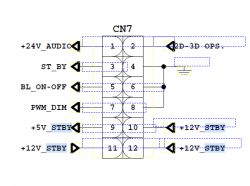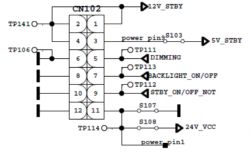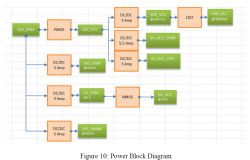Here is the further investigation of the problem.
Sometimes I've managed to turn on the TV. It's just a rare occasion. But at least it does!
I've checked the output voltages from the power board. All is ok and steady except 5V Standby. As I can see it's designed to have only 12V stnby, as there is no components to provide 5V. All conversion goes in the motherboard.
1: 26.9-27.3V
9: NC
10-12: 12.18V
The next step was to check all the conversion and stabilization at the motherboard.
The input voltages stayed the same. As I said before there is no 5Vstby.
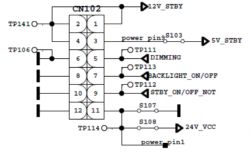
Here is the diagram, that served me as a reference.
So I tested chips outputs one by one:
Q101 - 12.15V then drops to 0 when T-con make a sound and goes back to 12.15V
Q104 - 5.1V
U101 - 5.15V
U113 - 3.36V
U105 - 1.54V
U106 - 0.99-1V
U102 - 3.37V
U120 1.796V
Didn't find U104 chip, even the numbers on the board. Not sure if it is necessary. For my understanding it is crucial to have CORE working.
For sure there is no U110, found letters near an empty placement.
There is a power diagram on the same paragraph. But I have no clue what to do with it since all outputs are ok.

Also they have mentioned a problem in the service manual. However I can't connect with UART device right now. Is it really that helpful?
Quote: G. STANDBY ON/OFF PROBLEM
Problem: Device cannot boot, TV hangs in standby mode.
There may be a problem about power supply. Check main supplies with a voltage-meter. Also there may be a
problem about SW. Try to update TV with latest SW. Additionally it is good to check SW printouts via
Teraterm program. These printouts may give a clue about the problem. You can use HDMI1 for Teraterm
program connection.