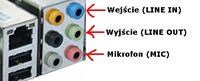Some tips and clarifications to previously asked questions.
Sound card outputs:
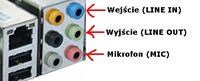 Blue
Blue - input (LINE IN) - here you connect the playback devices with a cable (e.g. from a turntable - in order to transfer music to a computer), thanks to this input to the computer we can "deliver" sound to the computer from other devices, i.e. most often to download music from devices older type (turntable, cassette) in order to convert to digital formats (eg MP3), but we do not connect a "bare" (ie without an amplifier) microphone here.
Green - output (LINE OUT, the symbol of headphones may also be present) - here we connect devices that are to emit the sound produced in the computer (e.g. listening to music or game sound). These can be the most ordinary headphones, computer speakers (some monitors are equipped with speakers), as well as an amplifier.
Red - microphone (MIC, MIC IN, there may be a microphone symbol) - the input to which we connect a microphone that does not have to be equipped with an amplifier, the sound from the microphone may be used for further digital processing in the computer or for calls (e.g. Skype)
How to connect a HiFi system or amplifier to a computer?
We will need a cable for this: mini-jack - chinch

A cable with a mini-jack plug on one side (left in the photo) and two chinch plugs on the other - two, because one for each sound channel in a stereo system. This cable is connected on the computer to the green output (LINE OUT) - and on the other hand to the amplifier, to the inputs most often marked as AUX, or LINE IN - depending on the equipment. It may also happen that a given equipment may have an input in the form of a mini-jack - just like the blue input on the sound card, but it is usually always marked, then the connection is made using a cable terminated on both sides of the mini-jack. But be careful! In this equipment it cannot be a headphone output (PHONES - headphone symbol or LINE OUT). Such a connection in this case will not work.
Recording onto a cassette - when the tower connected in the above-mentioned way has a cassette player with a recording function, most likely then we can record sound / music from the computer to the cassette after recording (REC button)
An ordinary walkman will not record anything onto a cassette, it must be equipped with a recording function and a LINE IN input.
How to rip music from cassette to computer?
This time the opposite is true. We are looking for a cassette on the playback device (it can also be a walkman) for the headphone output (PHONE sumbol of headphones / LINE OUT) - connect the previously mentioned cable to the blue input (LINE IN) on the computer and in this simple way, using some program, we can rip music from the cassette to computer.
but when I turn on all possible inputs on the PC, you can't hear anything like that? Regards