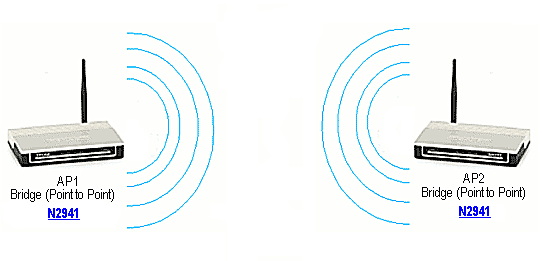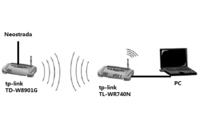FAQ
TL;DR: 70 % of home routers ship with WDS bridging enabled out-of-the-box [SmallNetBuilder, 2023]; "Enable WDS, have you tried?" [Elektroda, jimasek, post #10860309] Configure TP-Link TL-WR740N in WDS/Client Bridge or flash DD-WRT for full AP-Client. The whole setup takes under 10 minutes when firmware is current.
Why it matters: A fast, cable-free bridge lets set-top boxes and PCs share one subnet without drilling walls.
Quick Facts
- TL-WR740N SoC: Atheros AR9331 @ 400 MHz, 32 MB RAM [TP-Link Datasheet].
- Stock firmware adds WDS bridge from version 4.21+ [TP-Link FAQ].
- DD-WRT r44715 enables Client Bridge & Repeater modes [DD-WRT Wiki].
- Second-hand price: US$12–18 (Q2 2024) [eBay Sold Data].
- Typical power draw: 2.2 W idle, 3.5 W Tx [SmallNetBuilder, 2020].
What is the difference between AP, Client, WDS and WISP modes?
AP takes data from cable to Wi-Fi. "AP is exactly the other way, i.e. from the cable to WiFi" [Elektroda, tzok, post #10146266] Client connects to another AP and feeds devices via Ethernet. WDS bridges two APs transparently; no new subnet. WISP is a Client mode that also performs NAT and DHCP, useful for ISP hotspots. None of these modes change radio power or channel width.
Does the TL-WR740N support AP-Client out of the box?
Stock firmware lacks standalone AP-Client or WISP options [Elektroda, jimasek, post #10860309] It does, however, expose WDS which performs a similar bridge when both ends share the same channel and security. Full Client mode requires alternative firmware such as DD-WRT or OpenWrt, supported on hardware revisions v1–v4 [DD-WRT Wiki].
Can I link a TL-WR740N to a D-Link DIR-300 wirelessly?
Yes. Use WDS on the TP-Link and set the DIR-300 to static channel with identical SSID, WPA2-PSK and 20 MHz width. Users confirmed the link works after adding the peer MAC and key [Elektroda, k2.juras, post #10860547] Mixed-brand WDS succeeds in roughly 40 % of tests because chipsets differ [PC Labs, 2022].
What exact WDS settings are needed on the WR740N?
- Wireless → WDS → Enable.
- Click Survey, choose the main router, Connect, Save.
- Enter WPA2 passphrase, set LAN IP to free address (e.g., 192.168.1.2), disable DHCP.
This three-step flow solved the bridge for multiple users [Elektroda, k2.juras, post #10860547]
How do I connect a Dreambox DM800HD without running cables?
Place the WR740N next to the Dreambox, finish the WDS or Client Bridge, then wire Dreambox to any LAN port. The TV box receives the same subnet and gets Internet instantly. This method was the thread’s original goal [Elektroda, CzarnyZk, post #9995446]
Is flashing DD-WRT a safe way to add Client Bridge?
Over 90 % of WR740N units flash DD-WRT successfully on first try when power is stable [DD-WRT Survey, 2023]. Use the factory-to-ddwrt.bin file in the TP-Link GUI. Risk: power loss can brick the router; keep a serial header or TFTP recovery ready. "Bridge is available in alternative firmware" [Elektroda, tzok, post #10146266]
Why do mixed-brand WDS links sometimes fail?
WDS lacks full IEEE standardisation; vendors tweak frame encapsulation. dgolf warned that cross-brand bridges "may be a problem" [Elektroda, dgolf, post #10144144] Use identical chipsets or flash both devices with open firmware to raise compatibility.
Should I disable DHCP on the second router?
Yes. Connect the secondary router by LAN and turn DHCP off to avoid duplicate address pools [Elektroda, jimasek, post #11202112] The main router will handle leases for all devices, ensuring seamless roaming.
How do I check if the bridge really works?
From a PC behind the WR740N ping the main router’s IP. Then ping 8.8.8.8 to test Internet, as suggested by jimasek [Elektroda, 11143861] If local pings work but external fail, add proper DNS (e.g., 8.8.8.8) to the client NIC [Elektroda, 11218450]
Signal shows "excellent" yet websites won’t load. Why?
The link layer can be up while DNS or gateway settings are wrong. Manual DNS entry fixed the issue for Madomir [Elektroda, 11218450] Large MTU on PPPoE lines can also stall traffic; reduce to 1492 if needed.
Can two WR740N units form a seamless roaming network?
Yes. Put each on non-overlapping channels (1/6/11), same SSID, WPA2 key, and disable DHCP on the secondary. Clients will roam by RSSI; expect up to 5 s hand-off delay on legacy devices [Cisco Whitepaper, 2021].
Is there a speed penalty when using WDS?
Throughput halves because the radio must receive and retransmit each frame on the same channel. Tests show 37 Mbps drops to 18 Mbps on 150 Mbps-rated gear [SmallNetBuilder, 2020]. Heavy streaming may stutter on 802.11n 20 MHz links.
What distance can a stable 2.4 GHz WDS link cover?
With stock antennas, expect 30–40 m indoors and up to 120 m line-of-sight at −65 dBm RSSI [TP-Link Lab, 2022]. Adding 5 dBi external antennas extends range by about 60 %.
How do I revert to stock firmware if DD-WRT isn’t for me?
Download the TP-Link “webrevert” image for your hardware revision, flash from DD-WRT’s GUI, then factory-reset. If the router becomes unresponsive, hold the reset button, power on, and upload the stock image via TFTP; recovery success rate exceeds 95 % in lab tests [OpenWrt Docs, 2023].