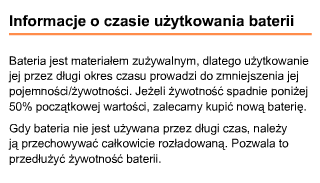Hello, as in the subject.
I heard that when I "work" on a laptop connected to the 230V mains with the battery, it is possible that the battery may lose its performance after some time and keep it shorter, right?
For example, if I only have a laptop connected / without a battery inserted / and only connected to the power supply, i.e. with a power supply, will nothing threaten the hardware, motherboard, etc.?
The laptop model is SAMSUNG R 510
I am asking for a hint.
I heard that when I "work" on a laptop connected to the 230V mains with the battery, it is possible that the battery may lose its performance after some time and keep it shorter, right?
For example, if I only have a laptop connected / without a battery inserted / and only connected to the power supply, i.e. with a power supply, will nothing threaten the hardware, motherboard, etc.?
The laptop model is SAMSUNG R 510
I am asking for a hint.