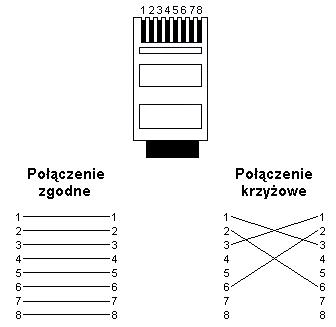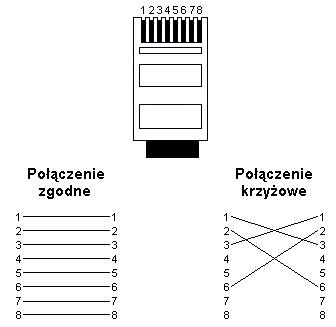Hello. The situation looks like this. I have 2 devices in my living room that I want to connect to the network - a computer and a console. The problem is as follows - I only have 1 cable pulled. At the moment, pulling a second one is the last resort for many reasons.
Will such a trick work: splitter + connector on the cable in the living room, and then from this splitter cables to the console and to the PC?
http://www.multisort.pl/product/Rozgaleznik-gyszneo-RJ45-2-x-gźdzo-RJ45,2970.html
http://www.multisort.pl/product/Przejscie-gyszneo-RJ45-g Gniazdoo-RJ45-do-ISDN,2967.html?mn_cl=1
I note that only 1 of the devices is running at a time. I have the option to set their IP rigidly if it has any importance.
Will such a trick work: splitter + connector on the cable in the living room, and then from this splitter cables to the console and to the PC?
http://www.multisort.pl/product/Rozgaleznik-gyszneo-RJ45-2-x-gźdzo-RJ45,2970.html
http://www.multisort.pl/product/Przejscie-gyszneo-RJ45-g Gniazdoo-RJ45-do-ISDN,2967.html?mn_cl=1
I note that only 1 of the devices is running at a time. I have the option to set their IP rigidly if it has any importance.



 (https://www.elektroda.pl/rtvforum/topic110642.html#532275).
(https://www.elektroda.pl/rtvforum/topic110642.html#532275).