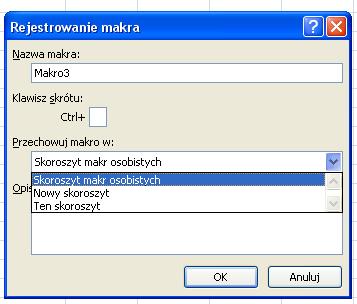marek003 wrote: But why did they sign up there (in PERSONAL.XLSB)? Until the end, I do not know all the "games" of excel 2007 and higher, but I already had something similar somewhere.
I already know (it's not a version issue - but I've never used it so this ignorance)
The case concerns "saving recorded macros and the option of where to store the macro.
You probably have "Personal Macro Workbook selected."
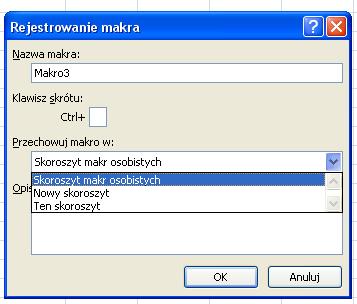
And then the macros are just saved to personal.XLSB (This kind of secures Excel against the "horror" of macros)
There are advantages and disadvantages of such a solution (I prefer to save macros in the workbook in the old way, and if macros are to be available for other workbooks, this is what the xla (xlam) "extension" is for.
Because this is how you have to move the personal.xlsb file together with a given workbook, but this file can contain "thousands" of previous macros (recorded for other workbooks) so why transfer it all to another computer - there may also be a different one there ( with other macros) the same file.
As for me, a bit of a sick solution ... but everyone has their own style of work.
Copy the macros in the VBA editor from presonal to the module in the main workbook and it will be ok.