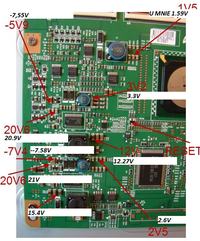Hello.
I have a SAMSUNG TV set, model: LE40A656A1F.
Multicolored stripes appear on the TV matrix, half of the screen is obscured by them. Sometimes after the receiver is turned on (once every 10 turns on), the image is generally correct (there are vertical lines in places - depending on the scene displayed on the screen) - the following photos present this situation:




If the TV starts up with a working screen - this condition lasts all the time - the screen (TV) works properly.
However, in most cases on the LCD matrix, after turning on the TV, there are stripes shown in the photos below:




After opening the housing, I cleaned the contacts on the ends of any tapes exiting the controller into the matrix with a contact cleaner. However, it did not bring any improvement.
I am surprised that the TV sometimes starts up correctly - if it had a driver / matrix defect - such a situation would rather not occur.
The operation of the TV is not affected by temperature changes - if turned on correctly - it worked for up to an hour. I tried to change the temperature with the freezer near the tapes - to no avail.
I wonder what could be causing this problem. What else can I check?
edition.
I attach a photo of electronics:

I can also add that the stripes (when the TV starts up correctly) - dominate the brighter displayed images.
I have a SAMSUNG TV set, model: LE40A656A1F.
Multicolored stripes appear on the TV matrix, half of the screen is obscured by them. Sometimes after the receiver is turned on (once every 10 turns on), the image is generally correct (there are vertical lines in places - depending on the scene displayed on the screen) - the following photos present this situation:




If the TV starts up with a working screen - this condition lasts all the time - the screen (TV) works properly.
However, in most cases on the LCD matrix, after turning on the TV, there are stripes shown in the photos below:




After opening the housing, I cleaned the contacts on the ends of any tapes exiting the controller into the matrix with a contact cleaner. However, it did not bring any improvement.
I am surprised that the TV sometimes starts up correctly - if it had a driver / matrix defect - such a situation would rather not occur.
The operation of the TV is not affected by temperature changes - if turned on correctly - it worked for up to an hour. I tried to change the temperature with the freezer near the tapes - to no avail.
I wonder what could be causing this problem. What else can I check?
edition.
I attach a photo of electronics:

I can also add that the stripes (when the TV starts up correctly) - dominate the brighter displayed images.